Download App
 Scan QR Code
Scan QR Code
 Scan QR Code
Scan QR Code
Step 1. Open the app and click on this icon.
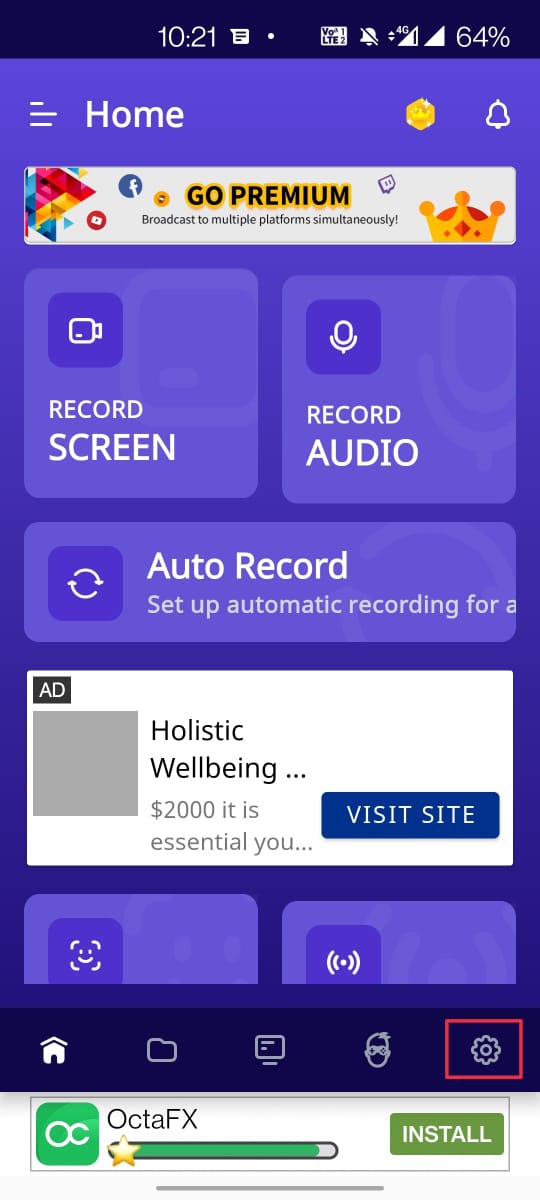
Step 2. You will be able to access all the settings like general settings ,video settings , recording options and much more.
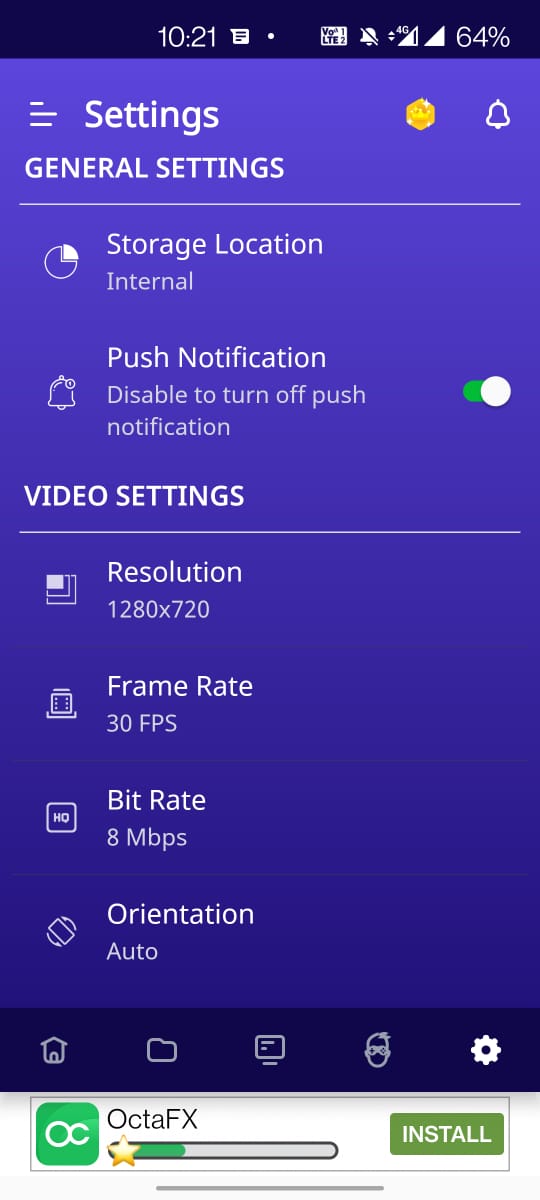
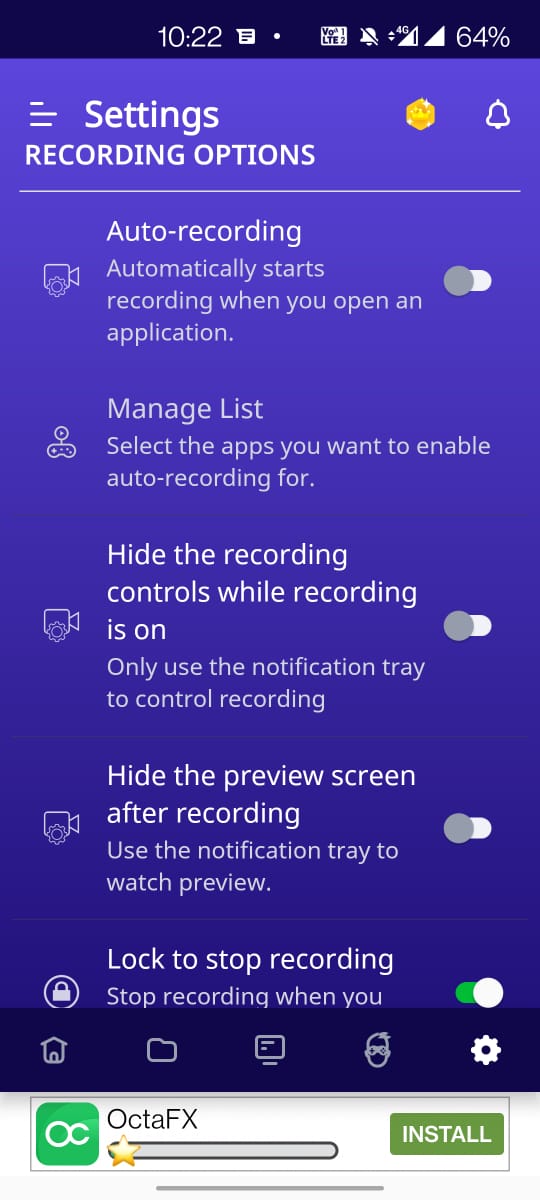
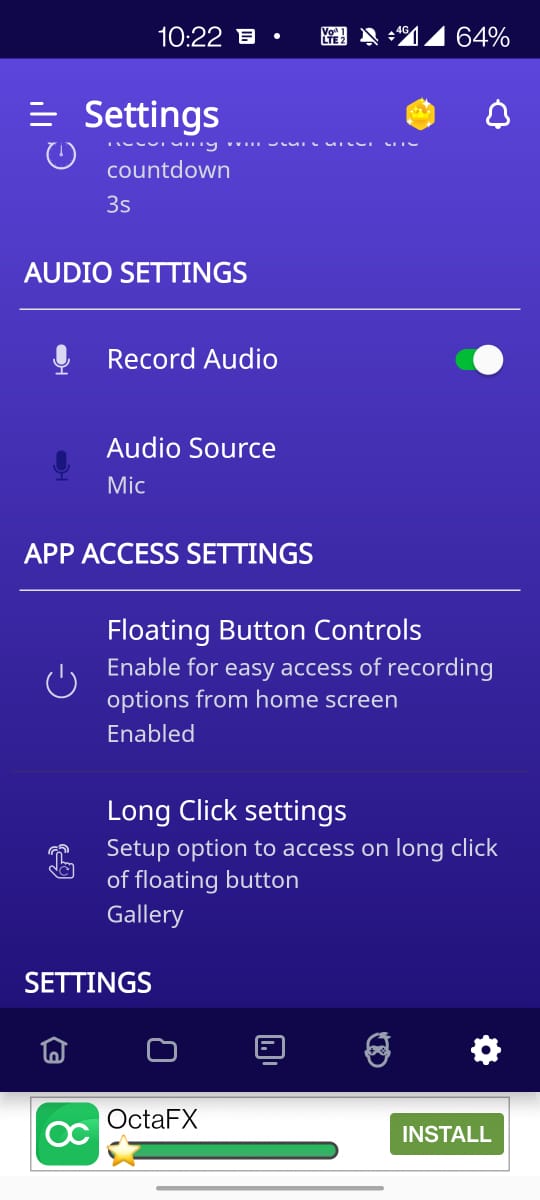
Was this helpful?