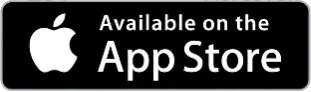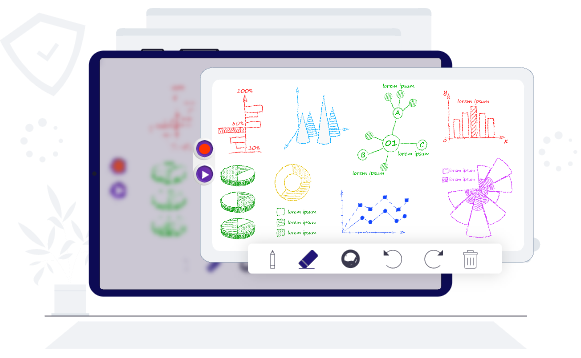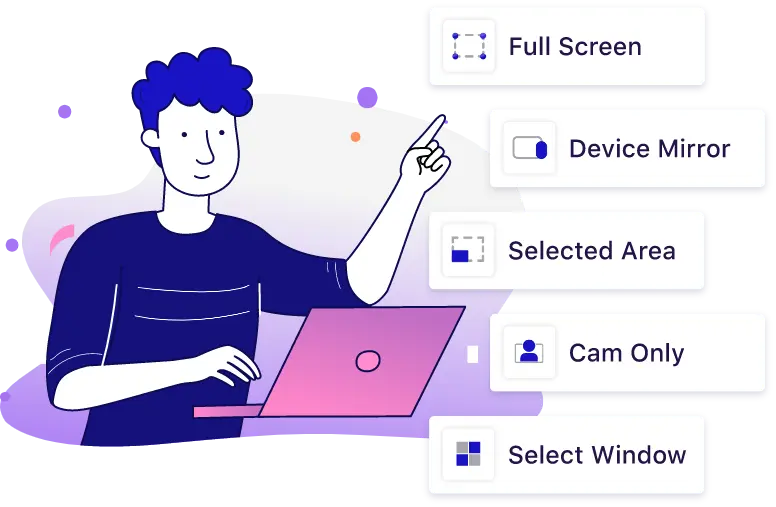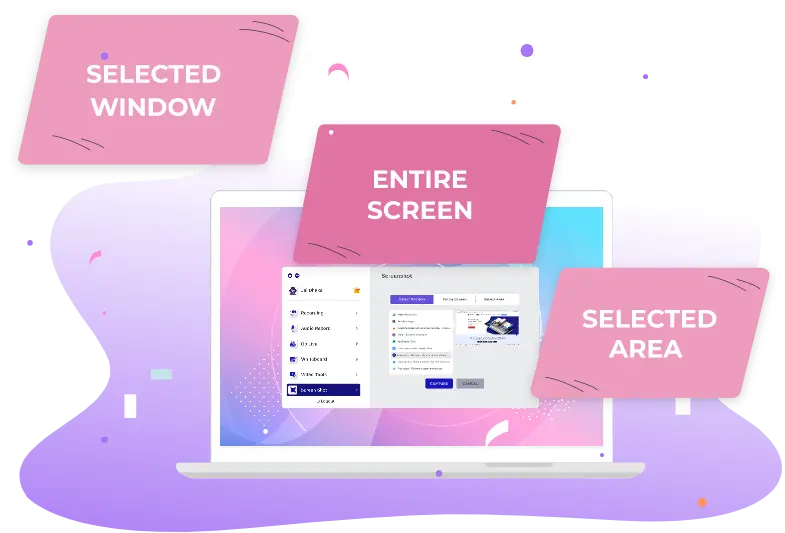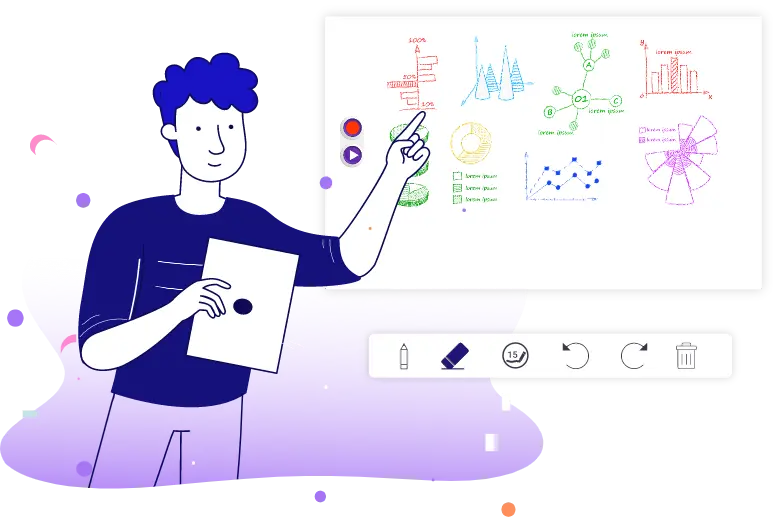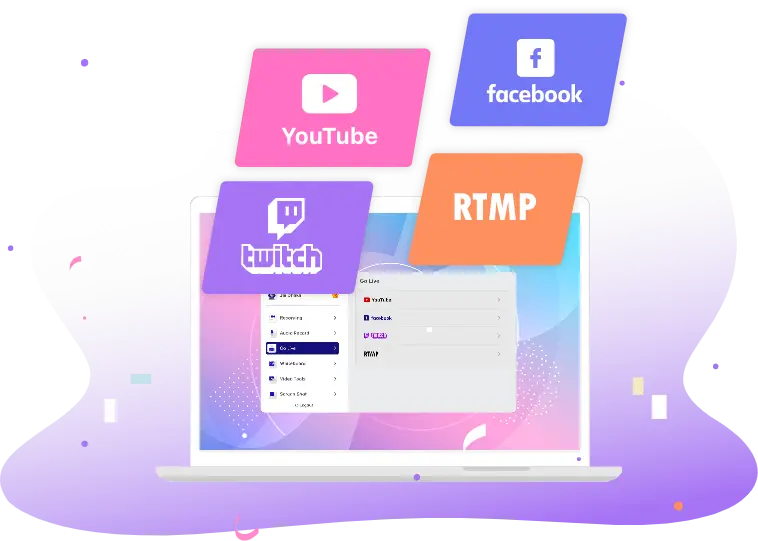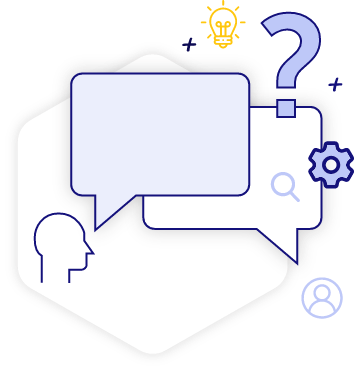Fast and Super Easy Screen Recorder Mac
Our screen recorder for Mac is quick to install, easy to use, and definitely attractive features for users looking to capture their Mac screen. Record business meetings, lectures, game livestream with Audio, record mac screen, and edit videos with high quality.