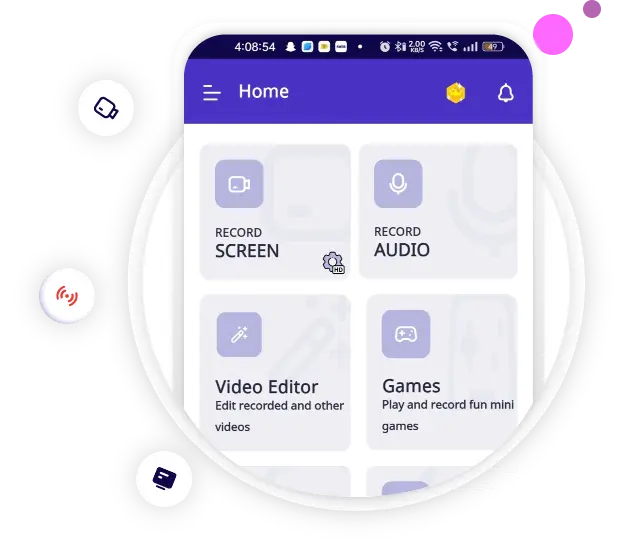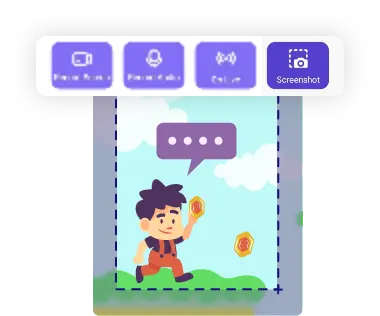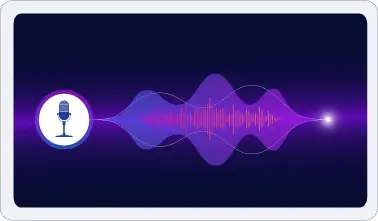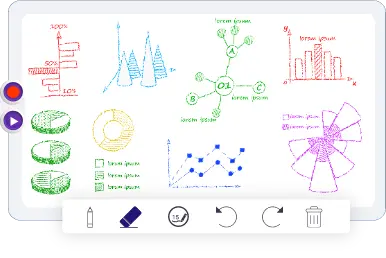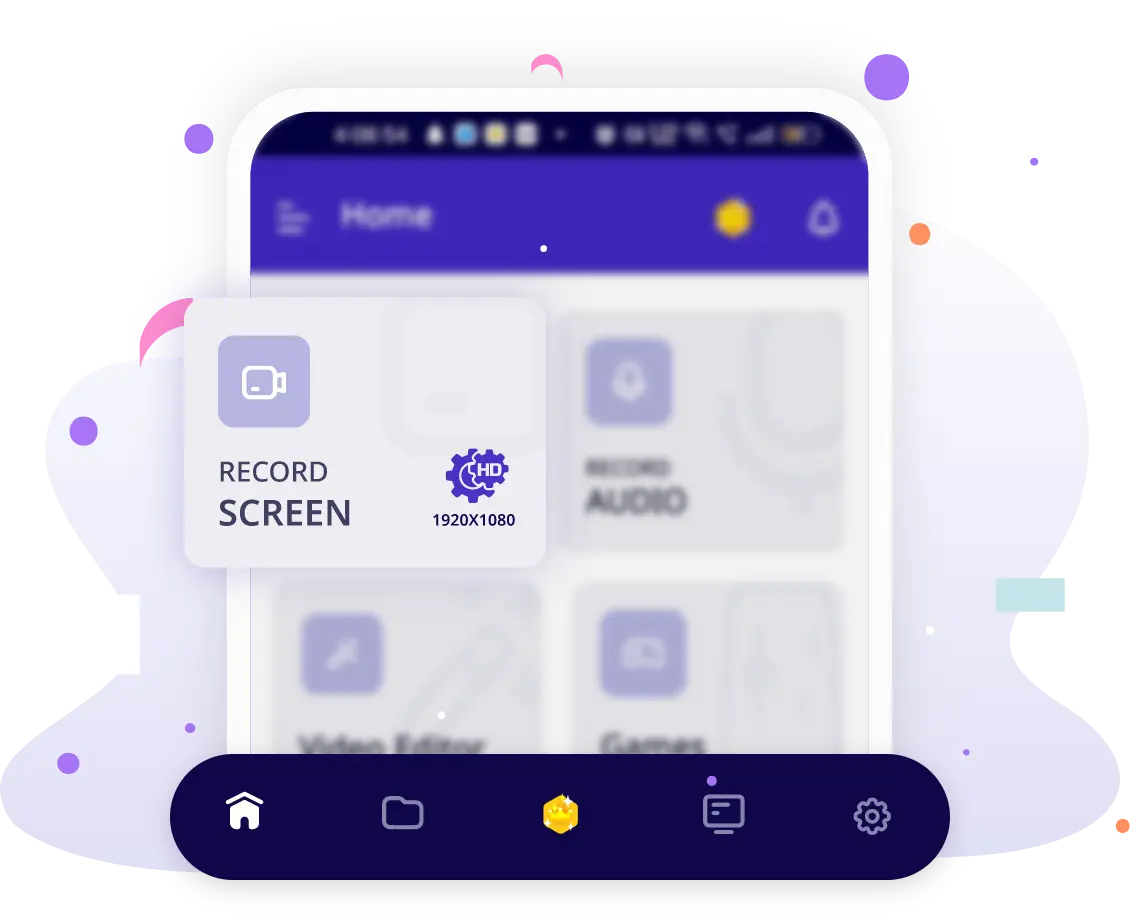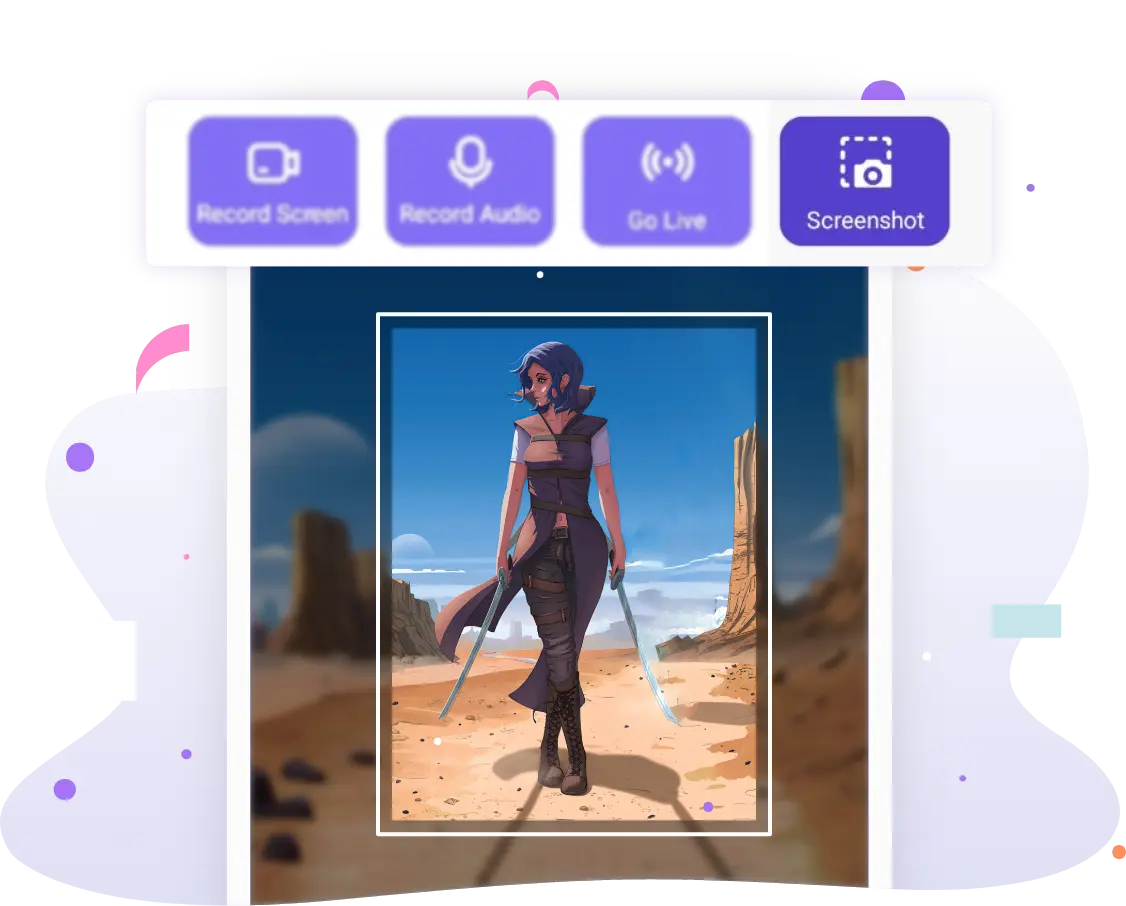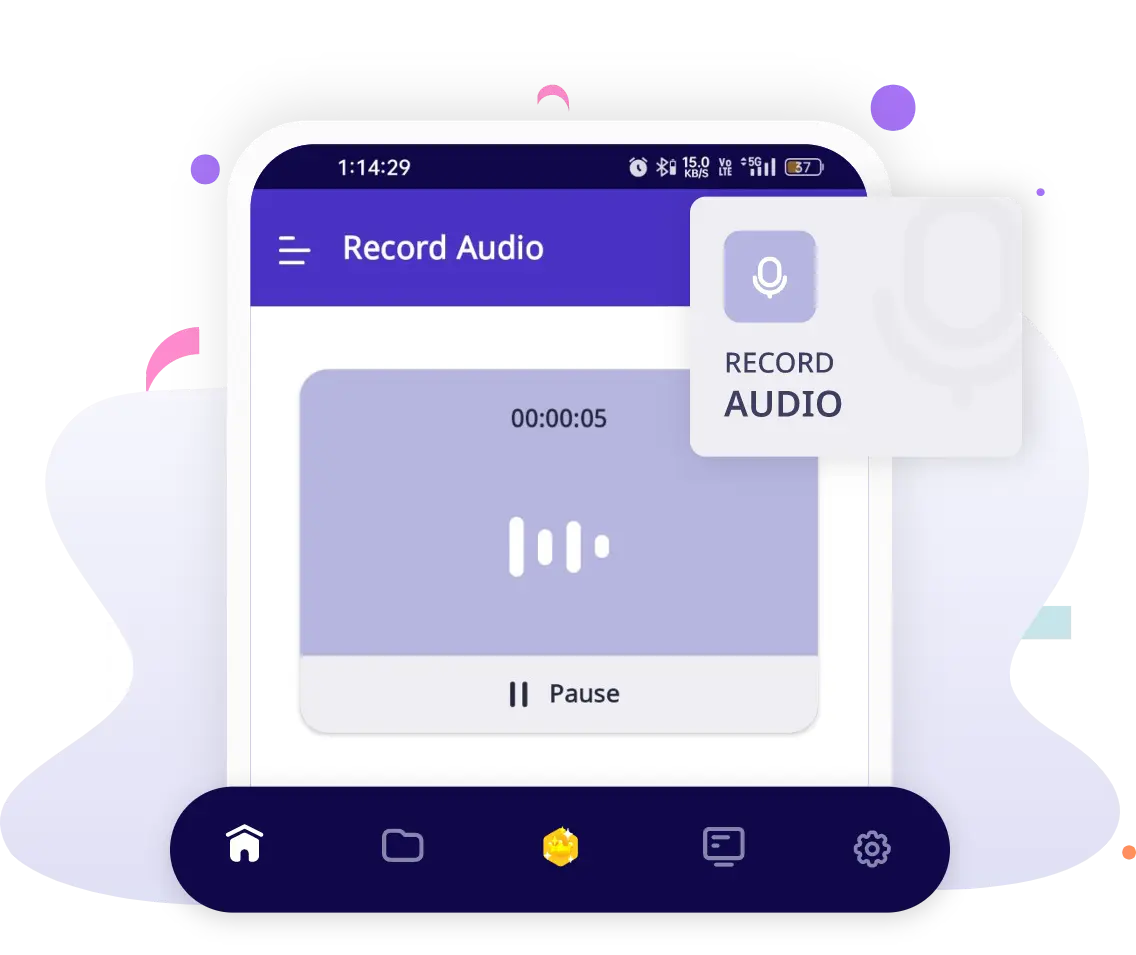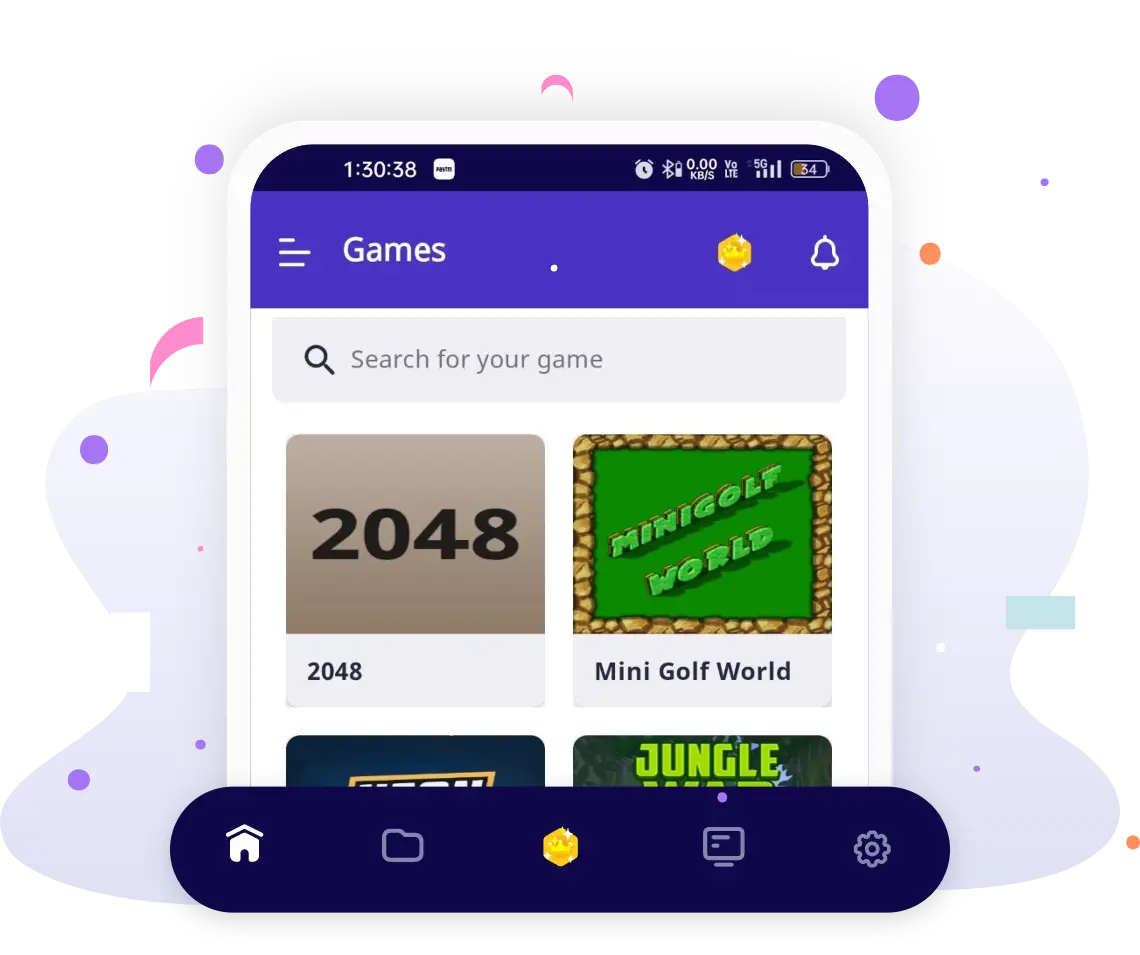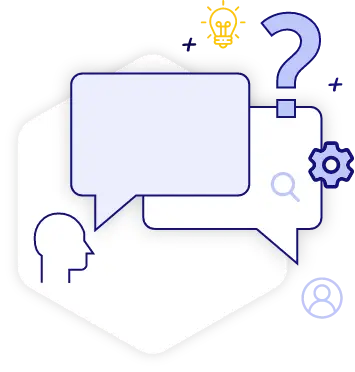Your Go-To Screen Recorder App for Android Devices
Need a reliable way to record your Android screen? Our screen recorder app makes it easy to capture
anything — from tutorials and gameplay to video calls and live demos — all with just a tap.
With over 48 million users and thousands of positive reviews (4.29★), it's trusted as one of the best
free screen recorder tools available. Simple to use and packed with features like screen recording with
sound, it's perfect for students, content creators, and professionals alike. No complex setup — just
smooth, high-quality screen capture when you need it.