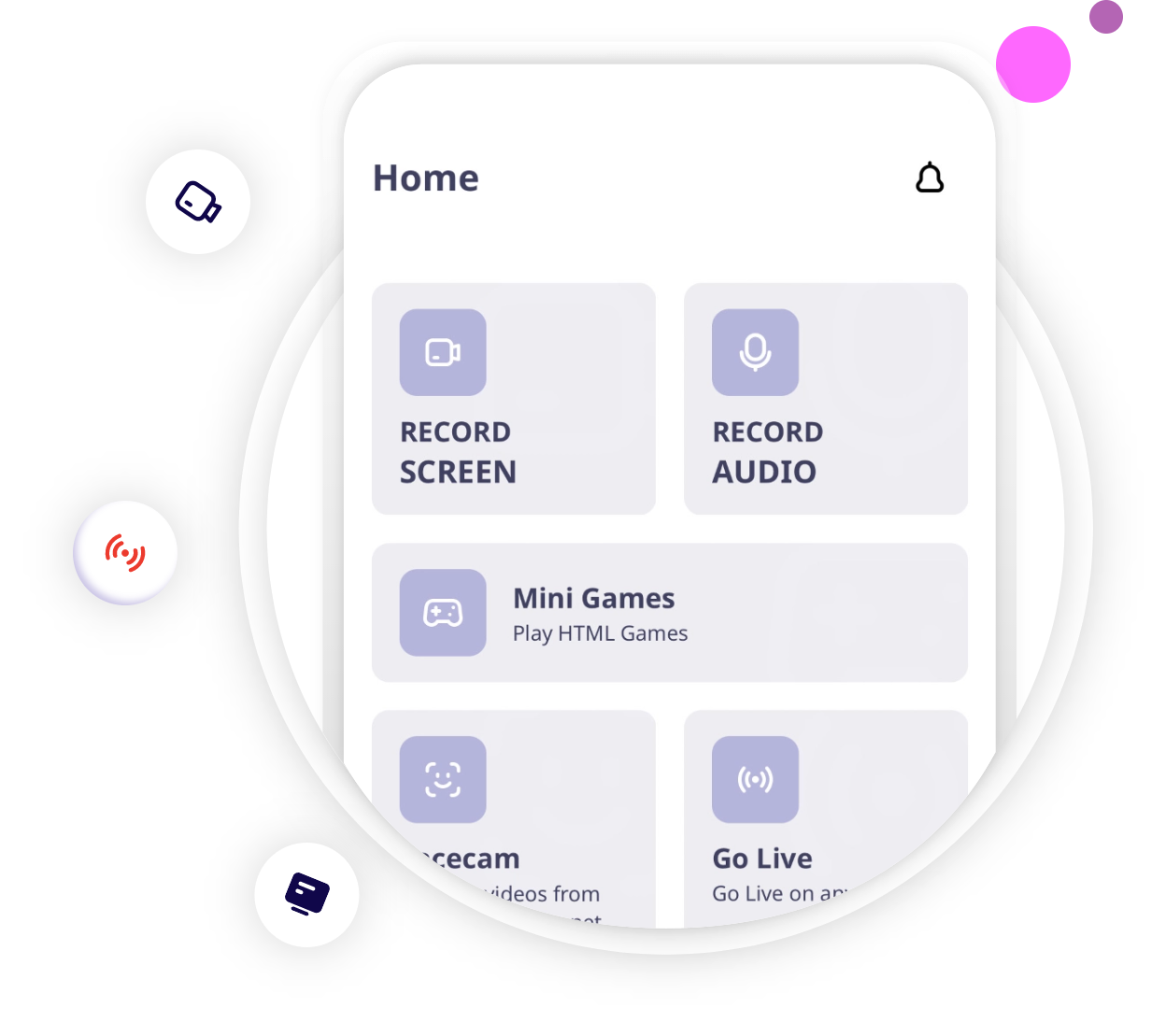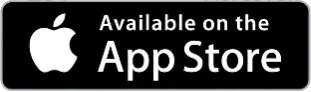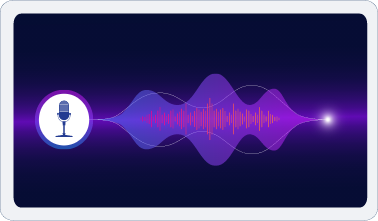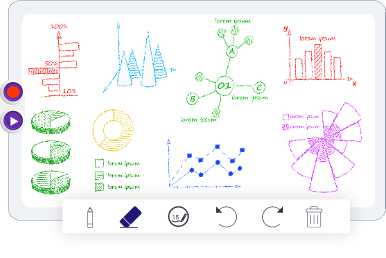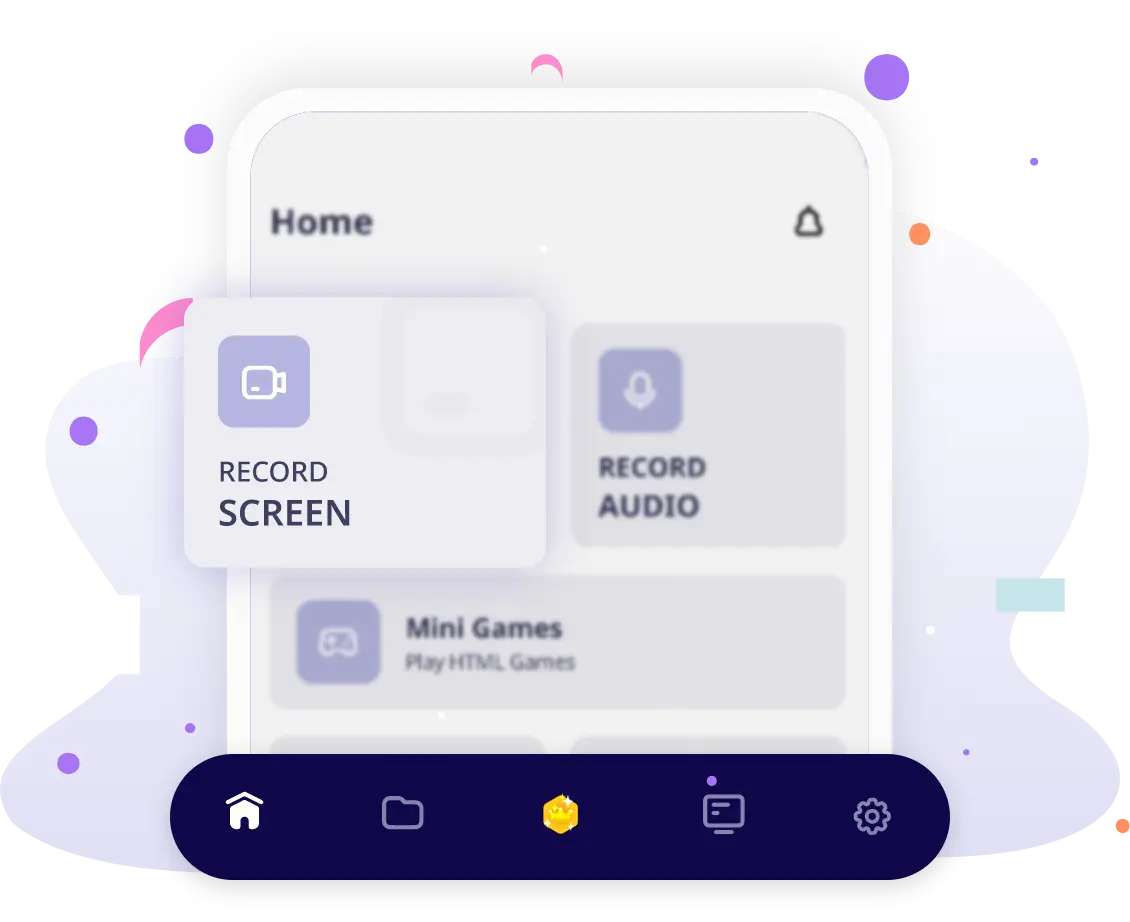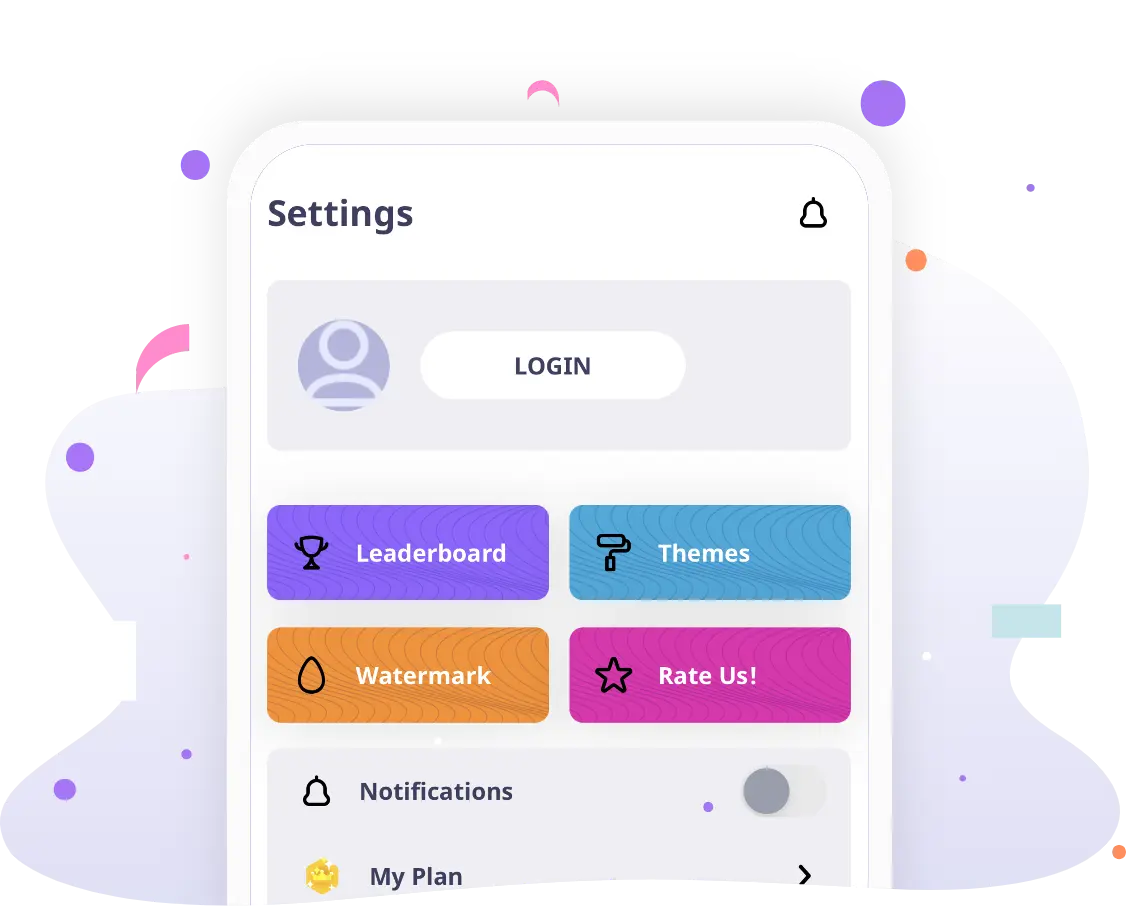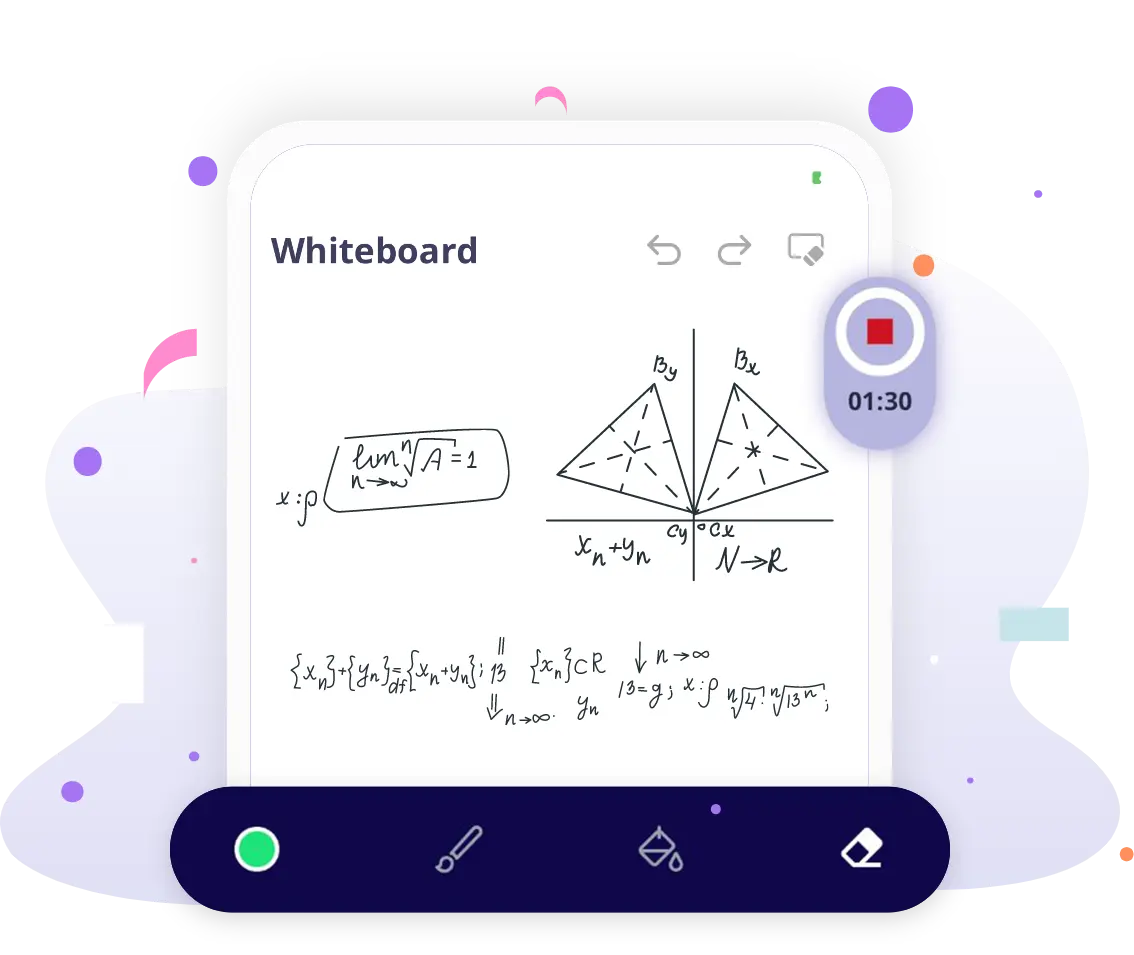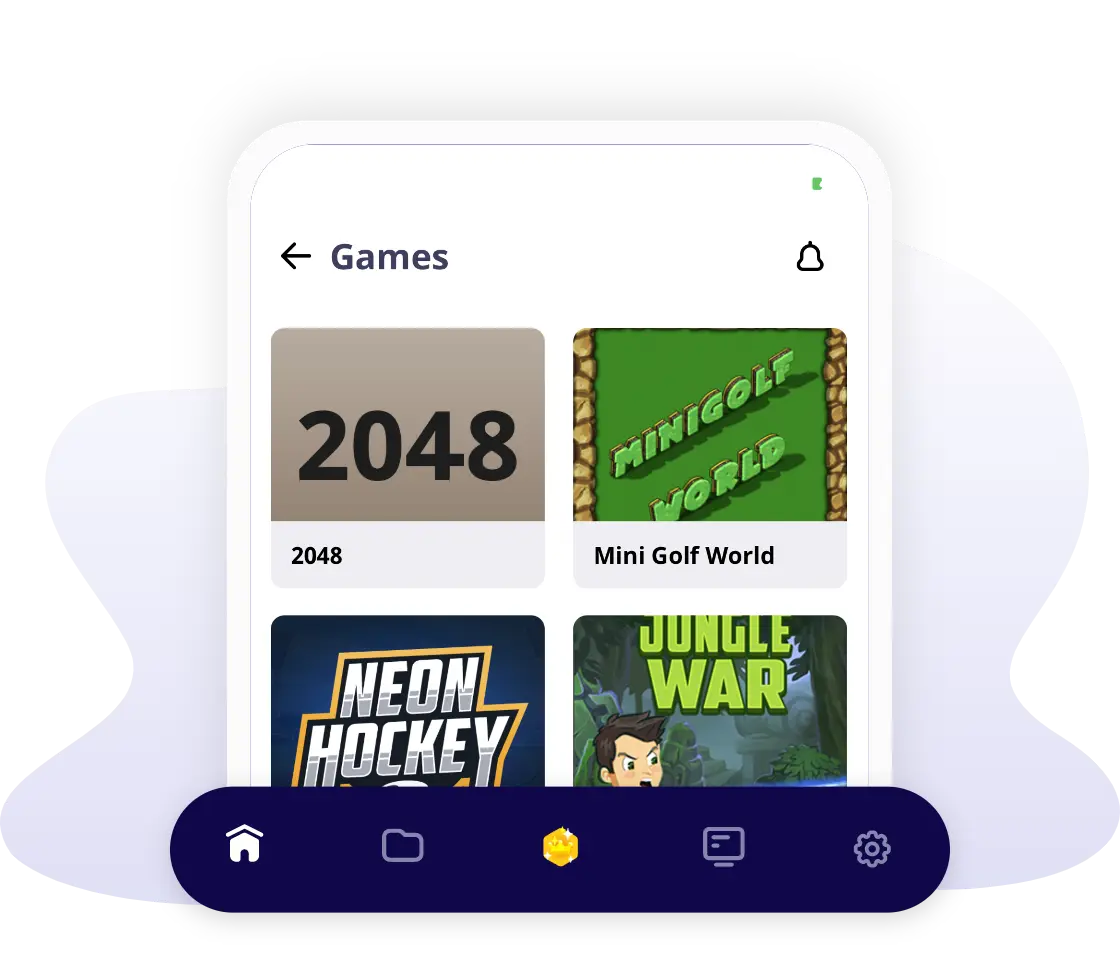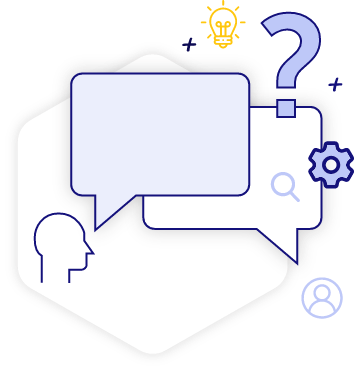Record Your iPhone & iPad Screen Easily
Experience seamless screen recording on your iOS device with our feature-rich iPhone and iPad screen
recorder — completely watermark-free. With a fast-growing community of over 400K+ users, our app is
trusted for its performance, simplicity, and smooth user experience.
Whether you're a gamer, student, educator, or professional, you can easily capture and share your
favorite moments, tutorials, or presentations — all directly from your iPhone or iPad.