Download App
 Scan QR Code
Scan QR Code
 Scan QR Code
Scan QR Code
Please review the following steps to learn how to delete your account.
Step 1. Tap the settings button at the bottom right.
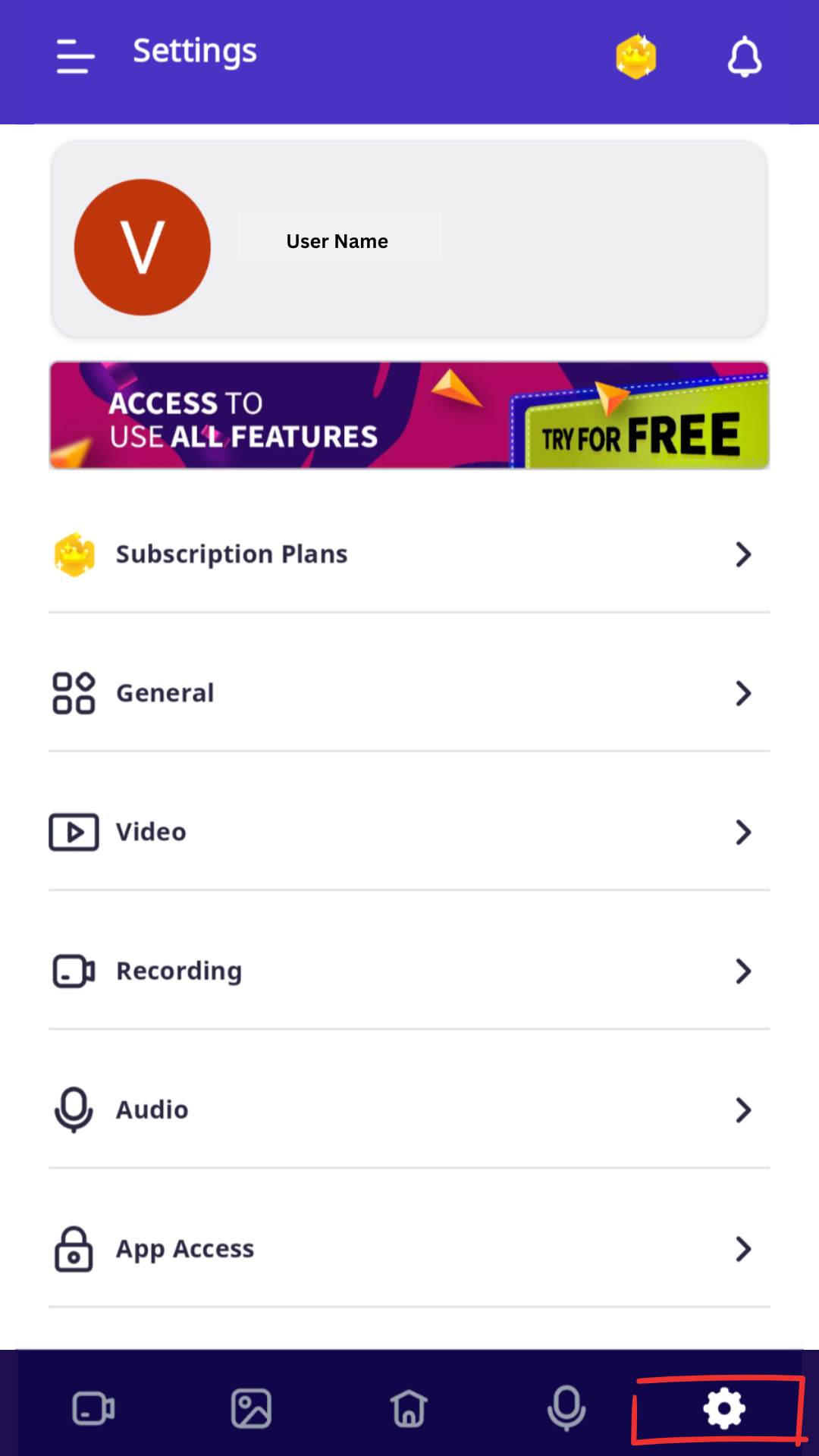
Step 2. Log in with your Google account.
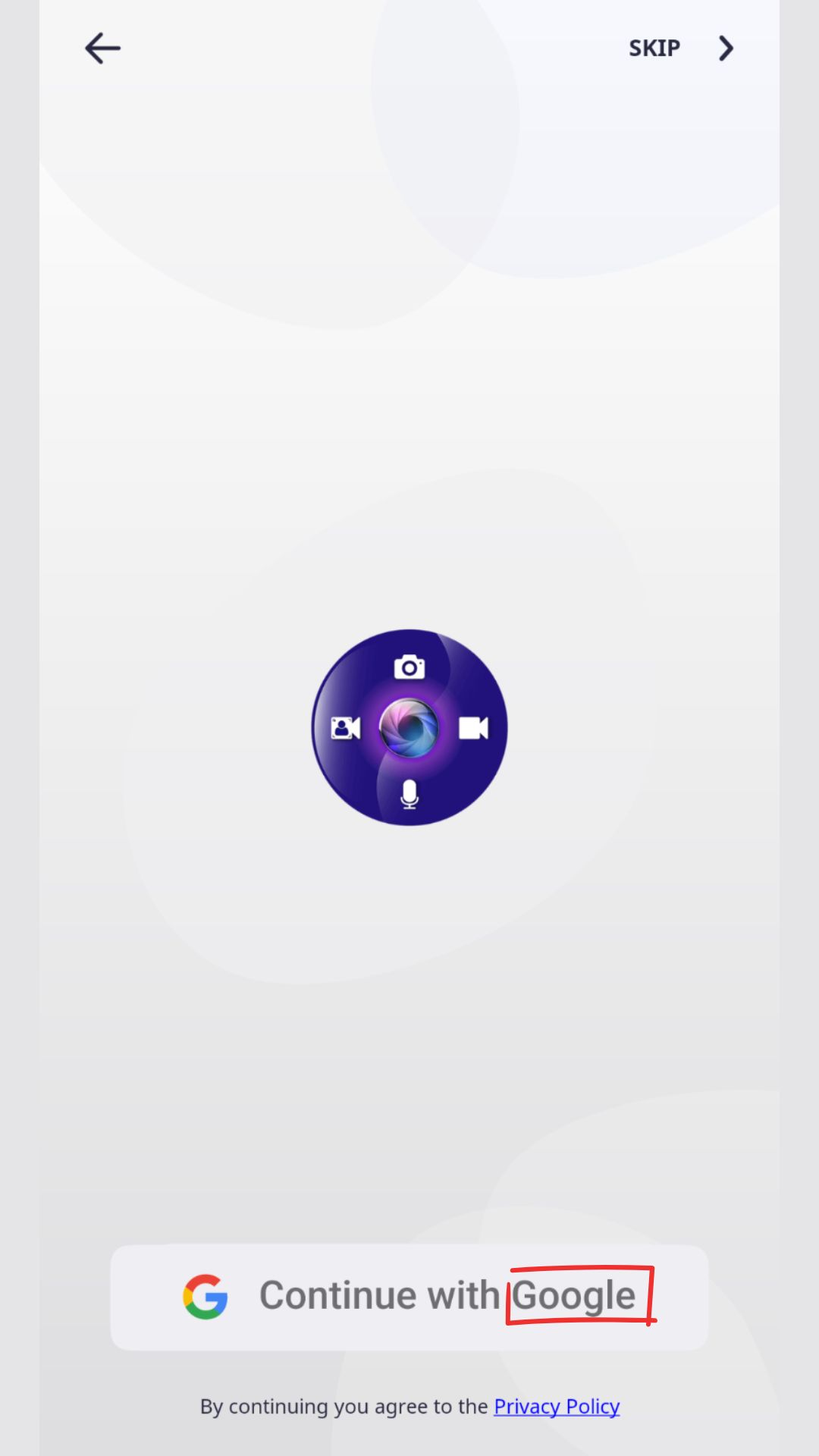
Step 3. After logging in, click on your profile picture and the “Account Settings” screen will appear.
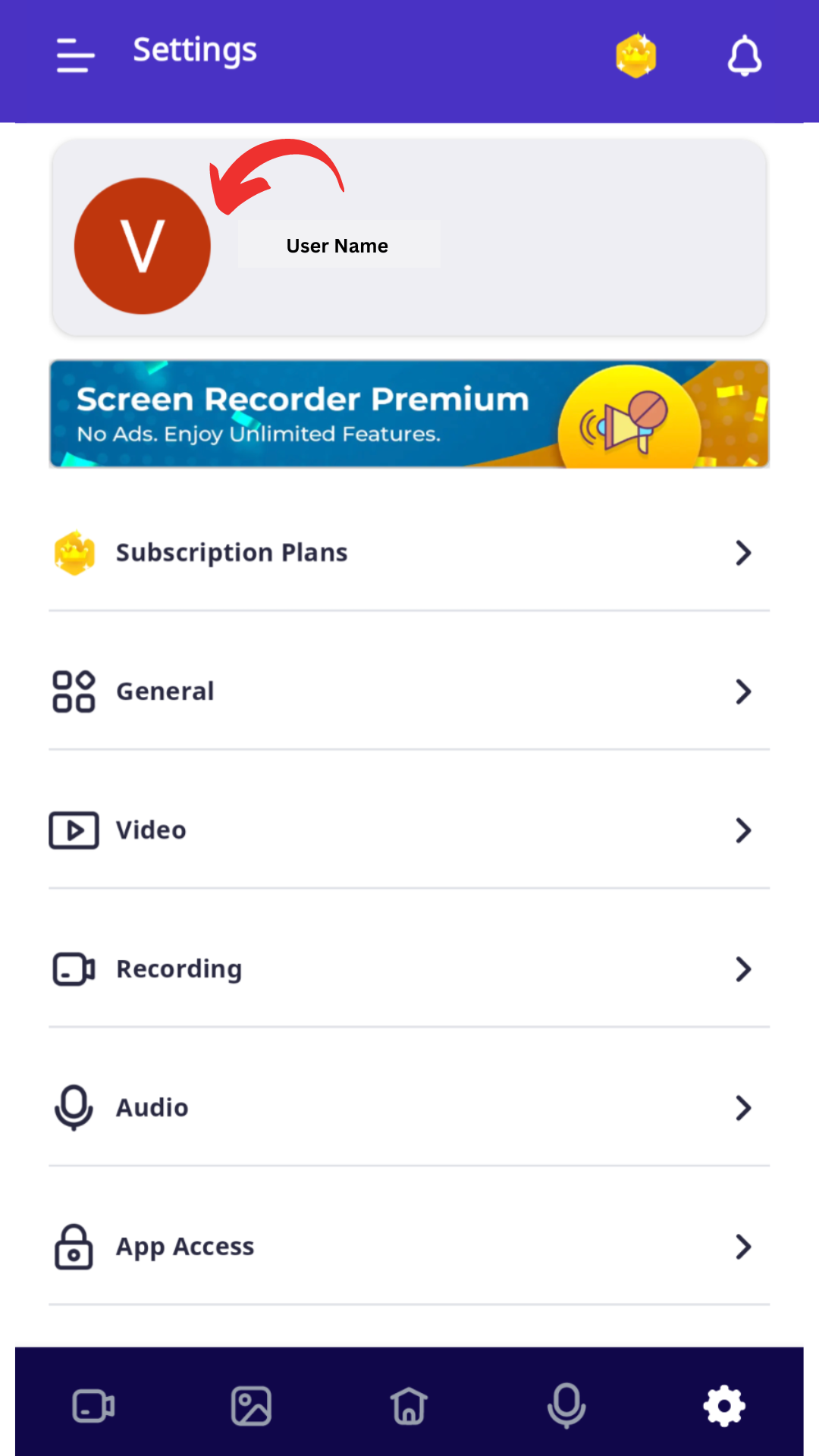
Step 4. Find the "Delete" option at the bottom of the screen. To delete your account, click on "Delete."
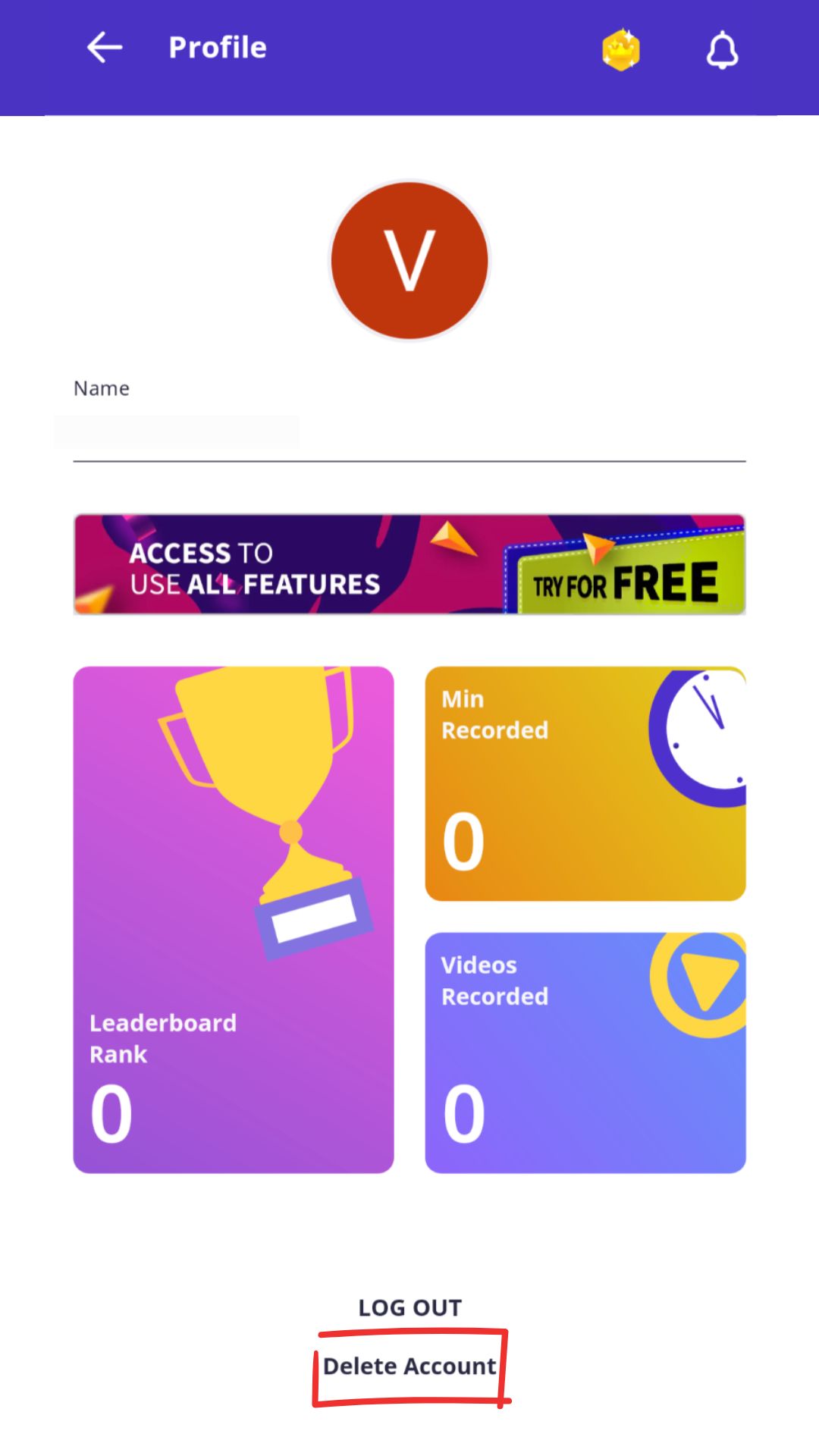
Step 5. The Delete Account screen will appear. Tap on “Delete Account”.
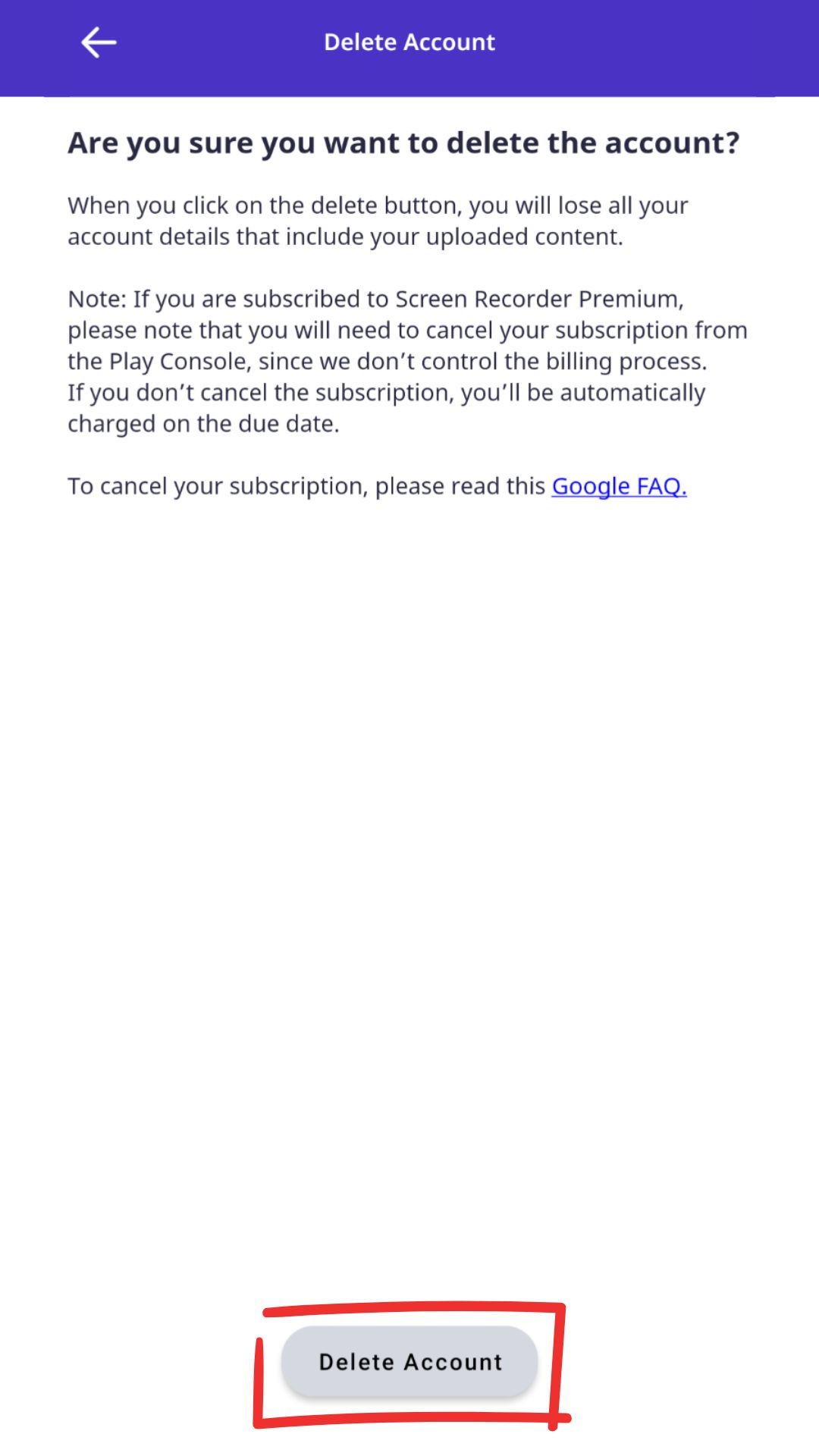
Step 6. You'll see a message saying "Account deleted successfully."
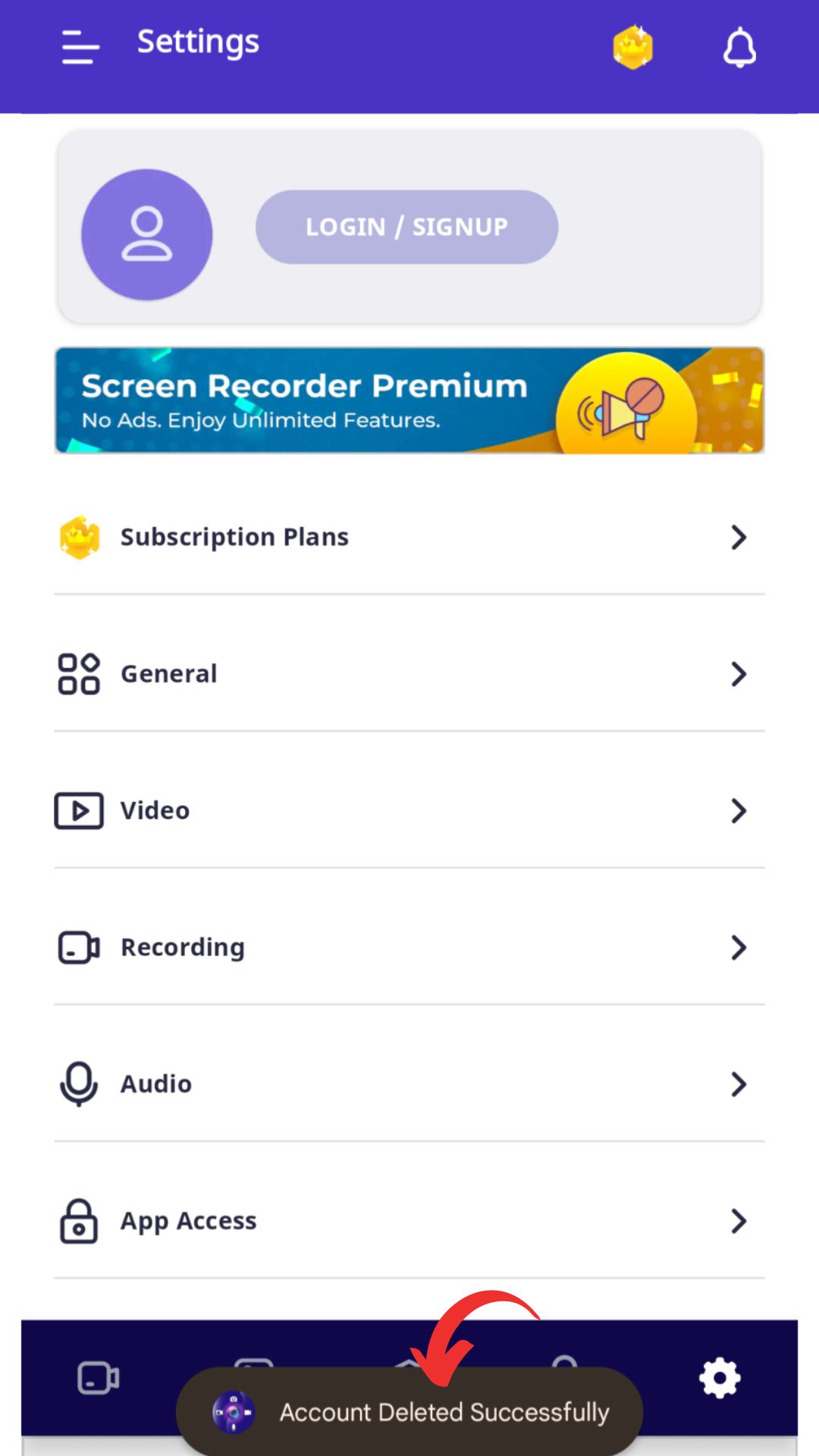
Was this helpful?