Download App
 Scan QR Code
Scan QR Code
 Scan QR Code
Scan QR Code
Step 1. Open Screen Recorder app.

Step 2. Click on the selected area button.
Step 3. Select the particular area according to your preferences that you want to record.
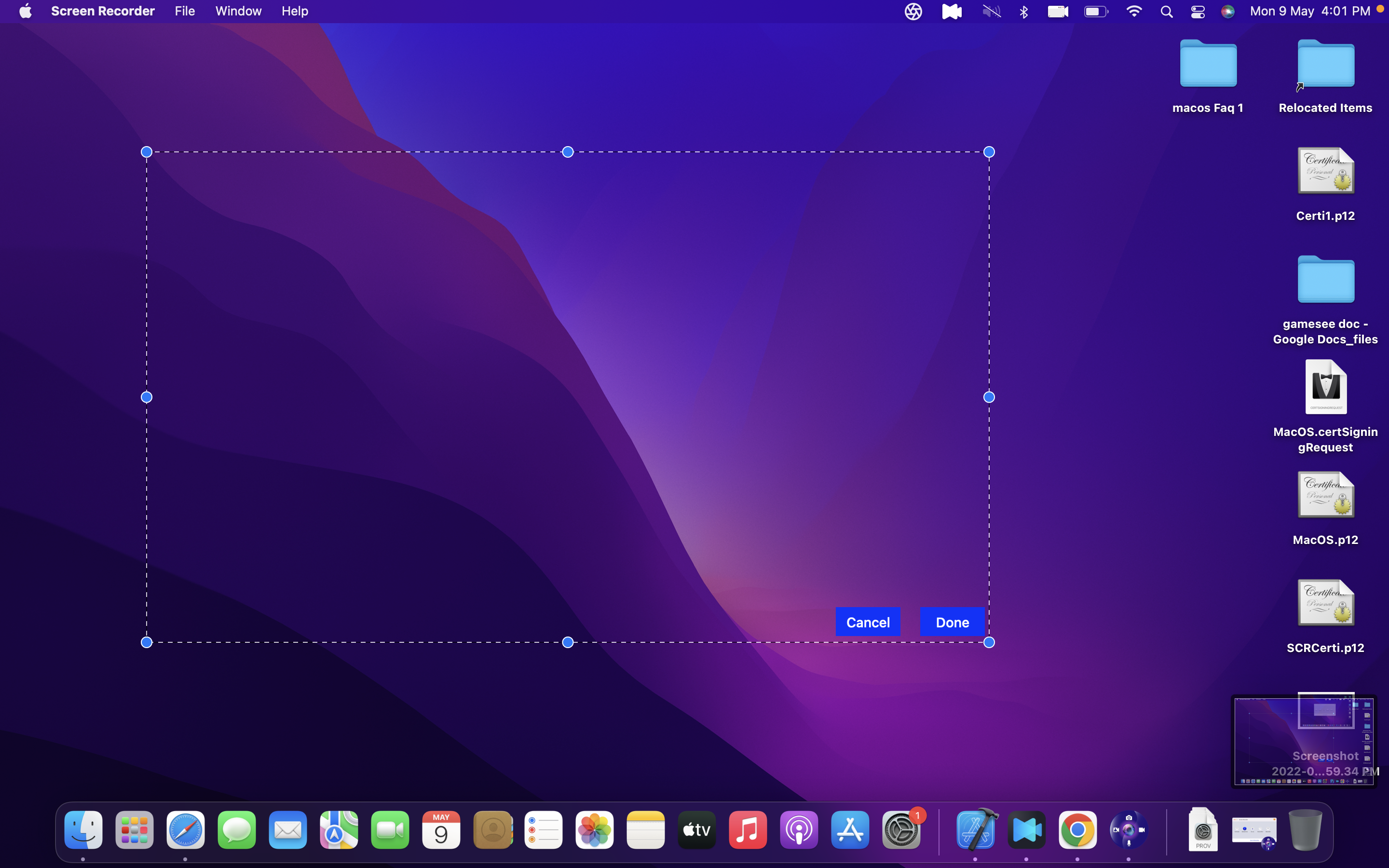
Step 4. After selecting, click on the Done button to start the recording.
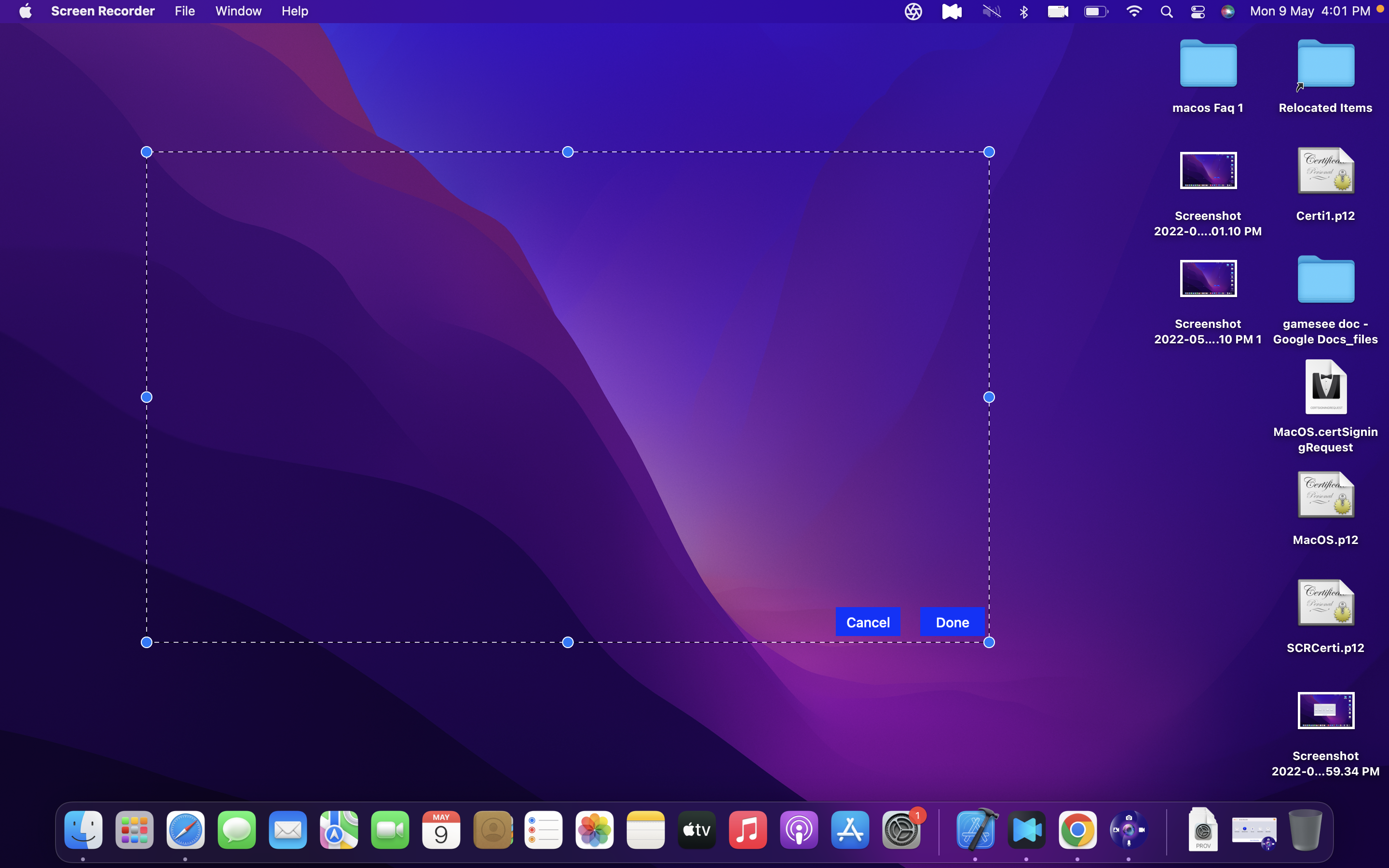
Step 5. Change the option according to your preferences. Click on the start button to start the recording.
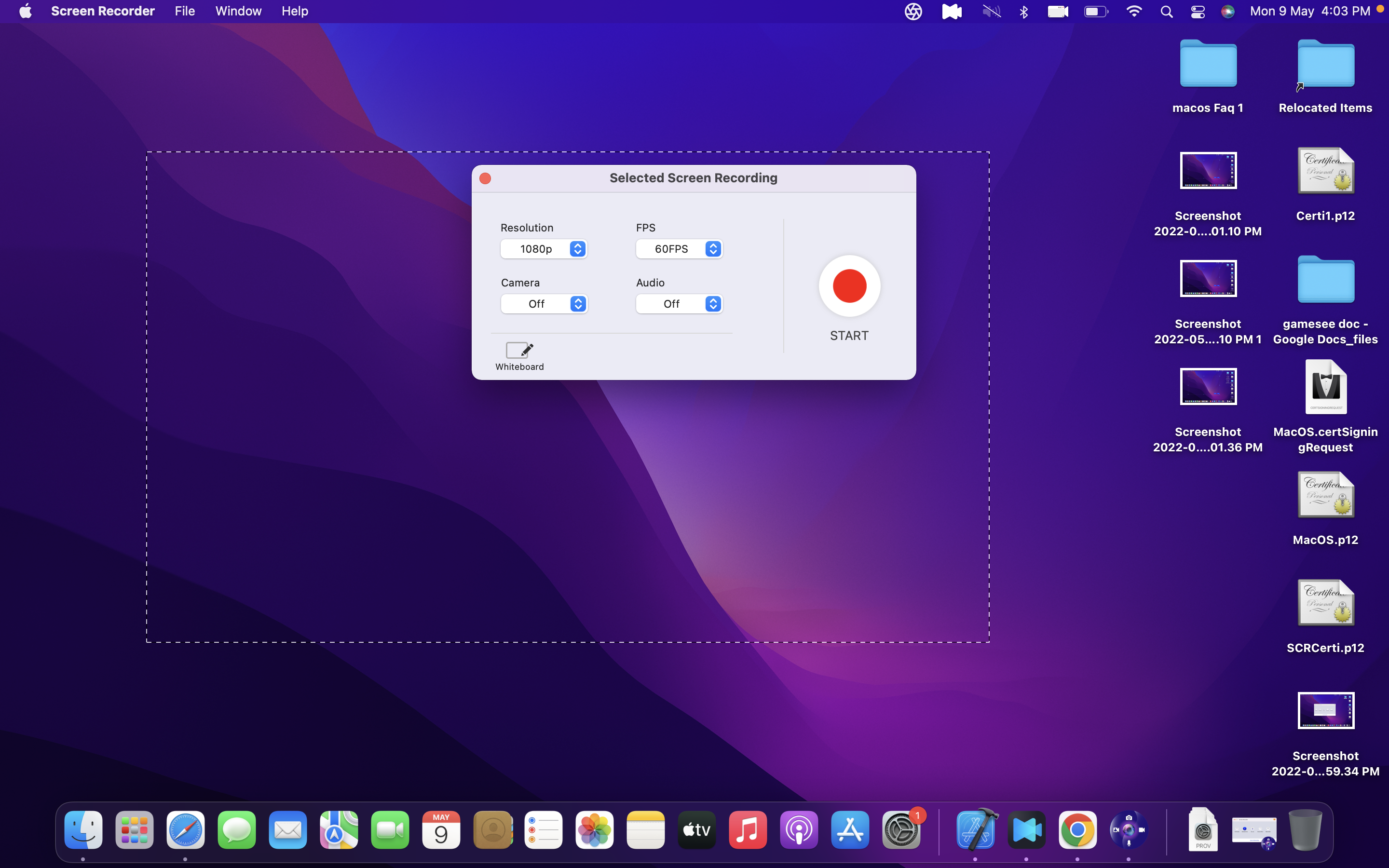
Step 6. You will see the timer at the top of the screen.

Was this helpful?