Download App
 Scan QR Code
Scan QR Code
 Scan QR Code
Scan QR Code
Google trends show that searches for ‘Facebook Livestream’ have increased by 330 percent. It’s high time for the live-streamers to Livestream on Facebook.
Here’s how it is done via the Screen Recorder app on your iOS device.
Step1. Open the Screen Recorder app. You will see live streaming options. Choose the ‘Go Live on Facebook’ option.
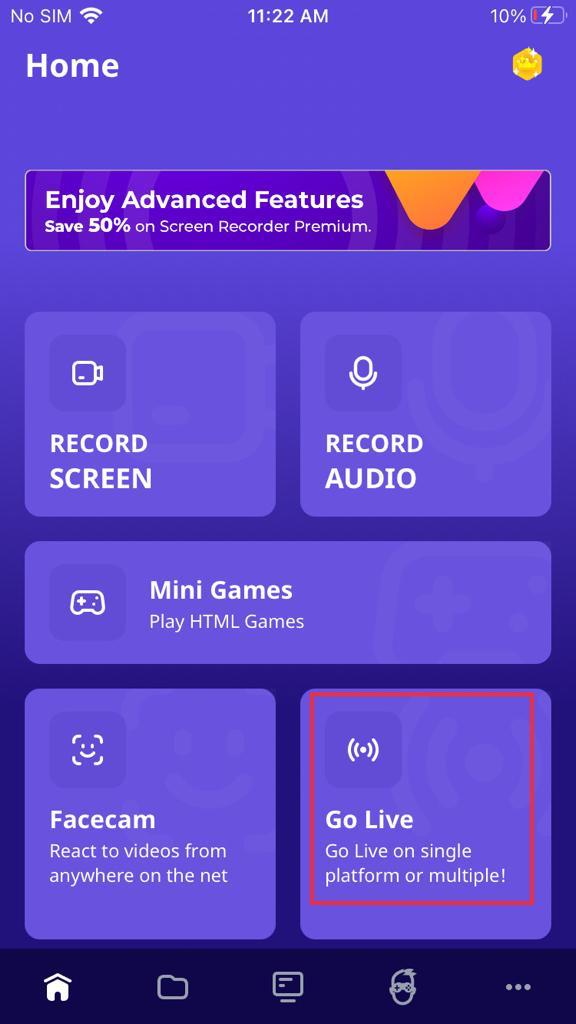
Step 2. You will be directed to the Facebook Login page. Login with your details.
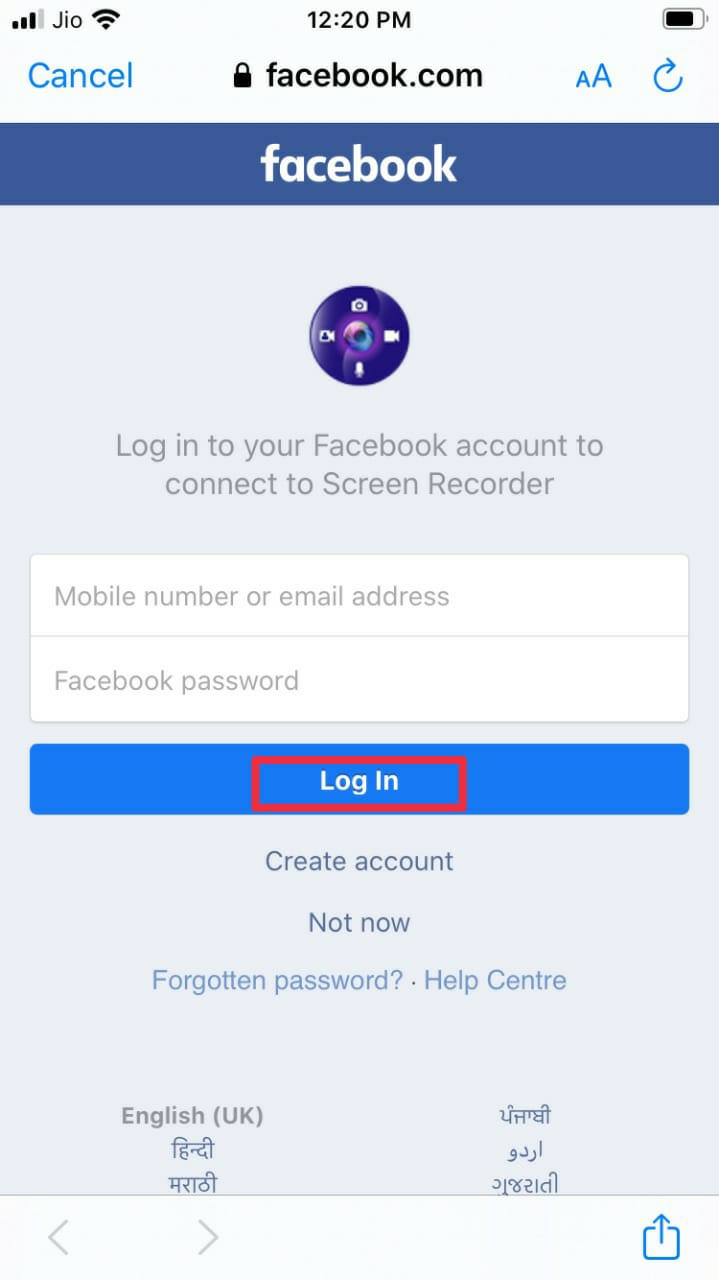
Step 3. Choose whether you want to stream through your Facebook profile or Facebook Page. And give your Livestream an appropriate title. Tap on the ‘Start Livestreaming’ button.
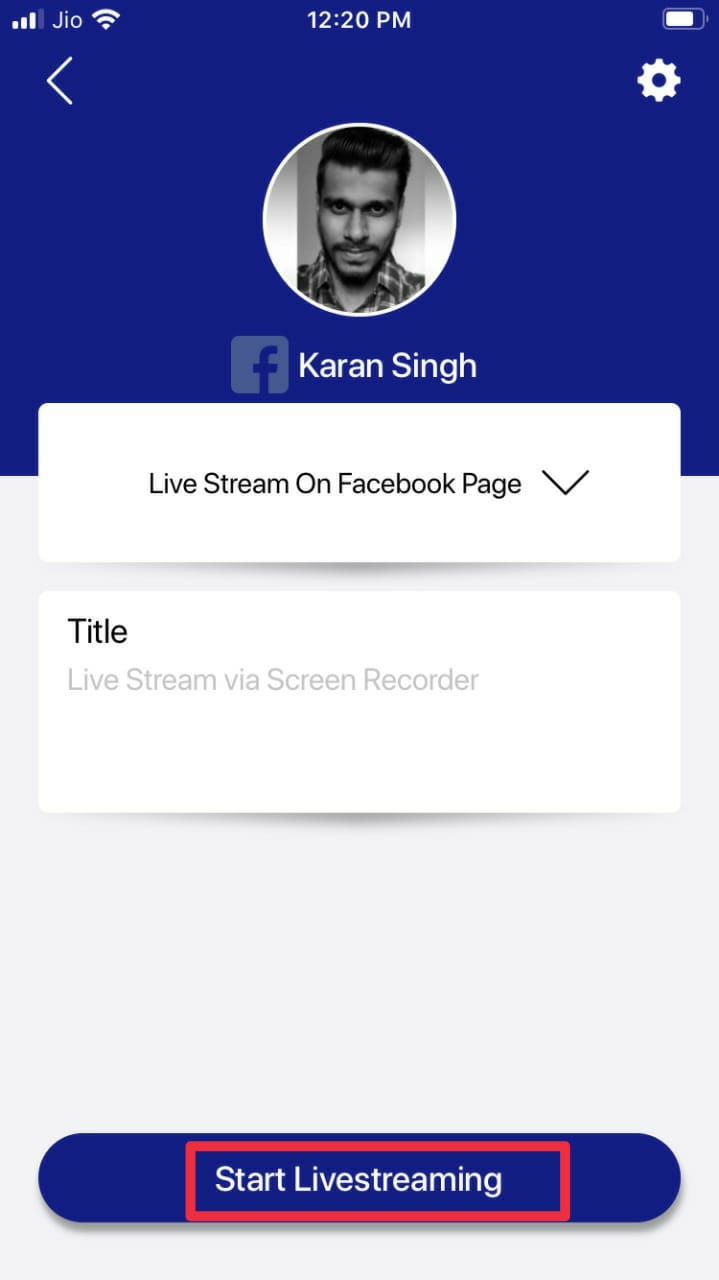
Step 4. Choose the mic on/off function, and start recording. Your Livestreaming begins.

Was this helpful?