Download App
 Scan QR Code
Scan QR Code
 Scan QR Code
Scan QR Code
Going live on Twitch using Screen Recorder is easy.
Step 1. Open Screen Recorder app on your iOS device. On the home screen itself, you will see the options to go live.
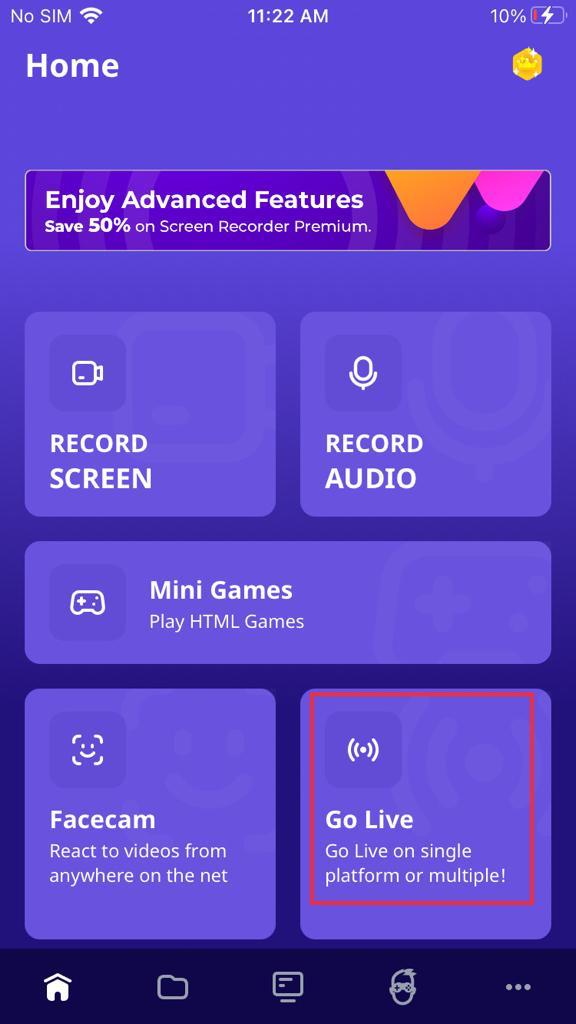
Step 2. Follow the guiding instructions about logging in to your Twitch account and authorize the livestream function.
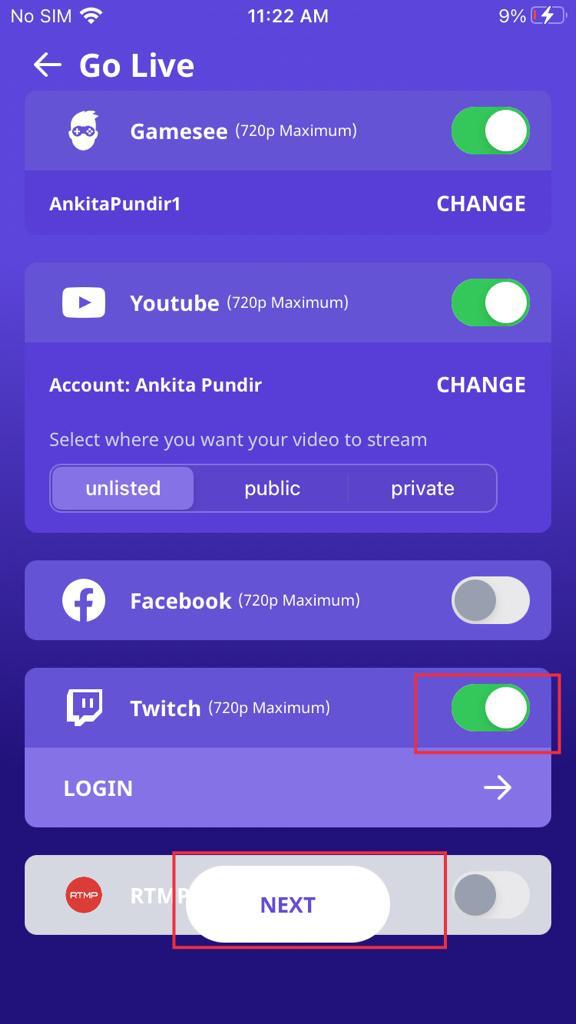
Step 3. The following page is the usual Login page for your Twitch account.
Step 4. Enter the appropriate title and game category and click on ‘start livestreaming’.
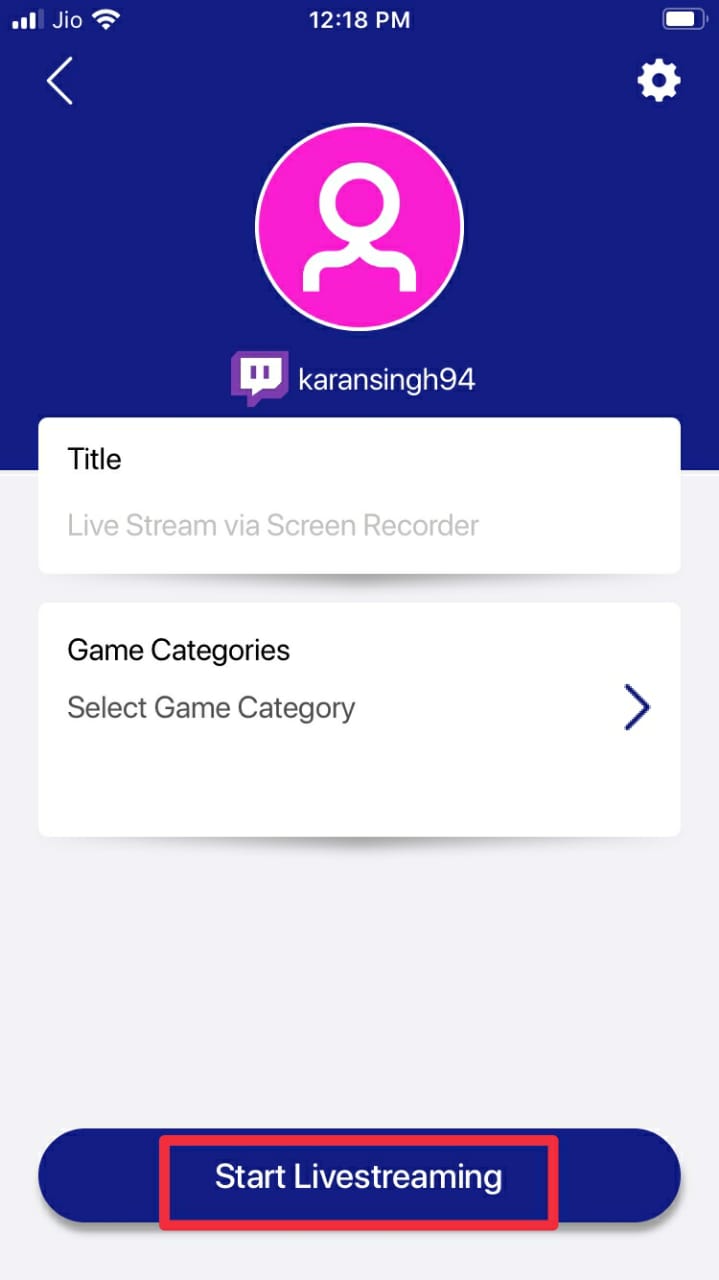
Step 5. Choose the mic on/off option and start broadcast by tapping on Start Recording button.

Was this helpful?