Download App
 Scan QR Code
Scan QR Code
 Scan QR Code
Scan QR Code
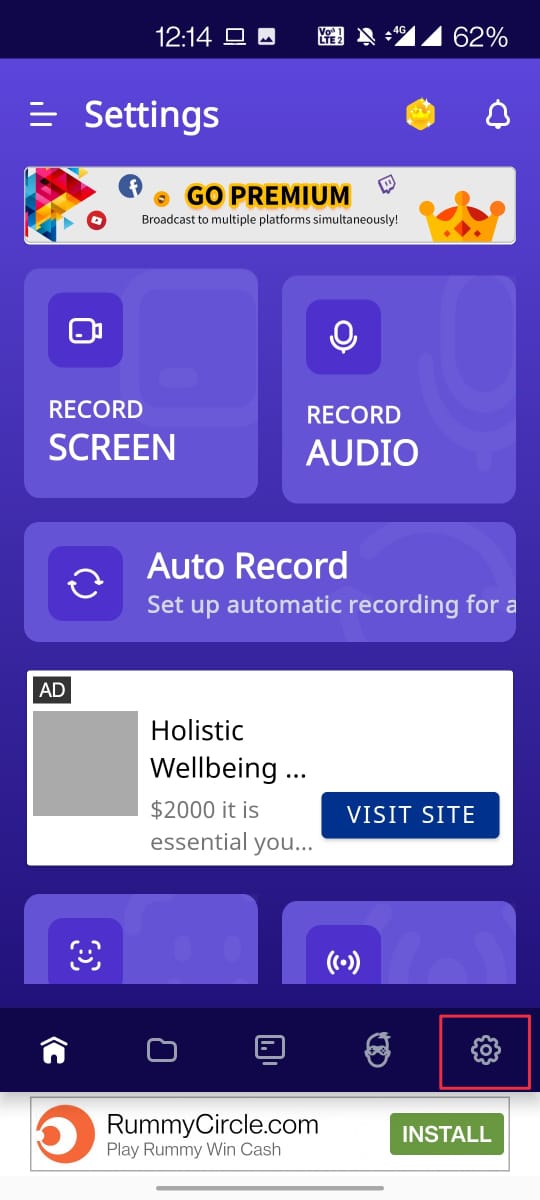
Step 2. In settings go to orientation option.
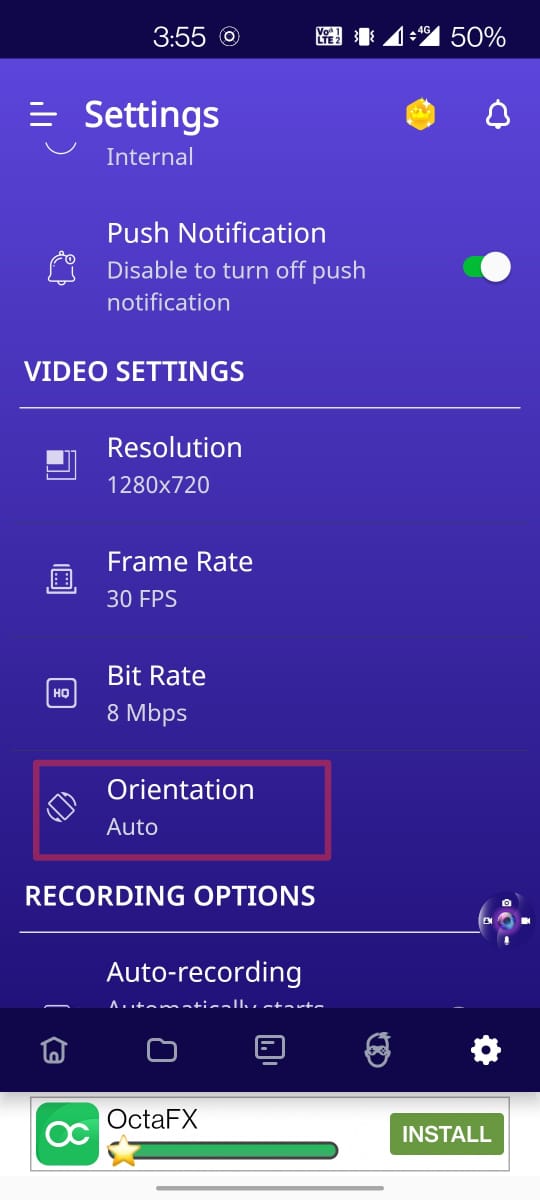
Step 3. Tap on orientation and then you will see 3 options i.e Portrait, Landscape, Auto. Choose anyone of your liking and click ok to apply changes.
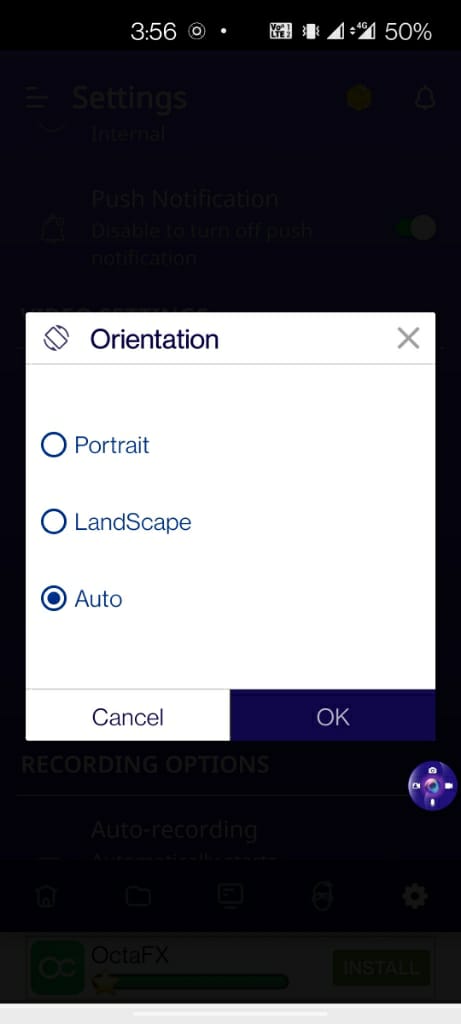
Was this helpful?