Download App
 Scan QR Code
Scan QR Code
 Scan QR Code
Scan QR Code
Open Screen Recorder app to delete recorded videos.
Step 1. To delete the recorded videos, open the app and go to the videos section.
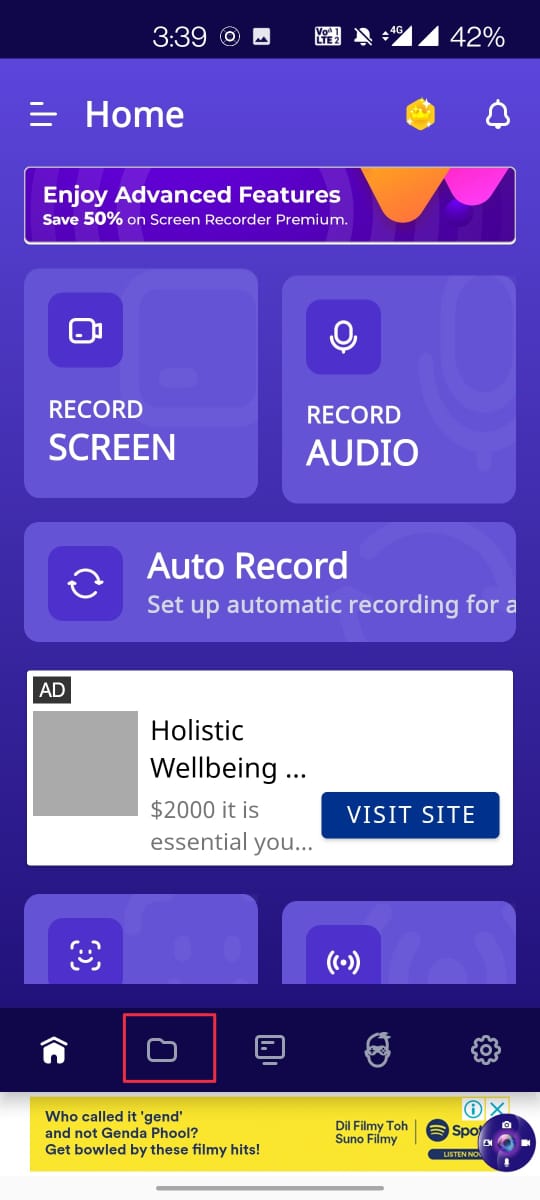
Step 2. Now click on 3 dots and there you will see the option of delete. Click on it to delete your recordings.
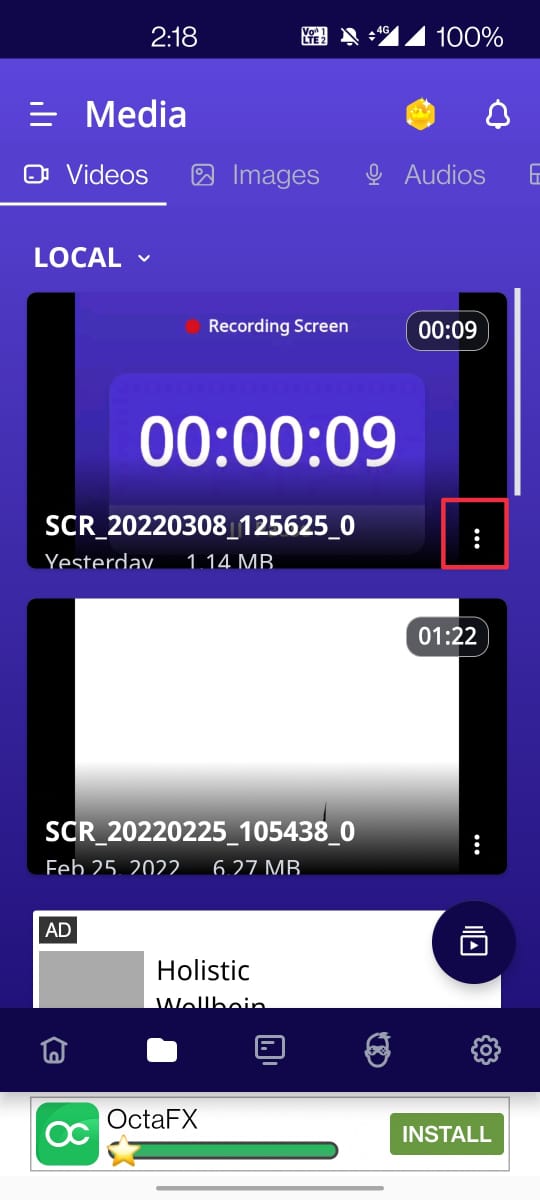
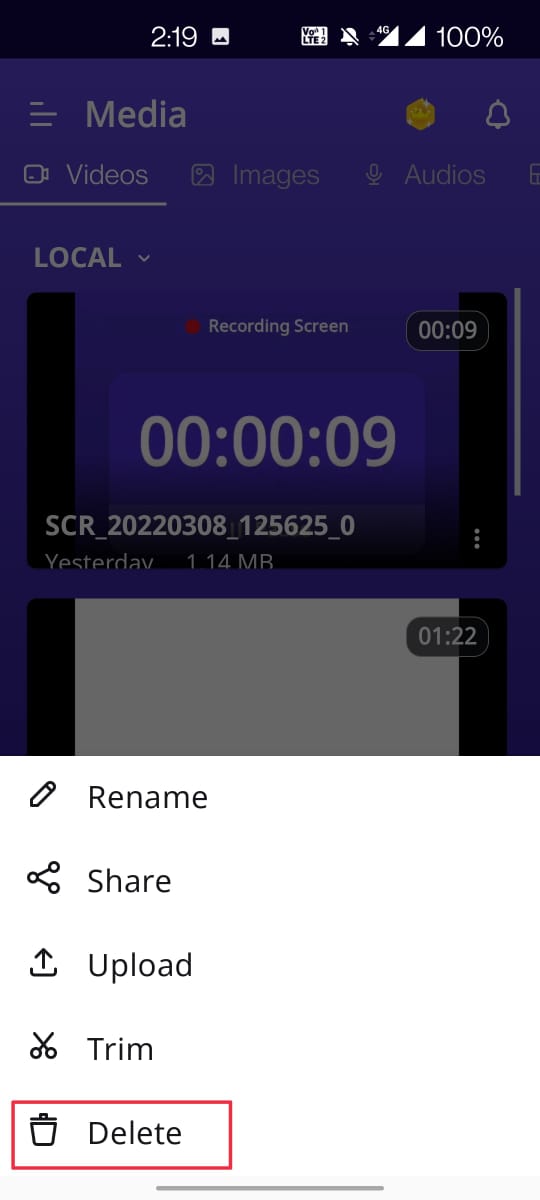
Was this helpful?