Download App
 Scan QR Code
Scan QR Code
 Scan QR Code
Scan QR Code
Step 1. Open the screen recorder app and go to settings.
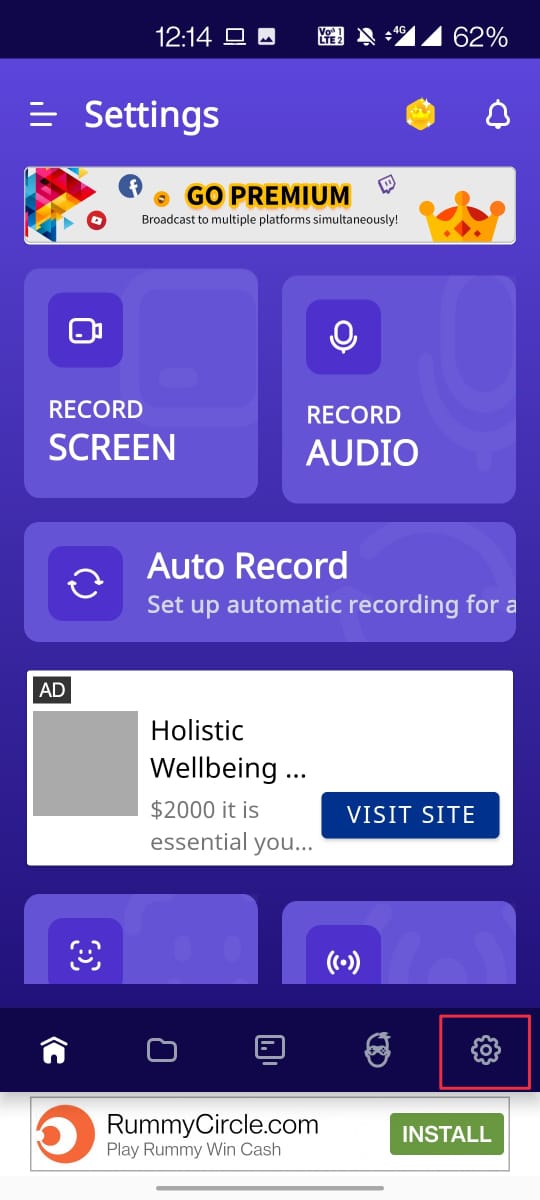
Step 2. Now you can see the option of “record audio”. Now you can enable or disable the button according to your need i.e whether you want to record the audio or not.
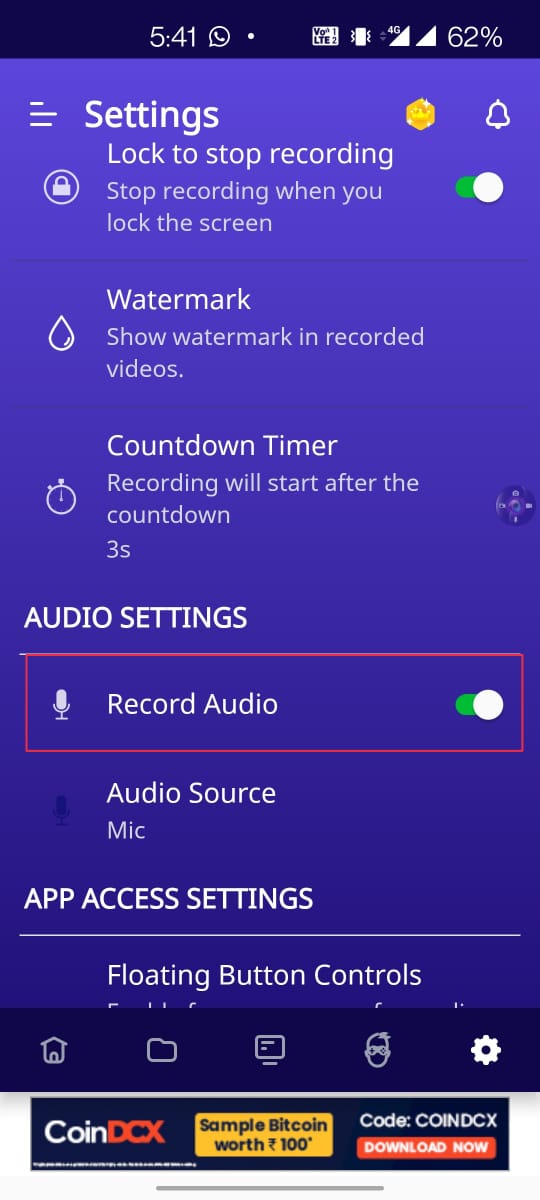
Was this helpful?