Download App
 Scan QR Code
Scan QR Code
 Scan QR Code
Scan QR Code
Step 1. Open the screen recorder and go to settings.
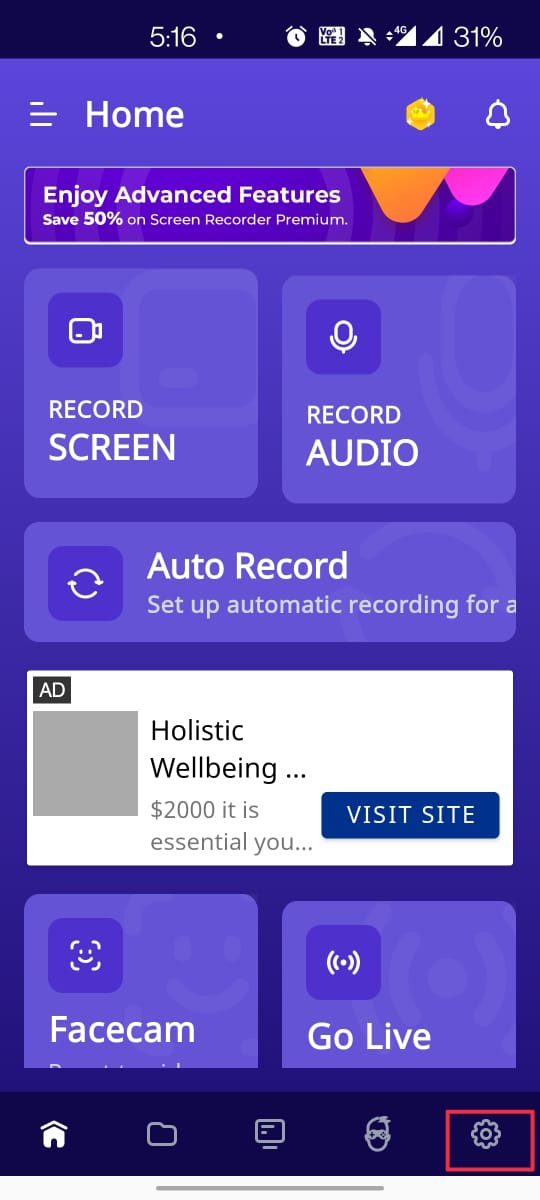
Step 2. In settings go to the recording option there you will see the option of "hide the recording control while recording is on" enable it.
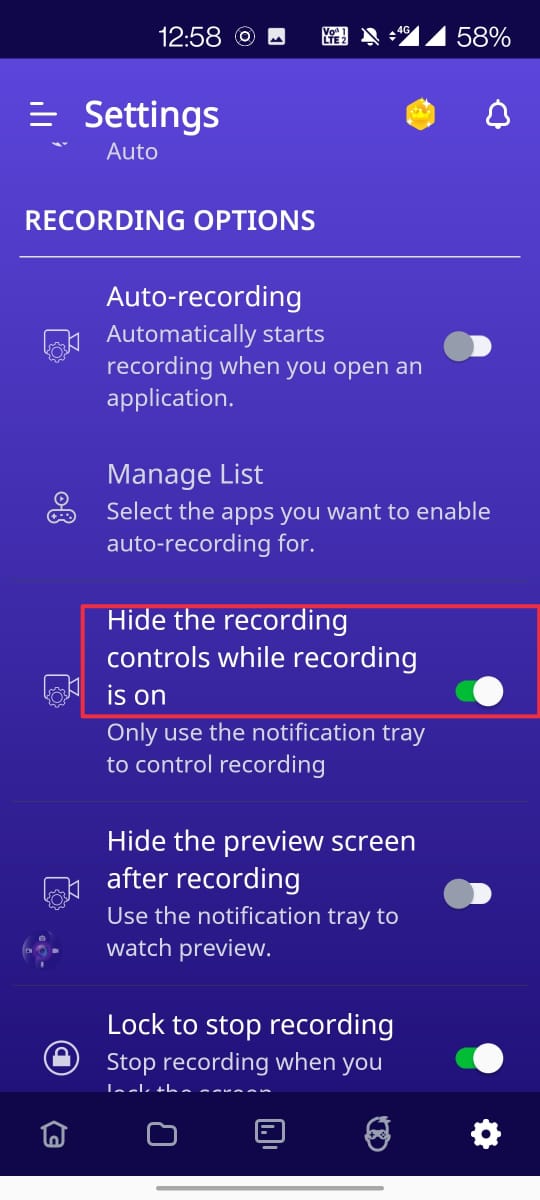
Now start your recording and you will not see the time bubble in your recordings.
Was this helpful?