Download App
 Scan QR Code
Scan QR Code
 Scan QR Code
Scan QR Code
Step 1. Open the app and click on the floating button.
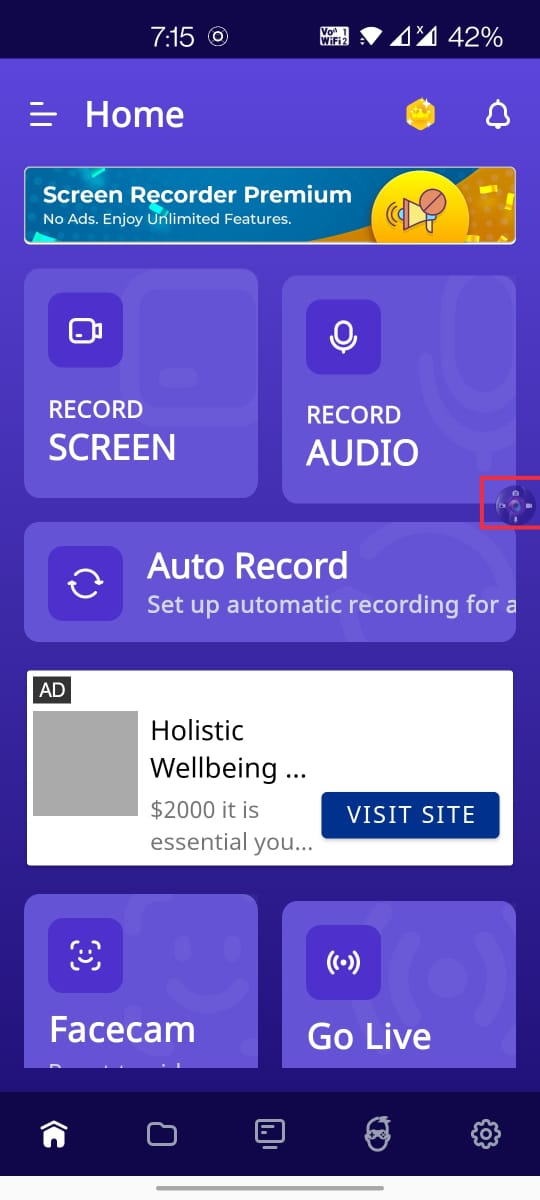
Step 2. Now select this icon.
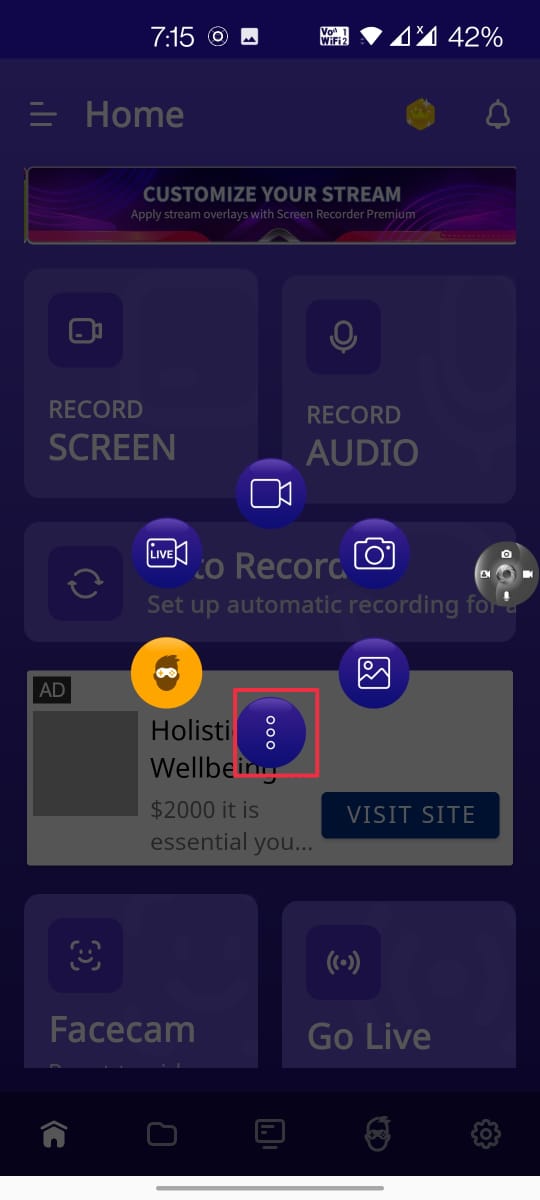
Step 3. A dialogue box will appear, now click on this option to start your recording.
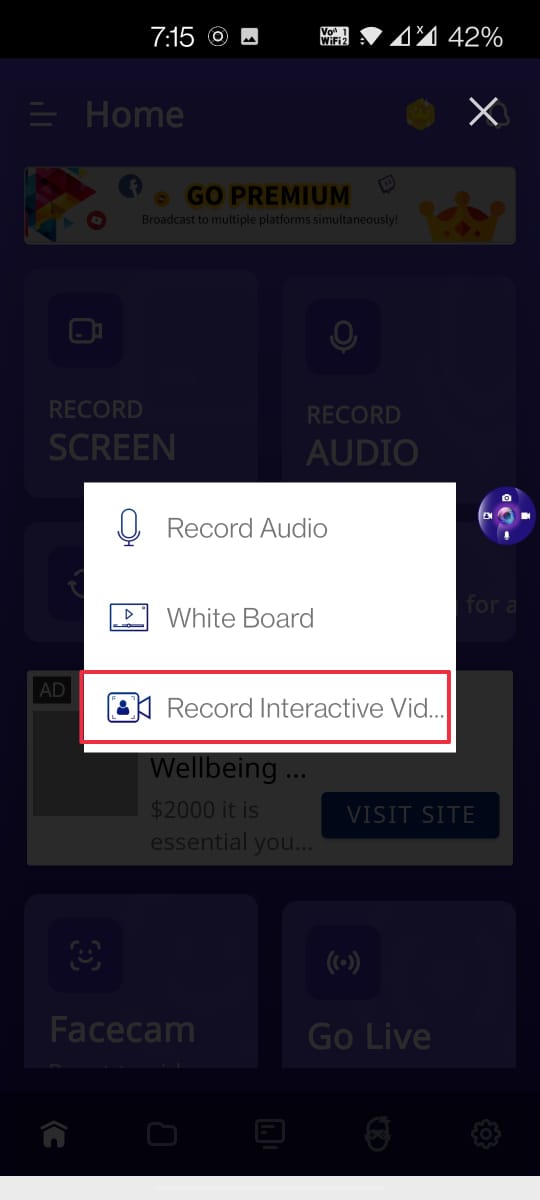
Was this helpful?