Download App
 Scan QR Code
Scan QR Code
 Scan QR Code
Scan QR Code
Step 1. Open the screen recorder app and go to the videos section.
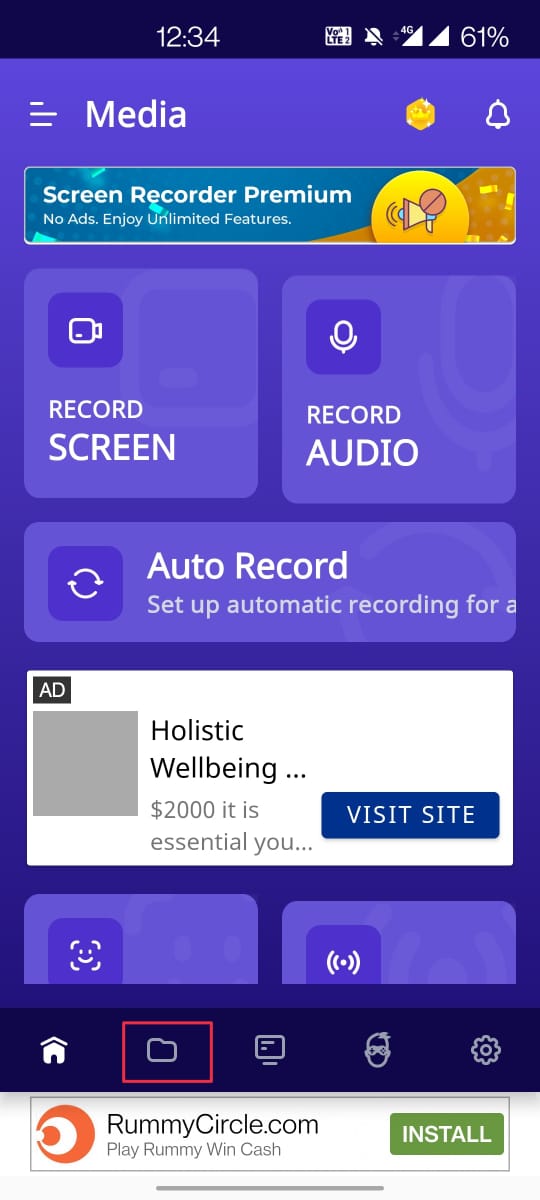
Step 2. In videos section you can see your saved videos, open any video and click on the scissor button.
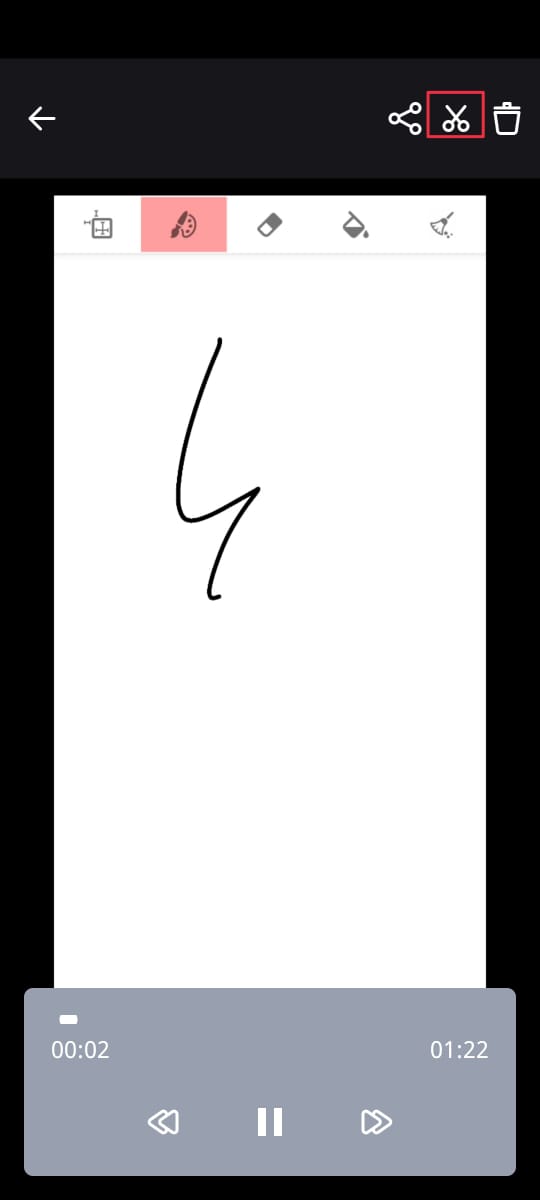
Step 3. Now trim your video according to your desire and save the video you have trimmed.
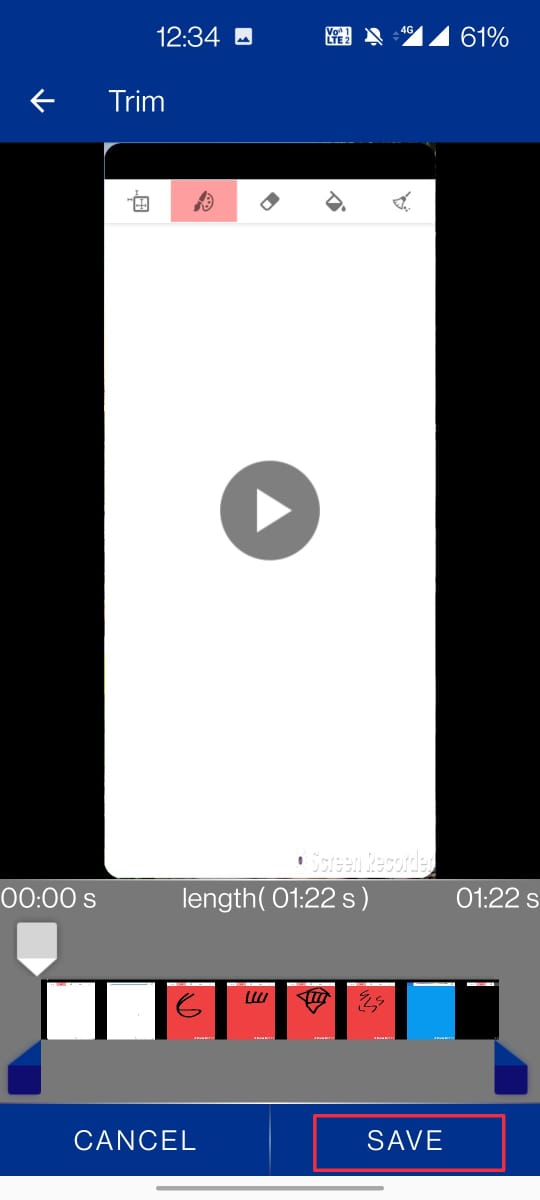
Was this helpful?