Download App
 Scan QR Code
Scan QR Code
 Scan QR Code
Scan QR Code
You can easily view images uploaded on cloud, just follow these steps.
Step 1. To view images uploaded on cloud first you need to open the screenrecorder app and go to the images section .
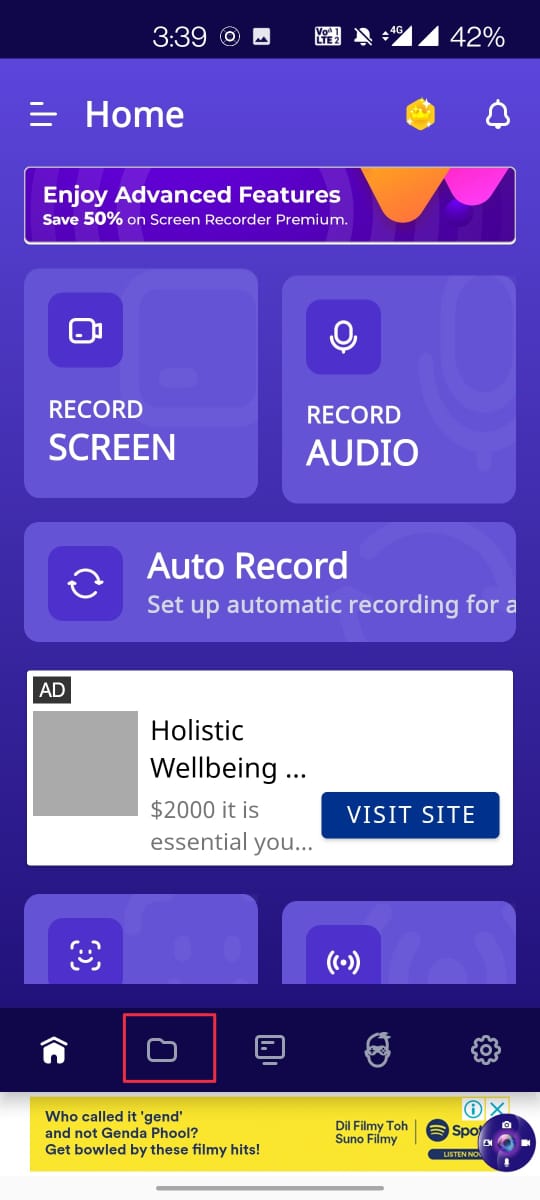
Step 2- Click on image section.
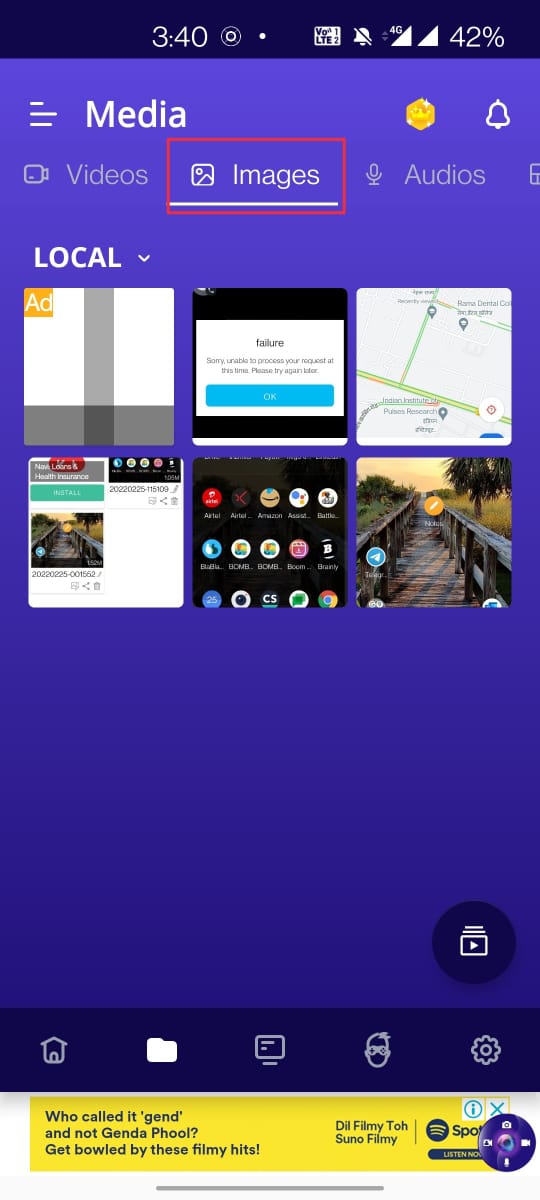
Step 3. You can view all your images uploaded on cloud by clicking on cloud button.
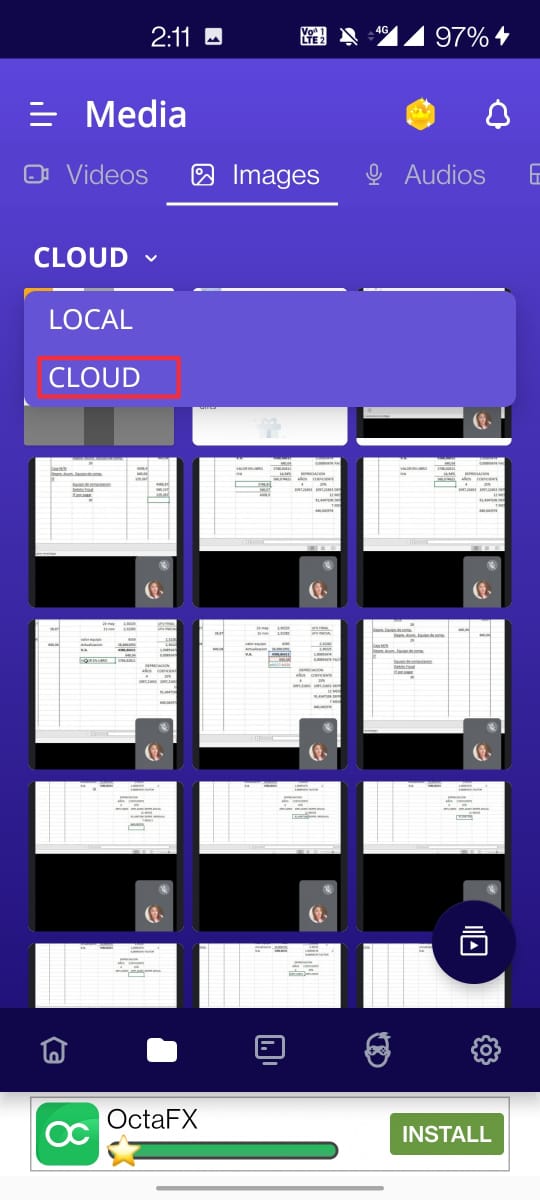
*NOTE: You need to sign in from the account from which you uploaded images on cloud to view your images.
Was this helpful?