Download App
 Scan QR Code
Scan QR Code
 Scan QR Code
Scan QR Code
You can easily Go Live using Screen Recorder App.
Step 1. Open Screen Recorder App.
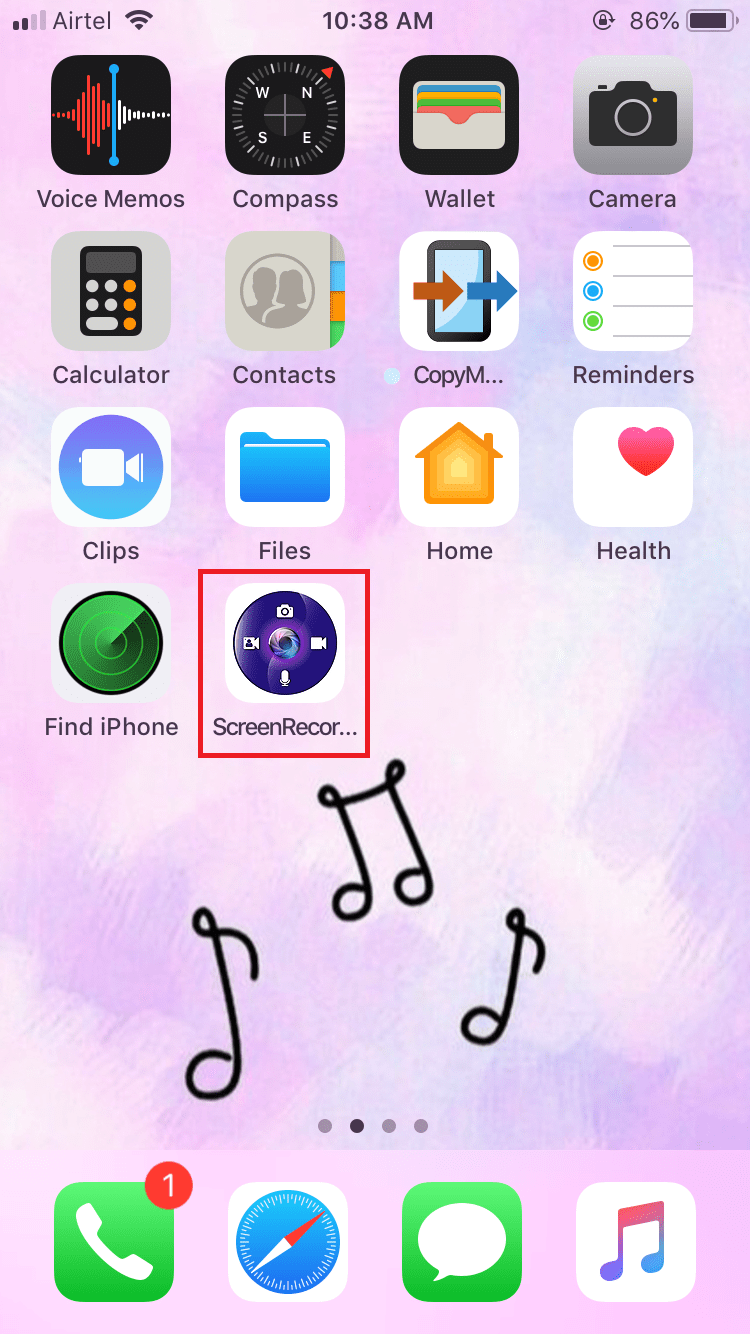
Step 2. Click on the Platform you wish to go live on (i.e. YouTube, Facebook, Twitch).
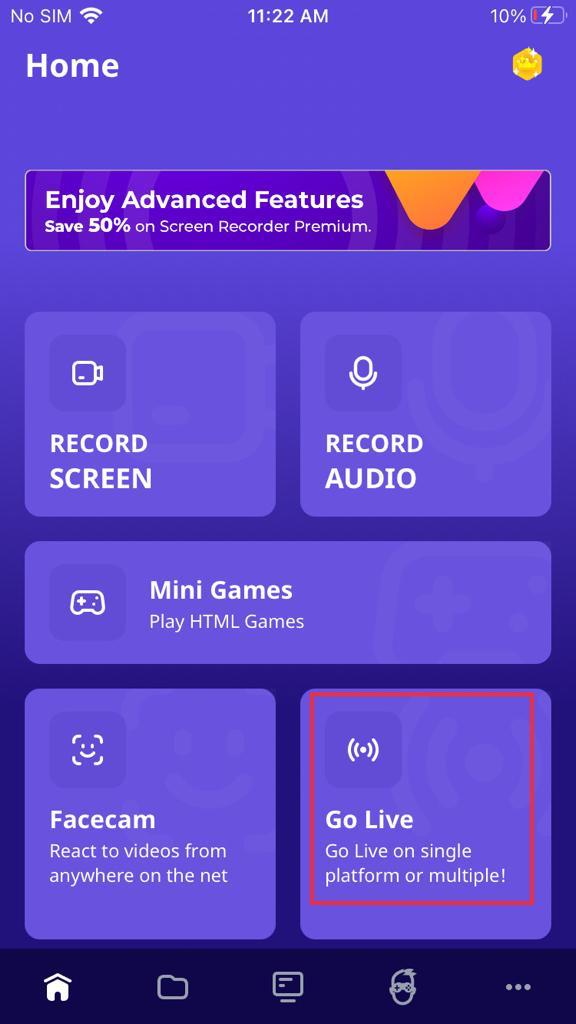
Step 3. After that, Log In to the account from which you want to go live on.
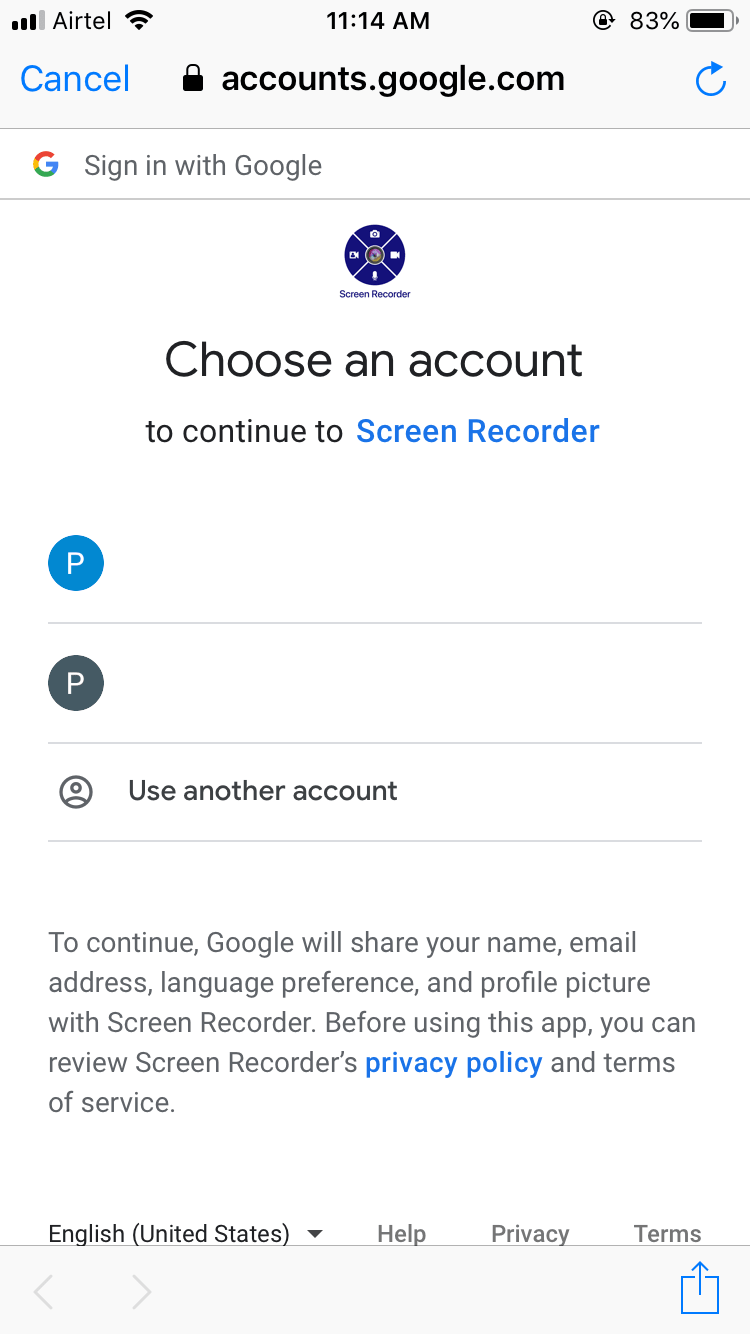
Step 4. Enter the Title/Description and press “Start Livestreaming”.
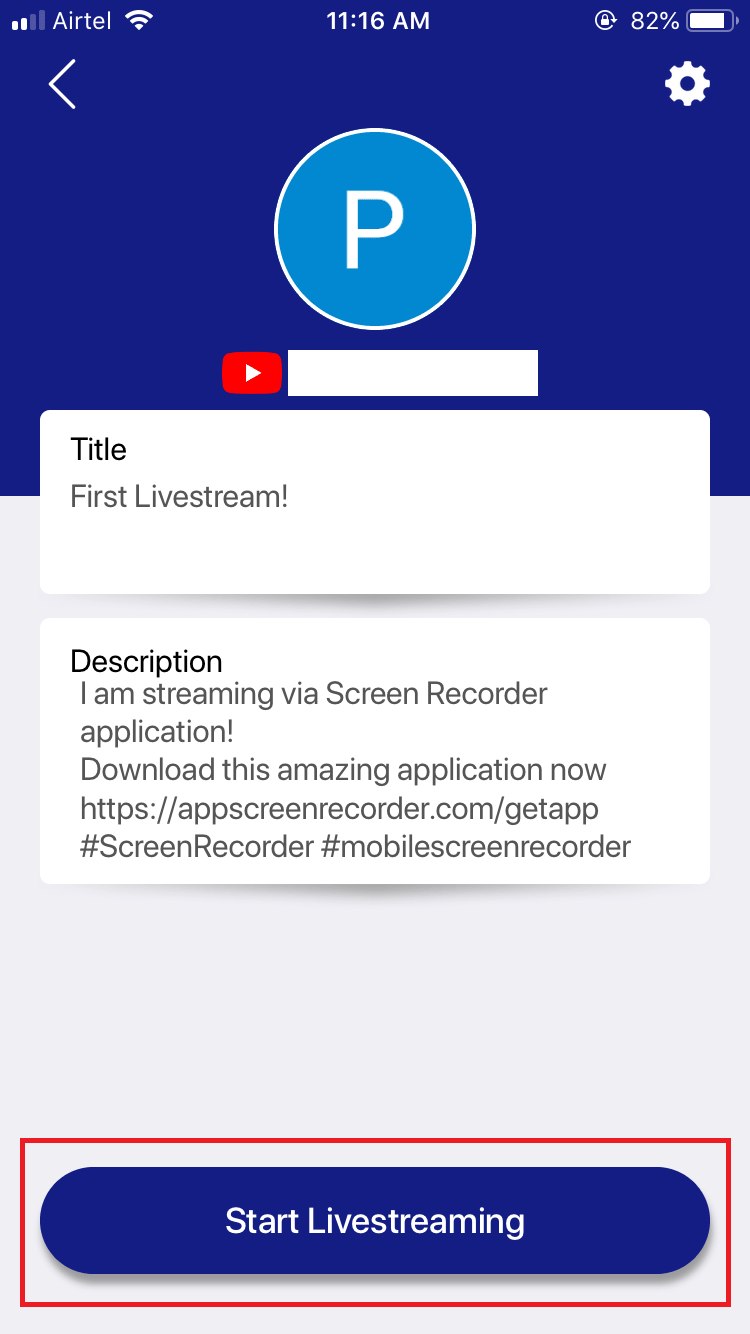
Was this helpful?