Download App
 Scan QR Code
Scan QR Code
 Scan QR Code
Scan QR Code
This feature of Screen Recorder allows you to draw text on screen while recording. Users can also erase the drawn text, change the color of text and increase the size of the text.
Step 1. Open Scr App and then click on record screen.
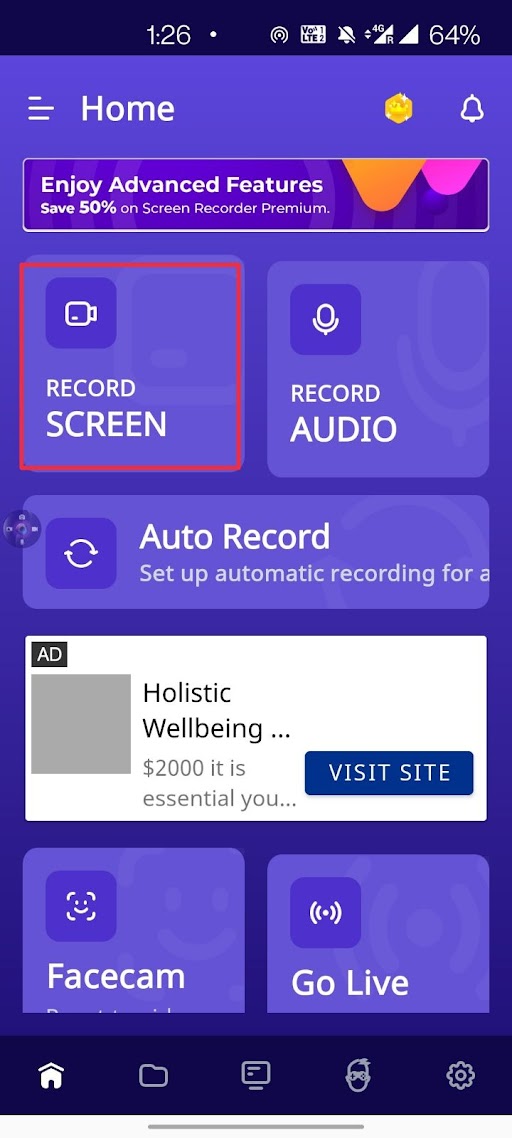
Step 2. Now you can draw on screen while recording and also change the colour and density of the brush.
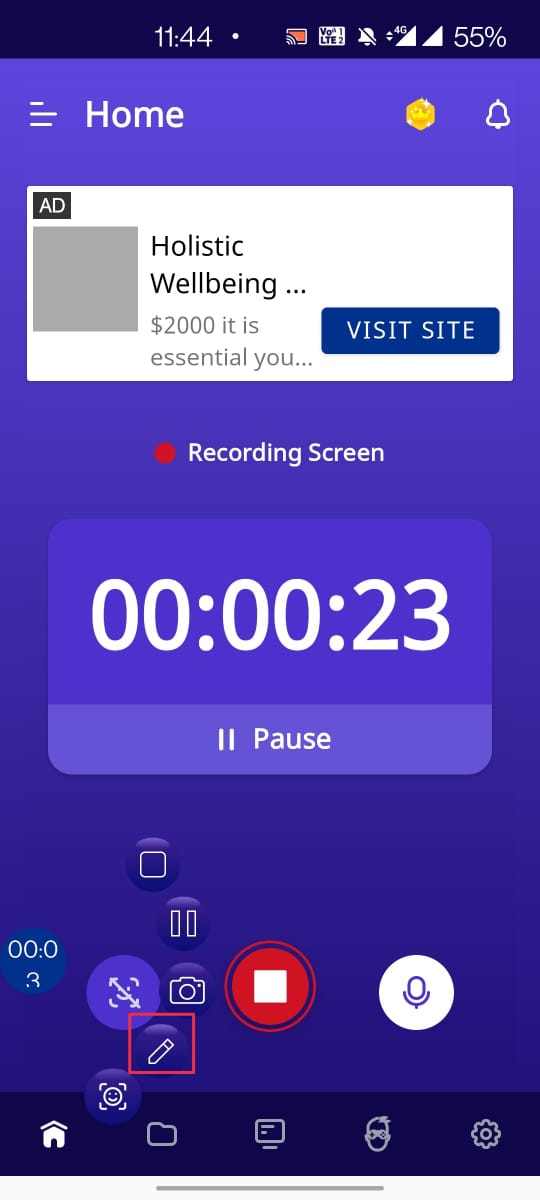
Make sure you have disabled the "Hide the recording controls while recording is on" Option in settings because you can use this feature only when the floating button is enabled..
Was this helpful?