Download App
 Scan QR Code
Scan QR Code
 Scan QR Code
Scan QR Code
You can easily enable and disable Facecam while recording
Step 1. Open Screen Recorder and click on record screen.
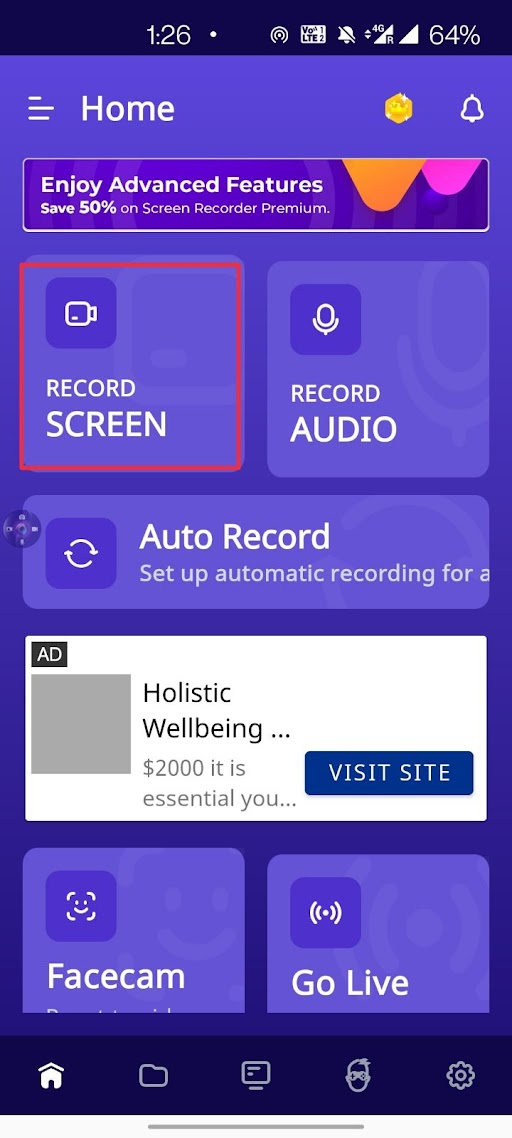
Step 2. Tap on this icon to enable/disable facecam.
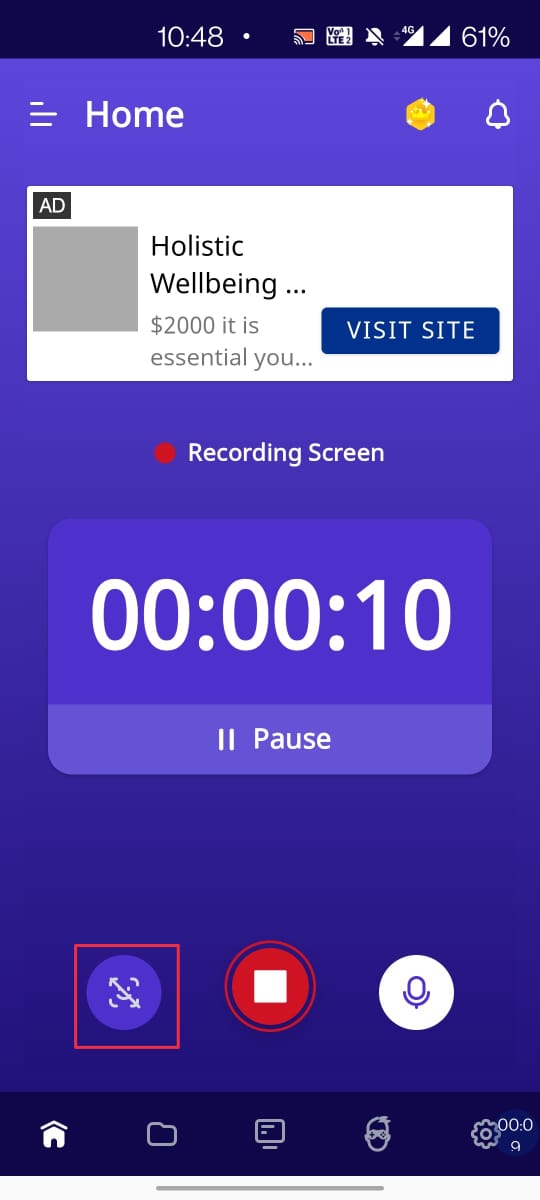
*Floating button needs to be enabled to use this feature.
Was this helpful?