Download App
 Scan QR Code
Scan QR Code
 Scan QR Code
Scan QR Code
Step 1. Open Screen Recorder app. Click on the full-screen option. A setting window will appear.
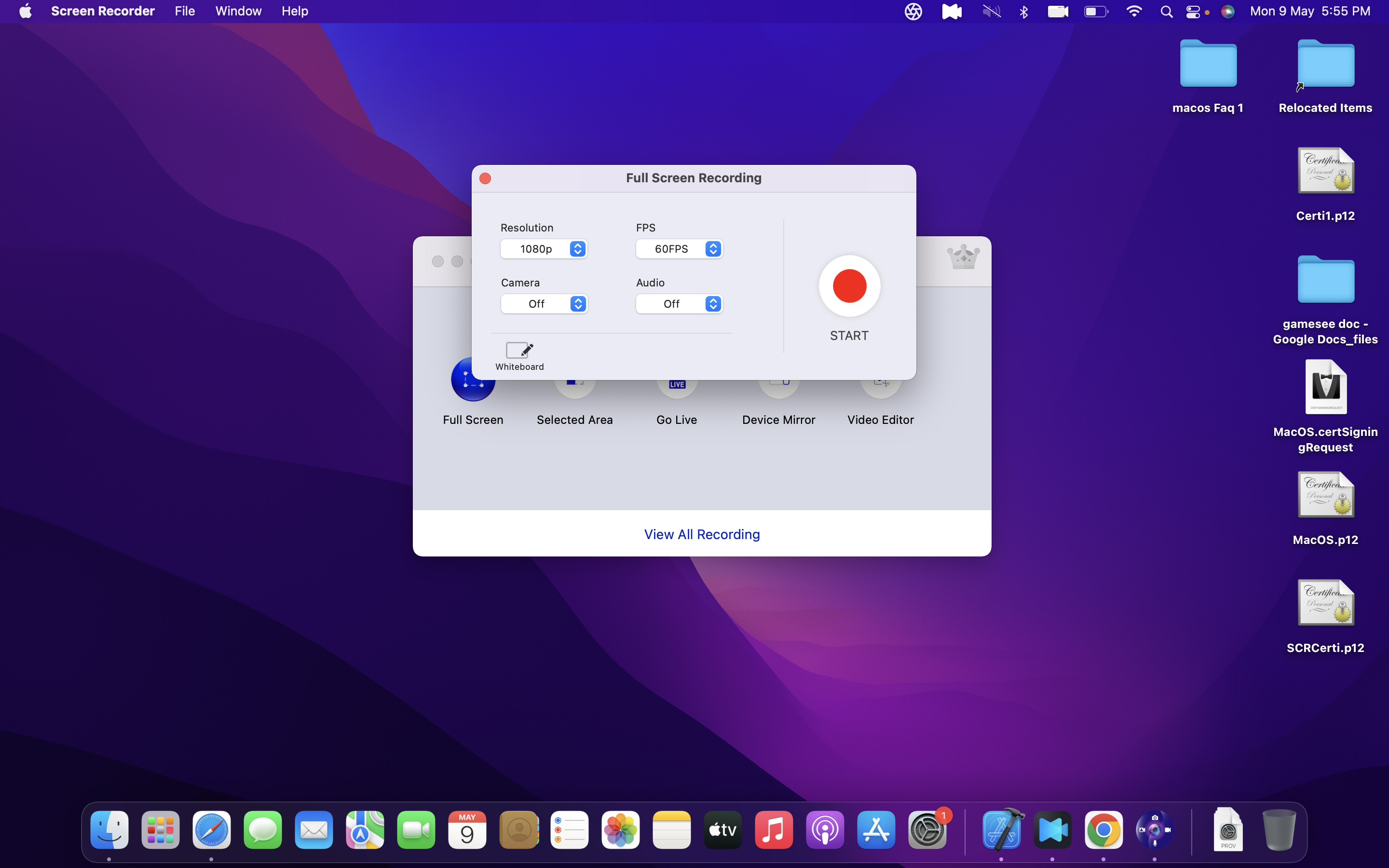
Step 2. For facecam click on the camera, now select the option (on/off)according to your preference.
Step 3. Facecam will appear if you select the on option.Now you can start recording your screen with facecam.

Was this helpful?