Download App
 Scan QR Code
Scan QR Code
 Scan QR Code
Scan QR Code
You can easily insert the pause banner while livestreaming.
Step 1. Open Screen Recorder App and click on go live.
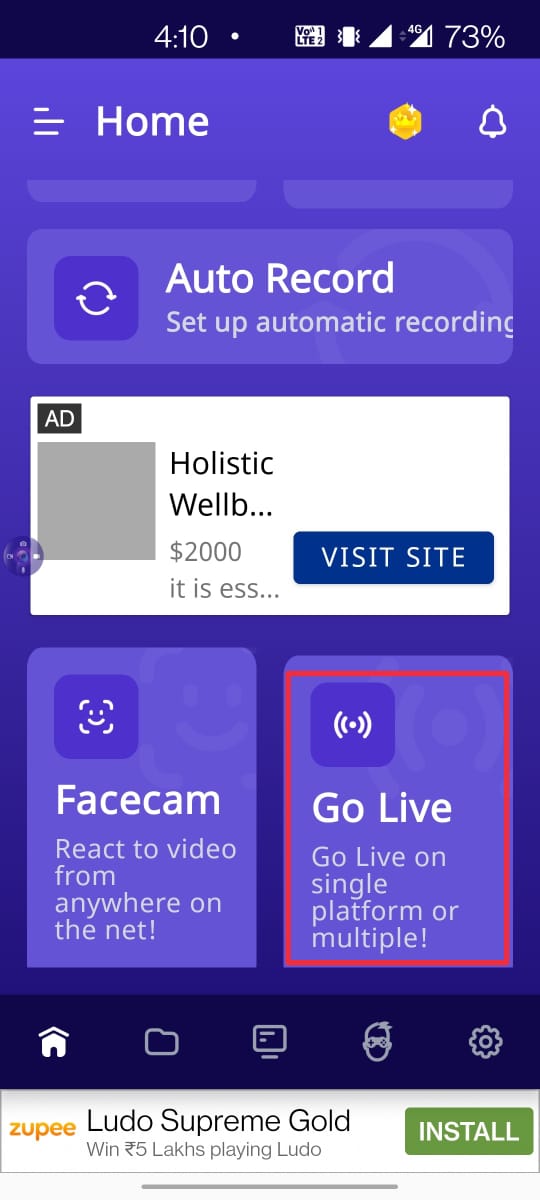
Step 2. Enter youtube id and click on next.
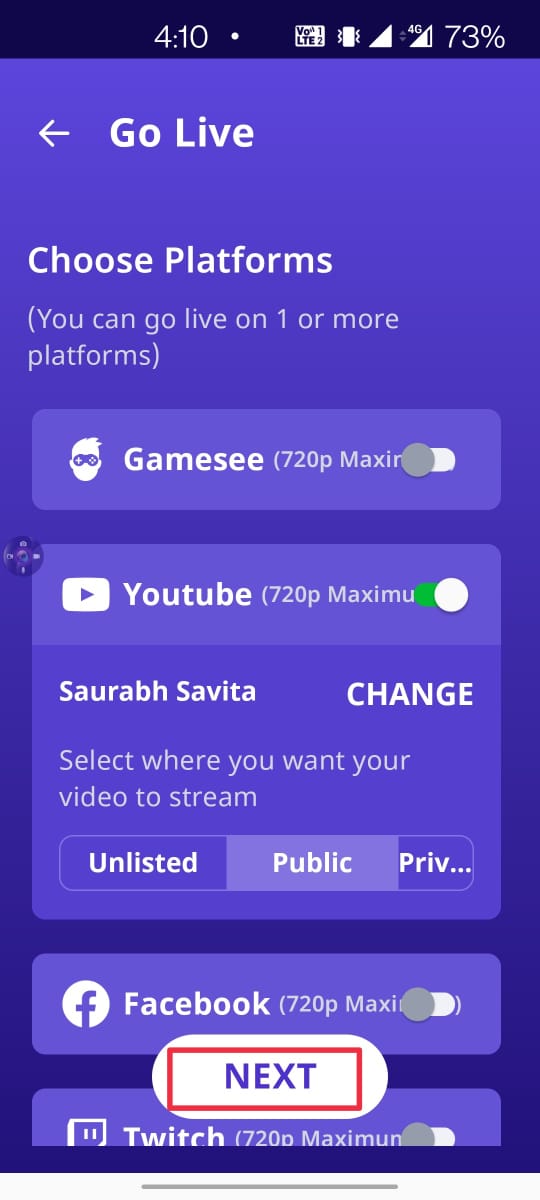
Step 3. Enter details and click on next.
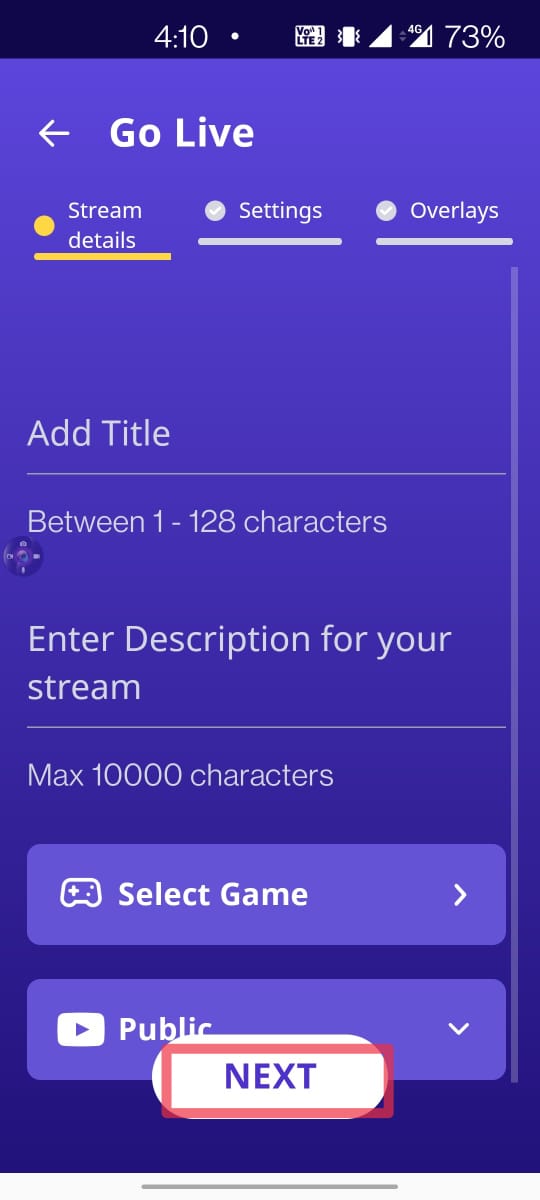
Step 4. Click on pause overlay option.
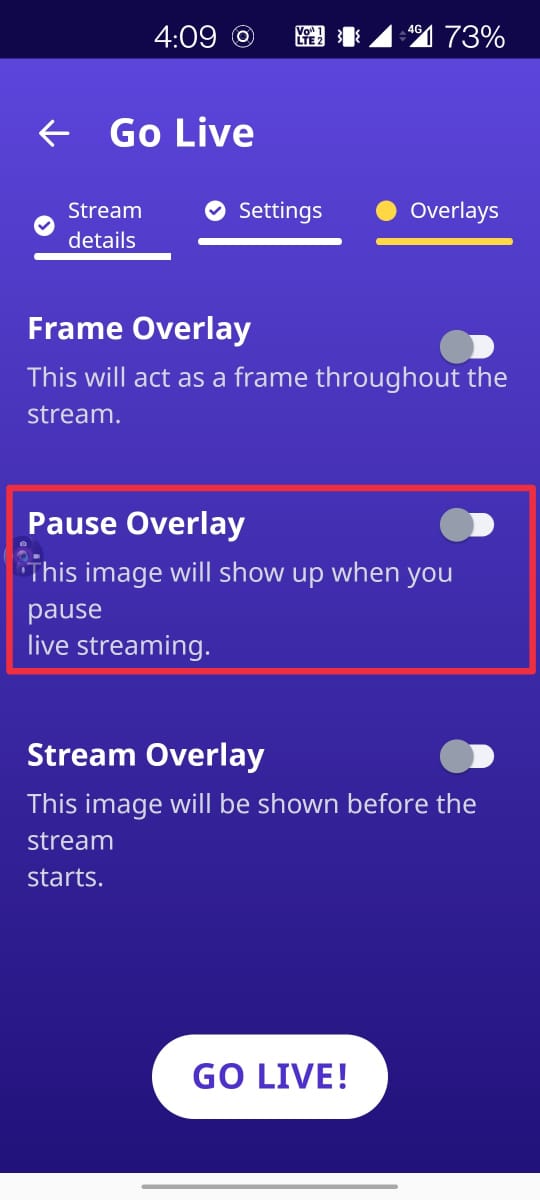
*You can also add any image of your choice from the gallery.
Was this helpful?