 Scan QR Code
Scan QR Code
Certainly, here's a step-by-step guide on how to remove a watermark from your video recording using our Screen Recorder app:
Begin by launching the Screen Recorder app on your Android device. This app provides a user-friendly solution for capturing your screen activities.
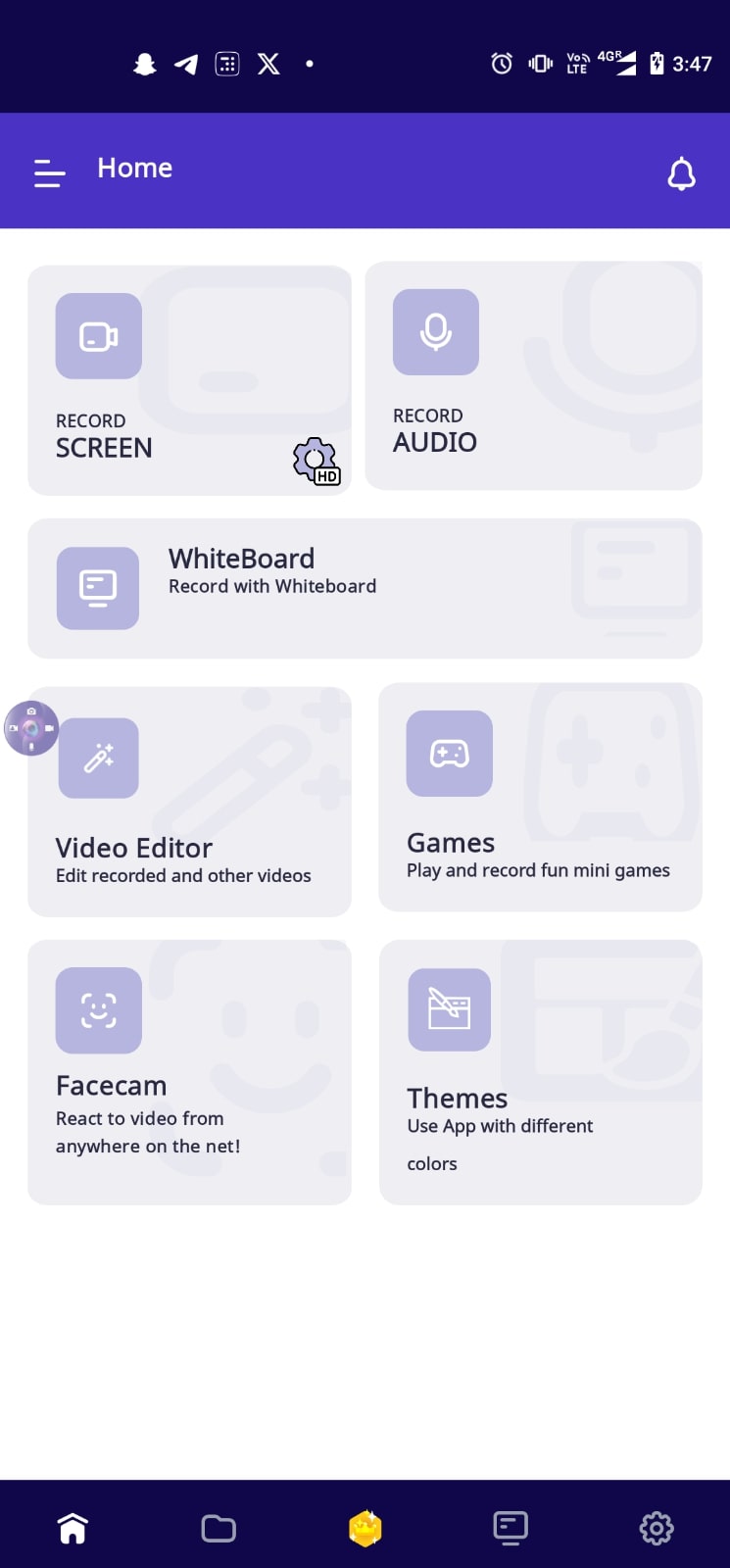
Once the app is open, navigate to the settings menu. You can typically find this by tapping on the setting icon in the bottom right corner of the app.
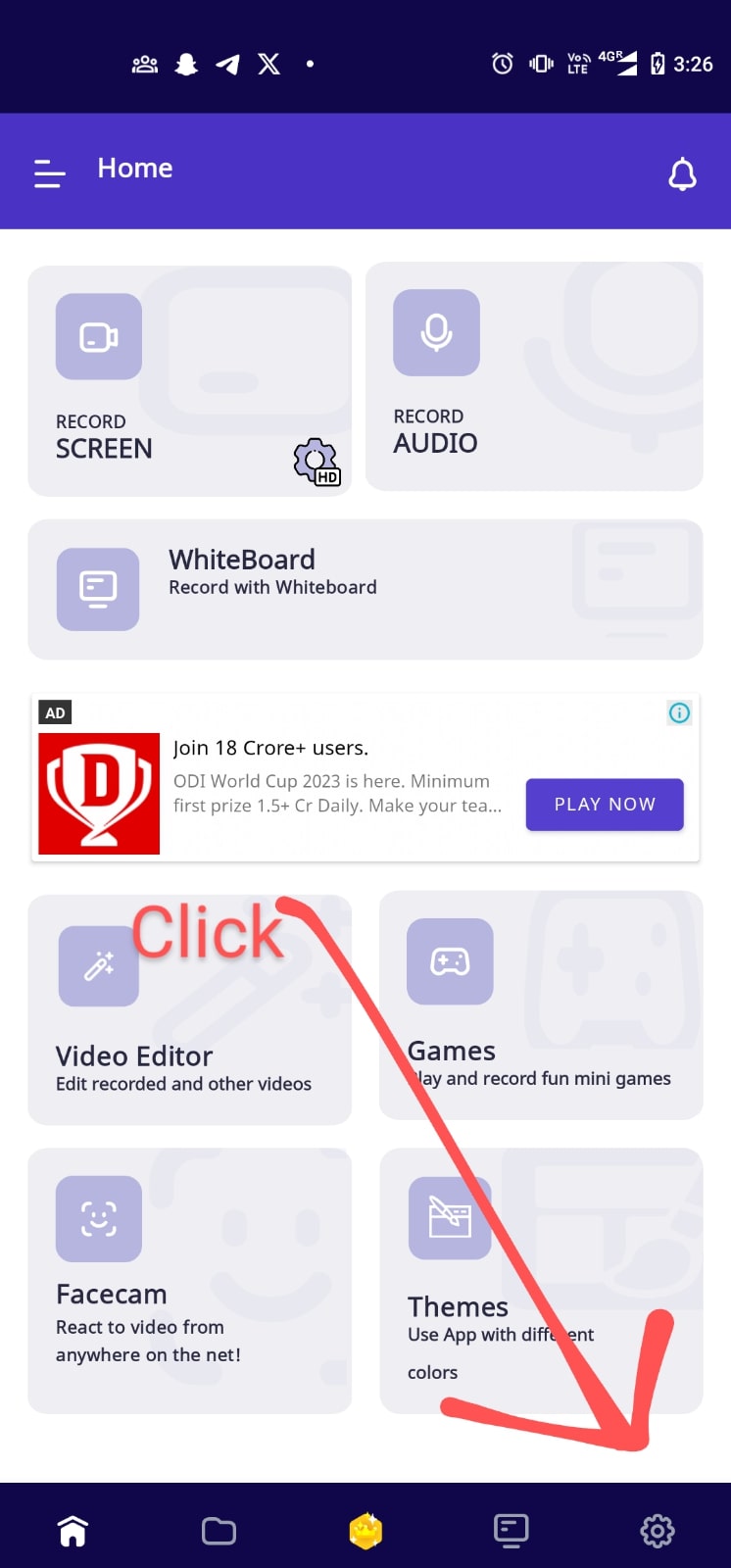
In the settings menu, look for the "Recording" option. This is where you'll manage various recording settings, including watermark settings.
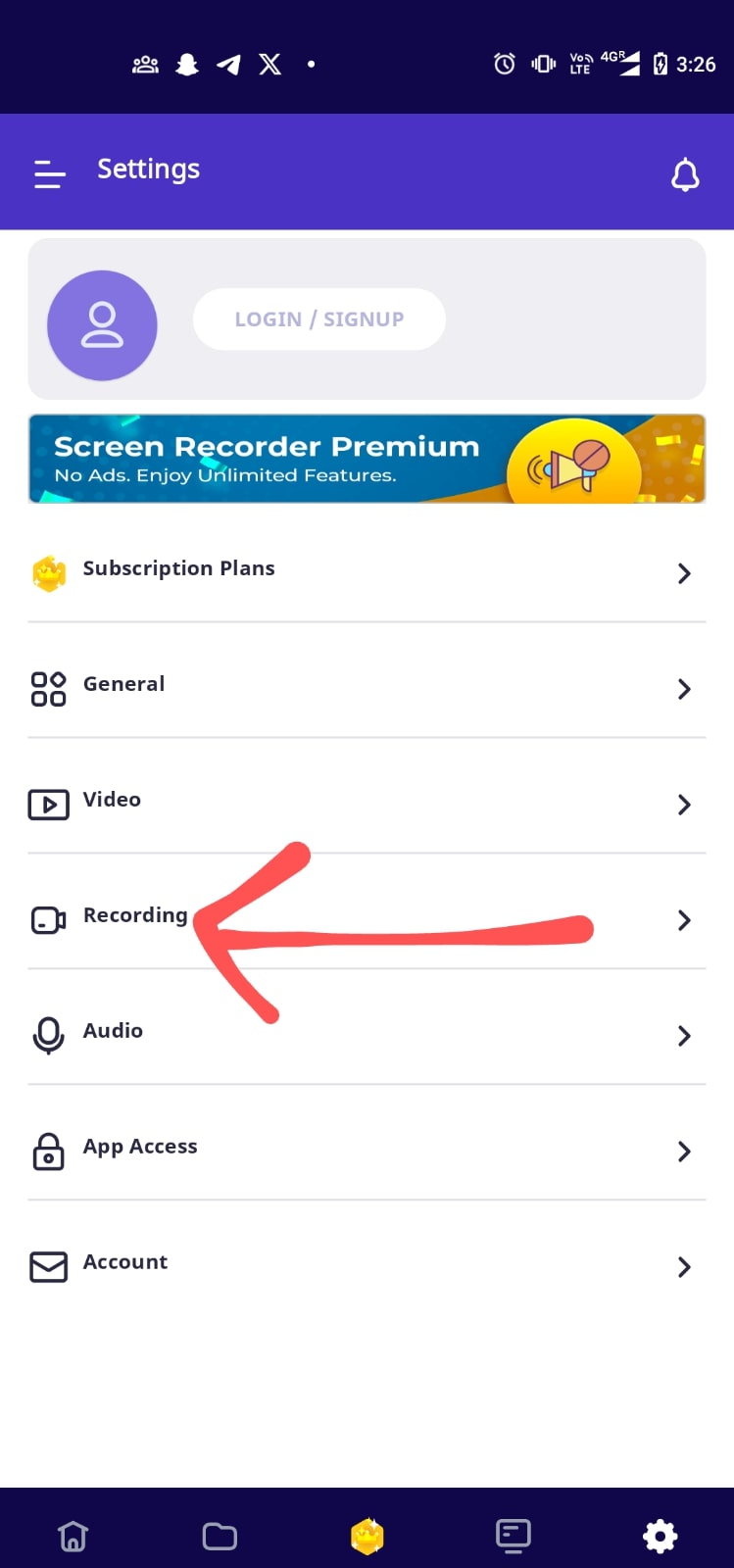
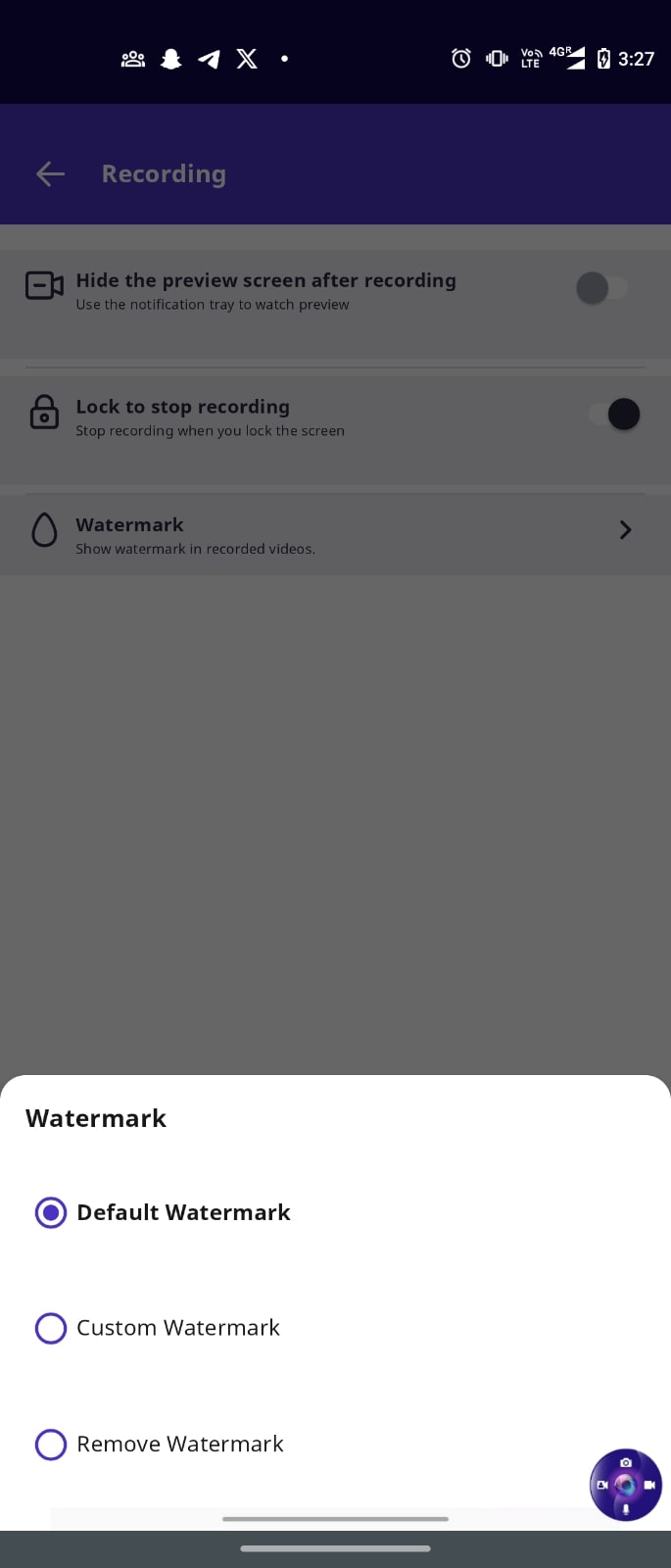
Within the recording options, you'll see a "Watermark" setting. By default, the Screen Recorder app may have its watermark enabled for free users. Here's how to remove it:
If you choose to subscribe to the premium version of the Screen Recorder app, you'll gain access to an array of benefits, including:
By upgrading to the premium version, you can record your Android screen without any watermark, ensuring your content looks clean and professional. Start creating stunning, watermark-free videos today with the Screen Recorder app!
Was this helpful?