Download App
 Scan QR Code
Scan QR Code
 Scan QR Code
Scan QR Code
You can easily set an overlay frame for a livestream
Step 1. Open Screen Recorder App, Click on go live.
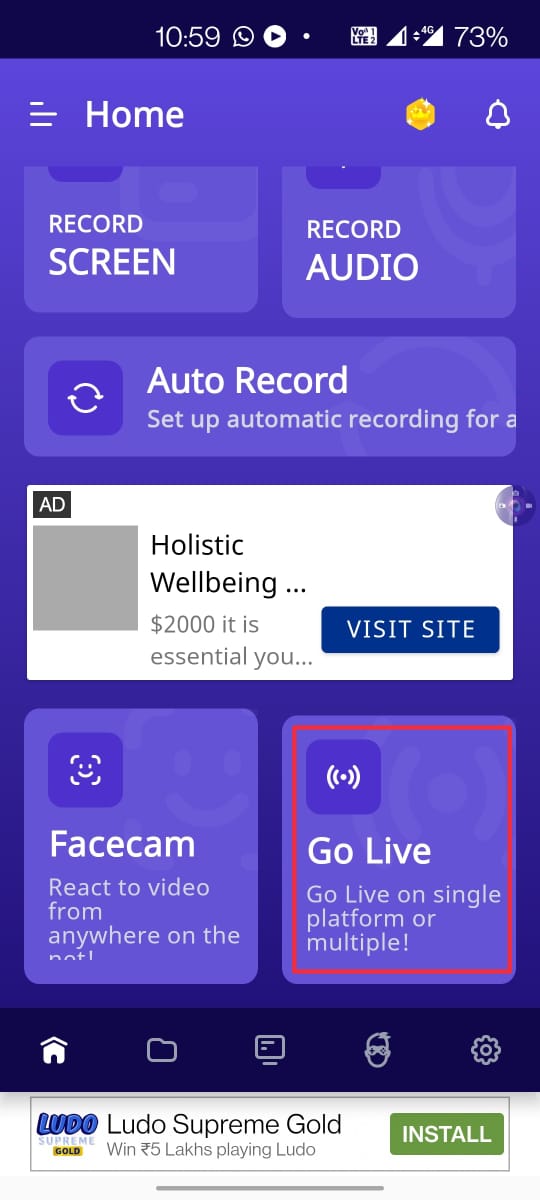
Step 2. Select the “Go Live on YouTube” option on the home page.
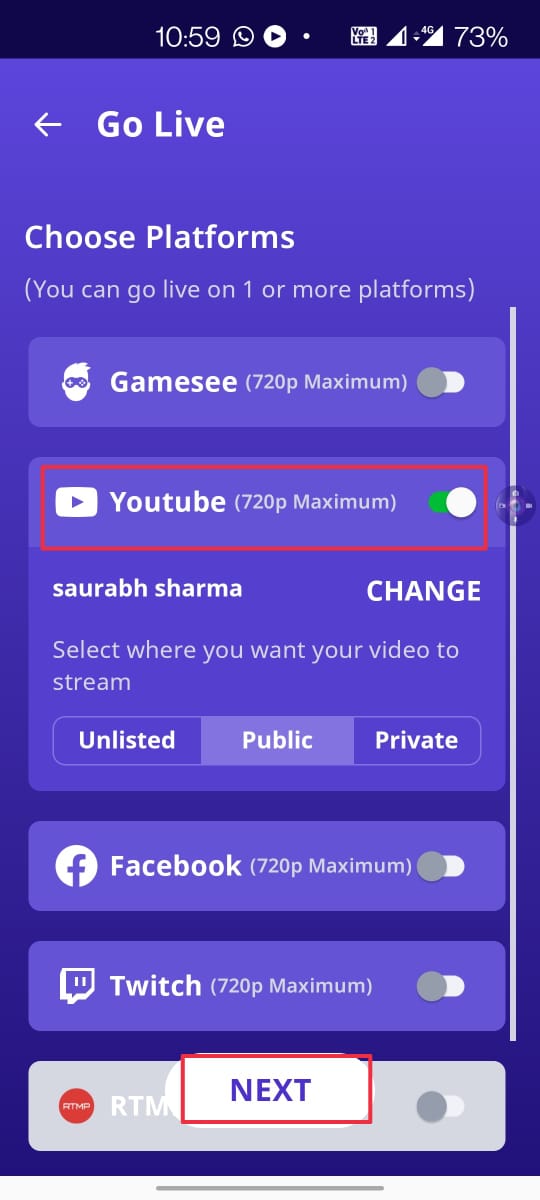
Step 3. Click on the “overlays” icon.
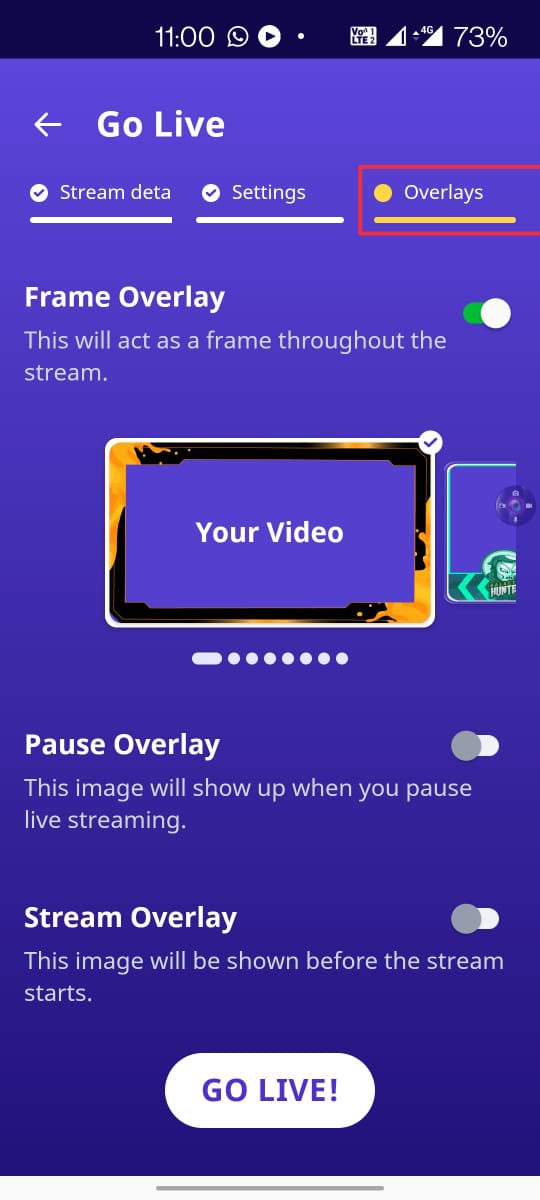
Was this helpful?