Download App
 Scan QR Code
Scan QR Code
 Scan QR Code
Scan QR Code
Step 1. Open the Screen Recorder app and go to view all Recordings, then double click on the video you want to share.

Step 2. Choose how and with whom you want to share.
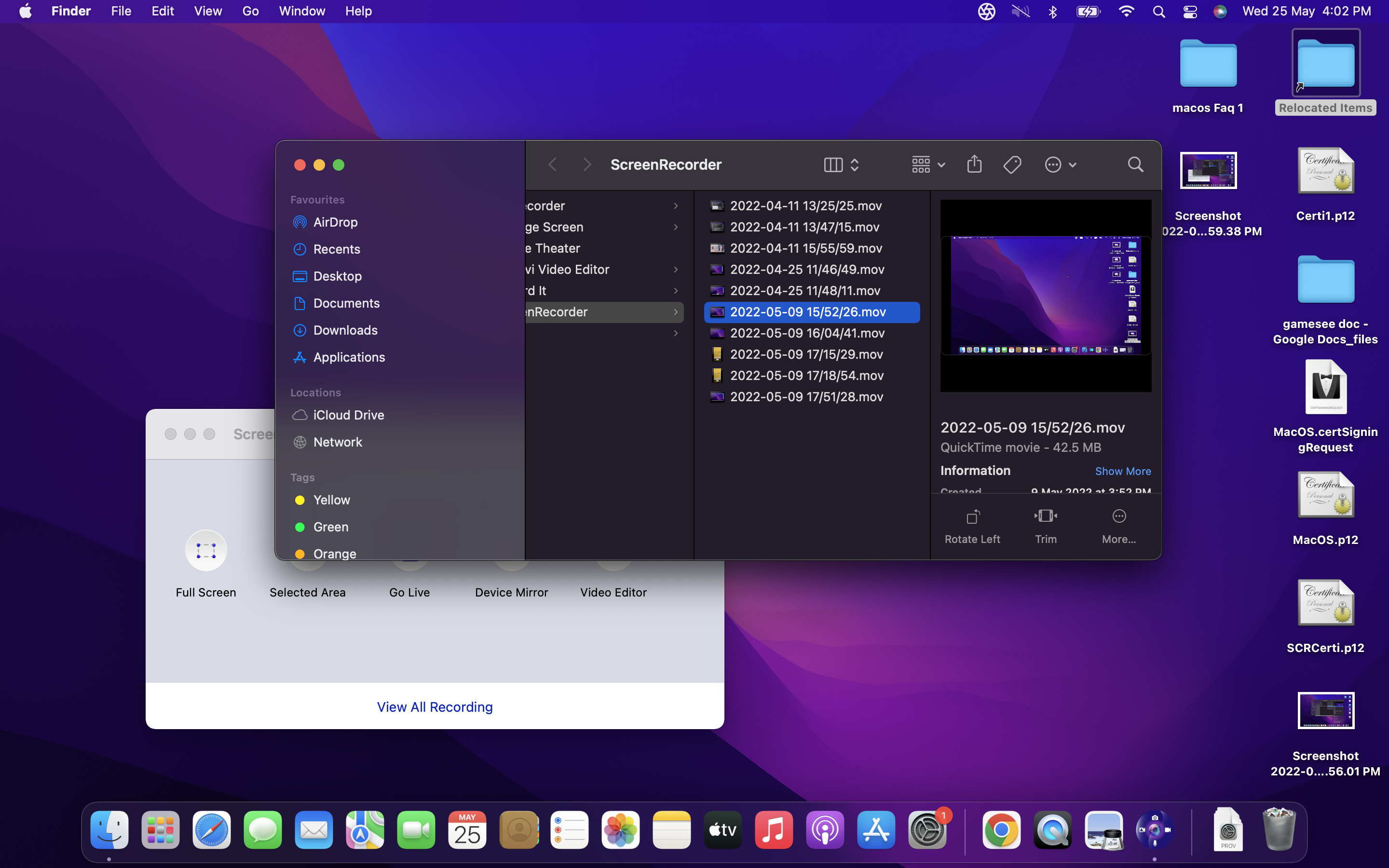
Was this helpful?