Download App
 Scan QR Code
Scan QR Code
 Scan QR Code
Scan QR Code
Step 1. If you want to use the floating button then firstly you need to enable it from the setting of the app.
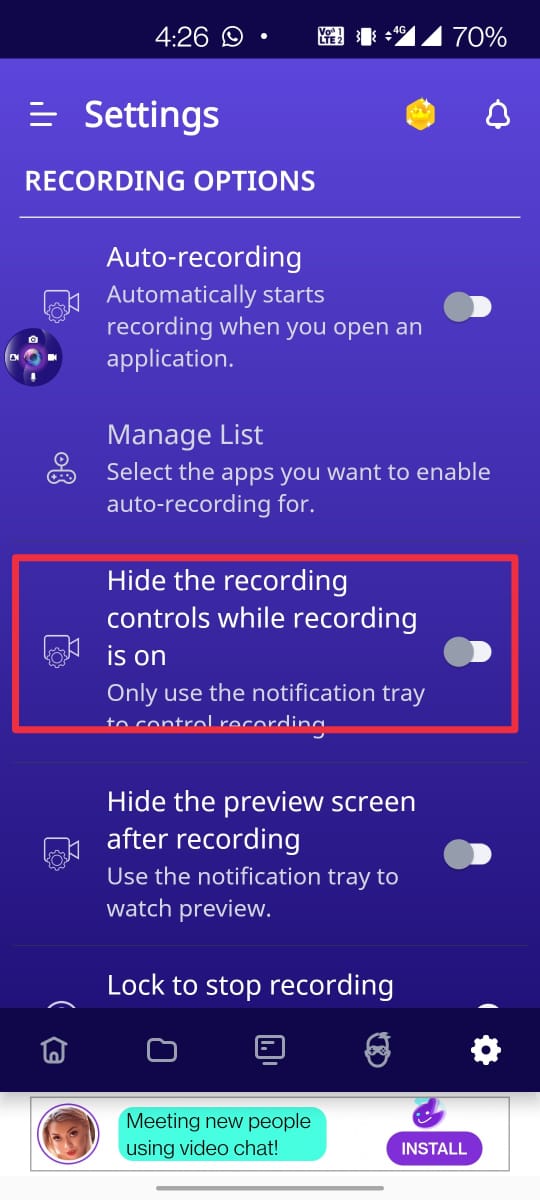
Step 2. After enabling you will see a small icon on your screen tap on it you will see various options like the option to live, record video, take screenshot etc.
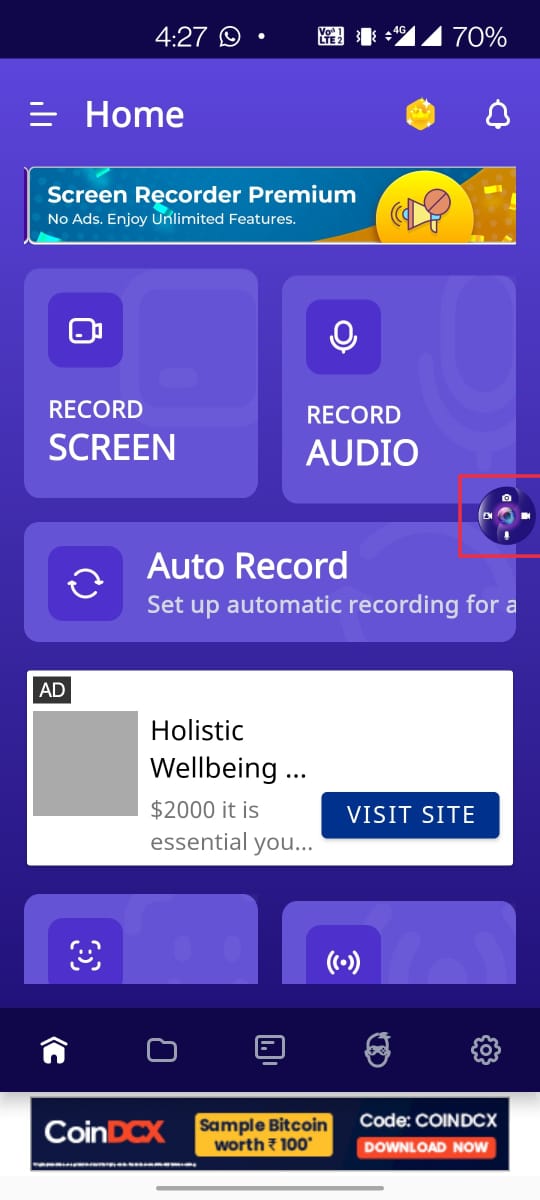
Step 3. Click on the 3 dots and it will provide you with further options of Interactive video, whiteboard recording and record audio.
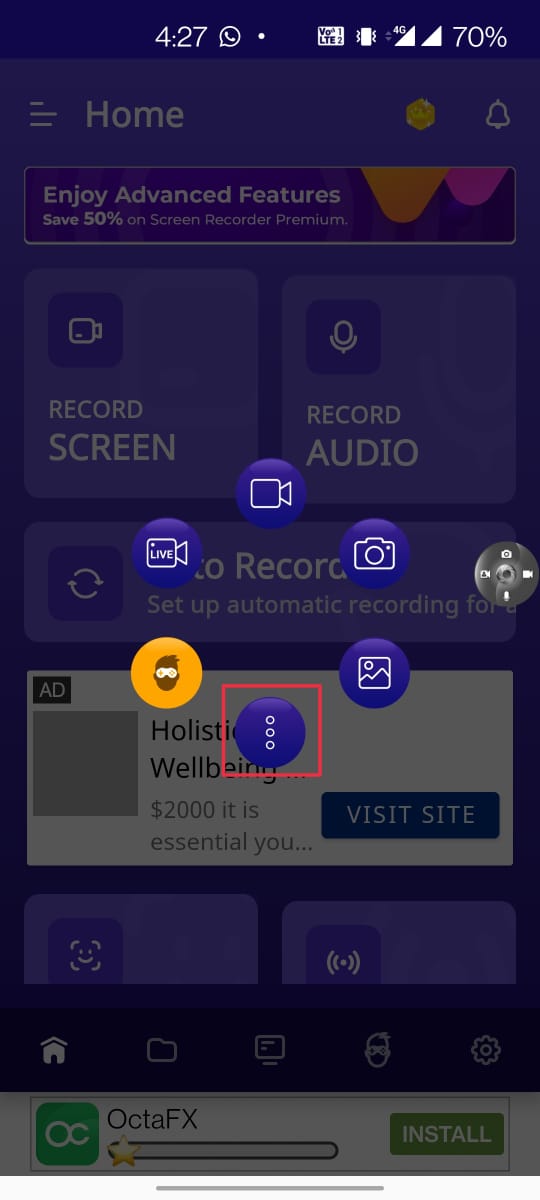
Was this helpful?