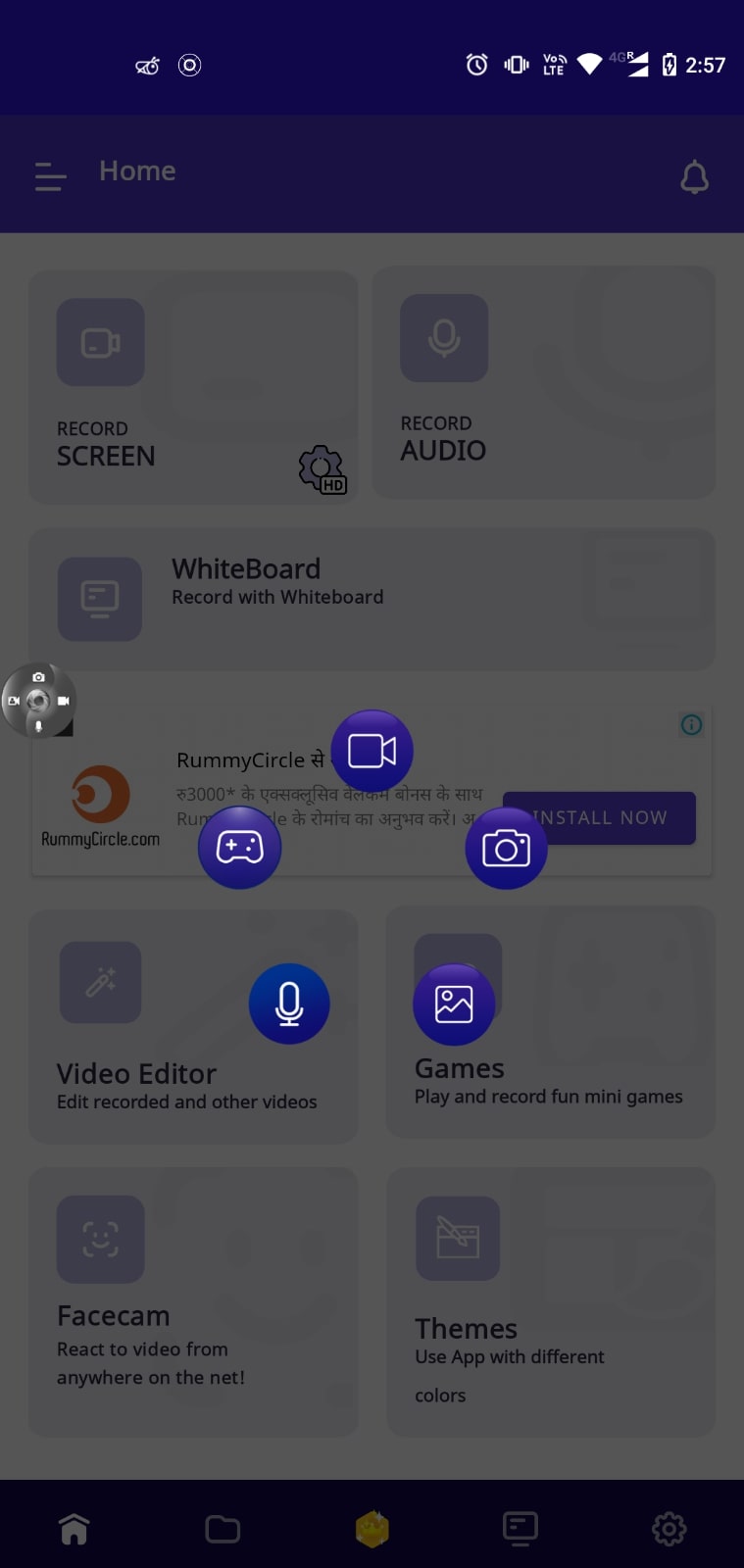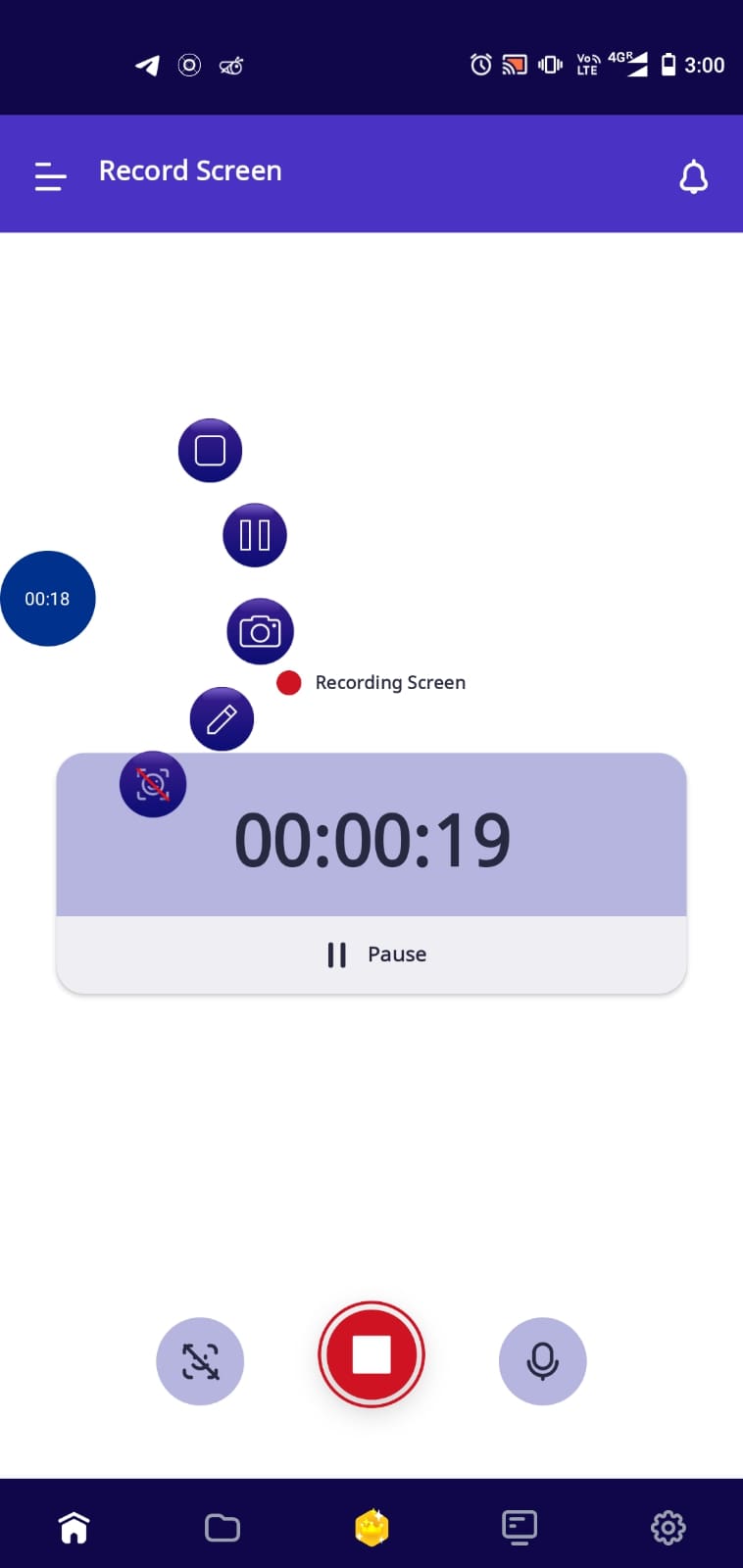Screen Recorder by AppScreenRecorder.com is a versatile, free, and user-friendly app designed to capture and record activities on your mobile and desktop screens. Whether you're a gamer showcasing your skills, a content creator crafting tutorials, or someone who simply wants to save memorable moments, our screen recorder is your go-to tool.
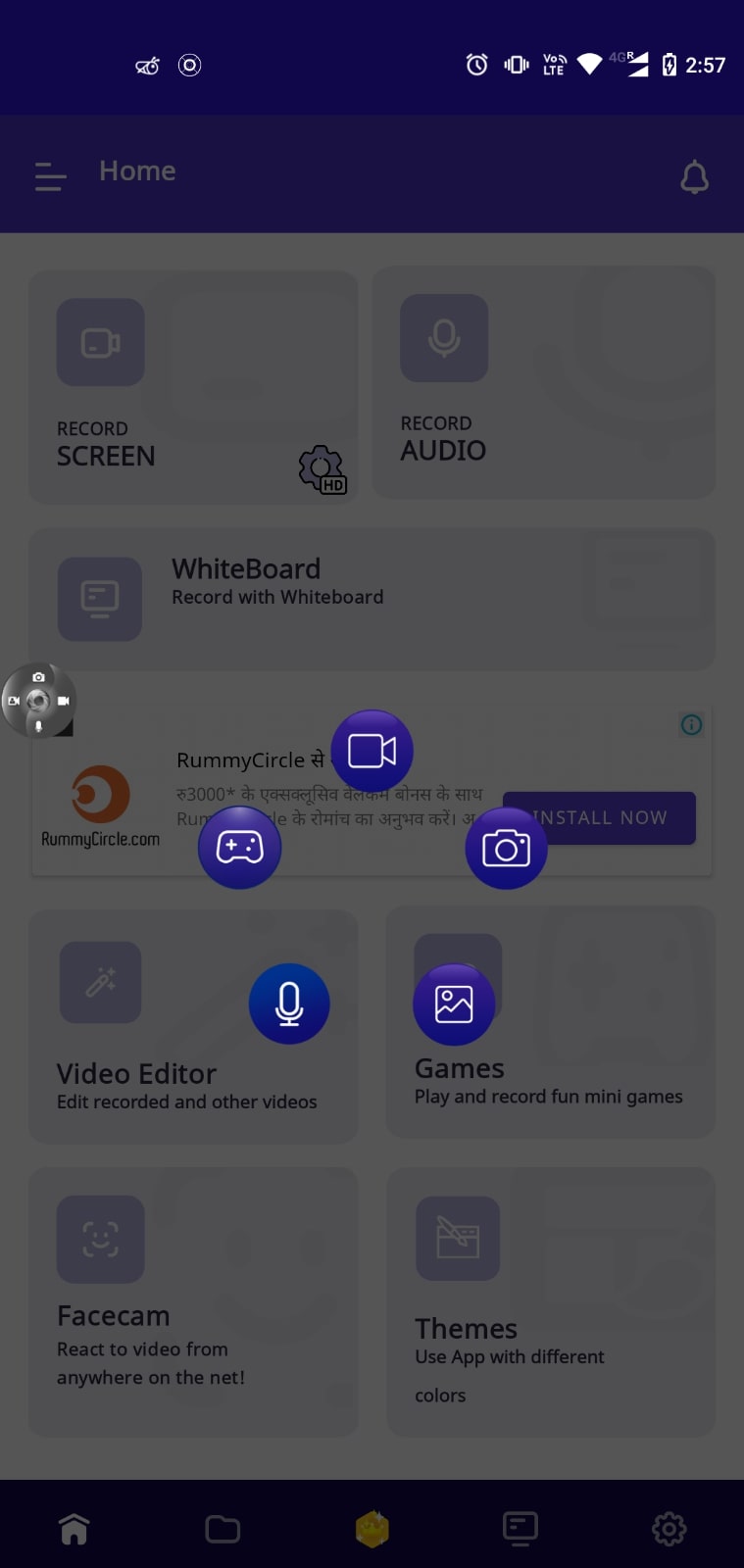
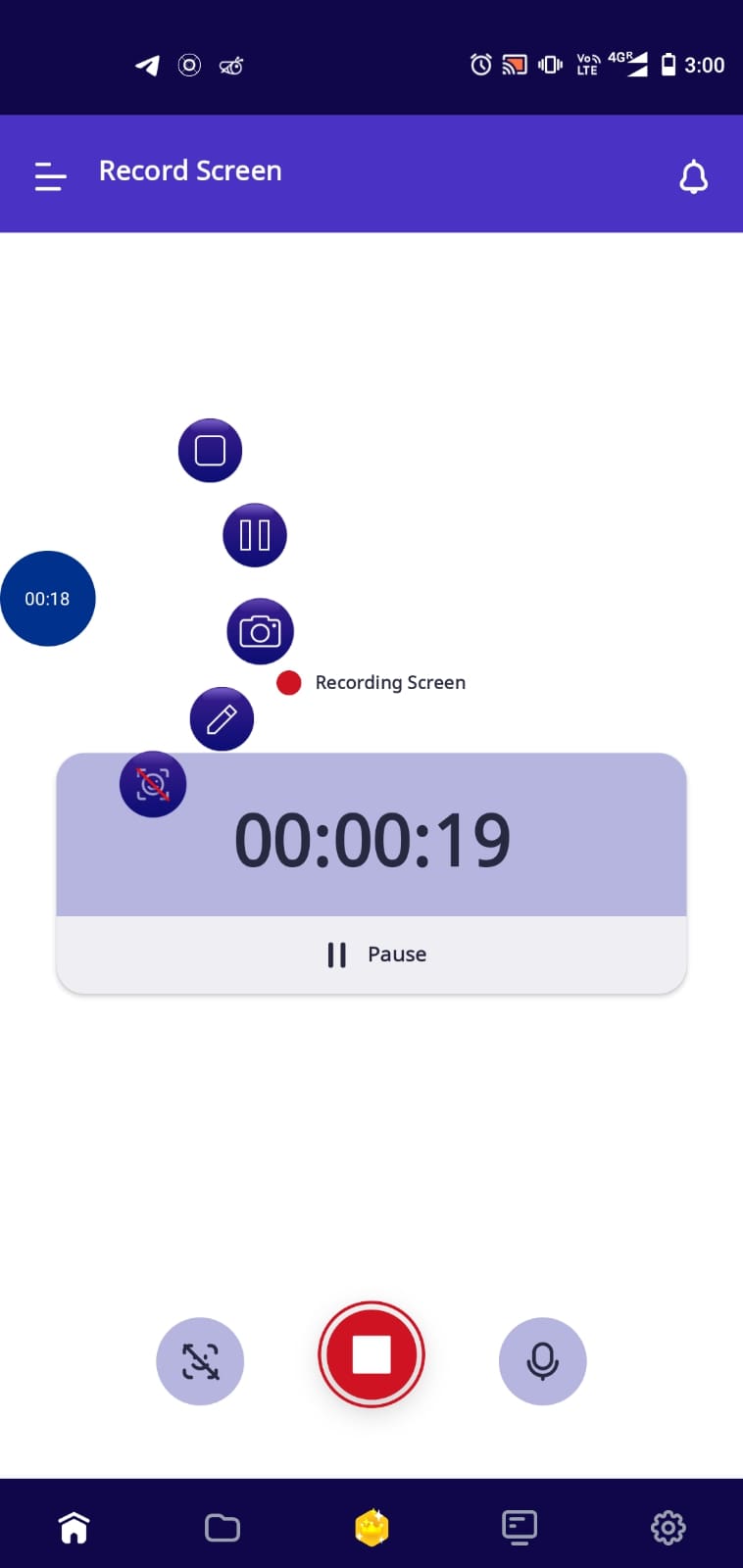
Capture all the happenings with screen recording
Probably you are a gamer who loves PubG and would want to share your skills with others. Or, maybe, you are a content creator who loves to generate tutorials. Sometimes, it is just about recording something on the device that you would want to save for later. Nevertheless, for all of that and more, you need a screen recorder. If you are wondering what a screen recorder is and how to download one, we have a guide below that may come in handy.
Key Features:
Multi-Platform Compatibility:
Effortless Interface:
- Our app offers a simplified and intuitive interface, making it easy for users of all levels to record videos, games, or live stream seamlessly.
Live Streaming Capabilities:
- Take your content to the next level by live streaming directly to popular platforms like Facebook, YouTube, and Twitch without any cost.
Interactive Videos and Facecam:
- Create engaging content with facecam videos using our interactive feature. The app provides a detailed guide on making the most of this feature.
Editing Made Easy:
- Edit screenshots directly within the app for a polished look. No need for additional software; we've got all your editing needs covered.
Share with Ease:
- Share your recorded videos effortlessly across various platforms. Our app ensures your content reaches the audience it deserves.
Why Screen Recorder?
Free of Gimmicks:
- Screen Recorder delivers on its promises without any hidden gimmicks. It's a straightforward tool that prioritizes functionality.
Cross-Platform Magic:
- Whether you're on iOS, Android, MacOS, or using Chrome, our app seamlessly works its magic. It's perfect for both novice and experienced users.
Comprehensive Developer Support:
- Our developers have compiled a detailed FAQ section within the app, addressing common queries and providing guidance.
Now that you're acquainted with the power of Screen Recorder, download it from the App Store, Play Store, or Chrome Web Store for free. Join the community of users who've unlocked the potential of effortless screen recording across platforms.
 Scan QR Code
Scan QR Code