Download App
 Scan QR Code
Scan QR Code
 Scan QR Code
Scan QR Code
Step 1. Open the app and click on top left side three line button.
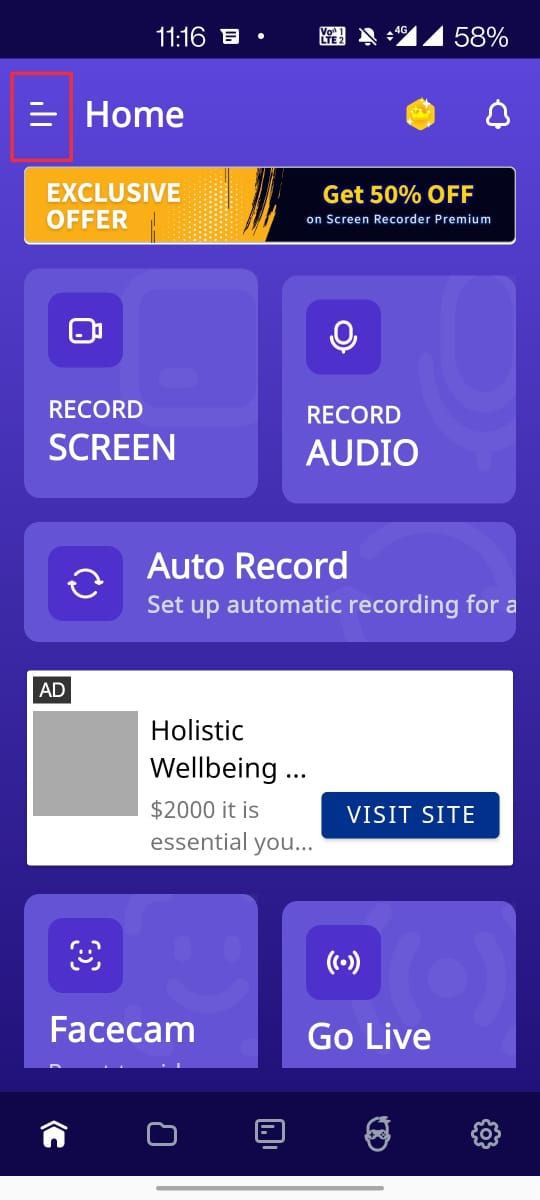
Step 2. You will see the option of feedback, click on it.
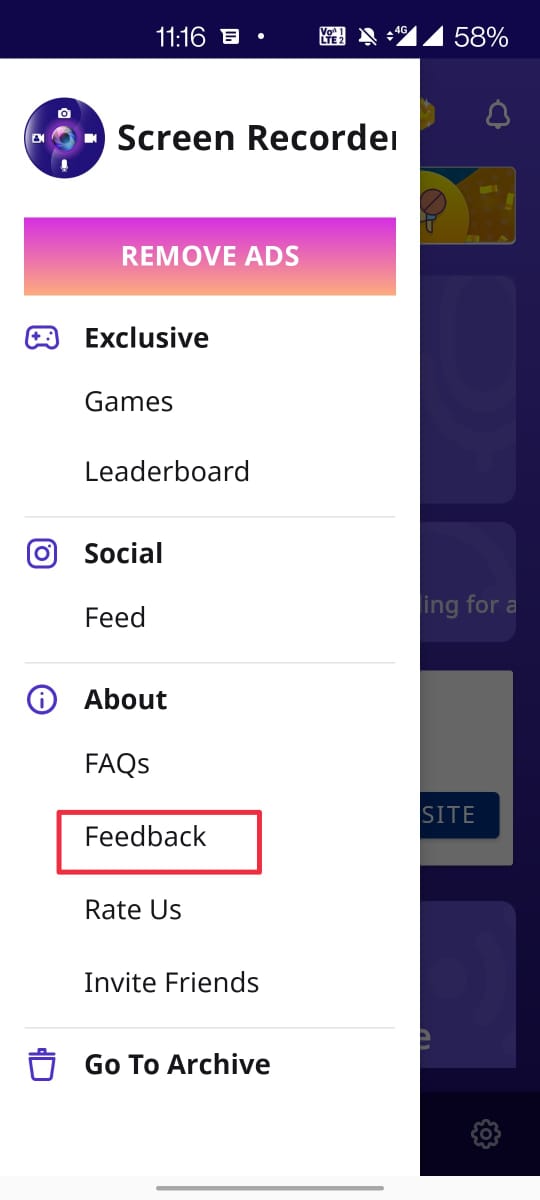
Step 3. A dialogue box will appear . you will see various options choose the one on which you want to give us your feedback , type your message and then click submit . your feedback will be submitted to us .
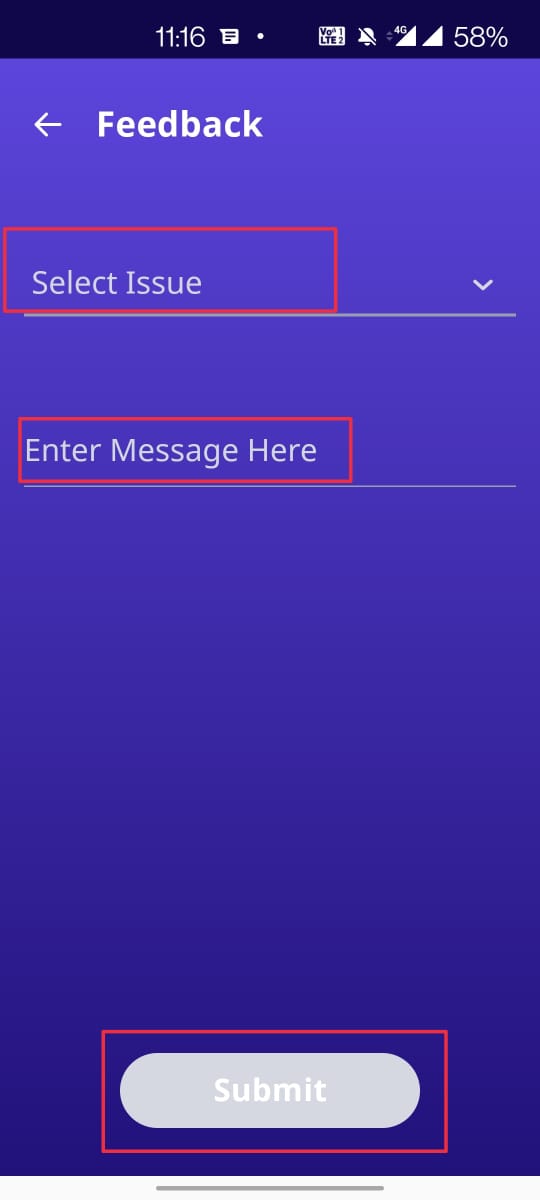
Was this helpful?