Download App
 Scan QR Code
Scan QR Code
 Scan QR Code
Scan QR Code
Step 1. Open the app and go the settings.
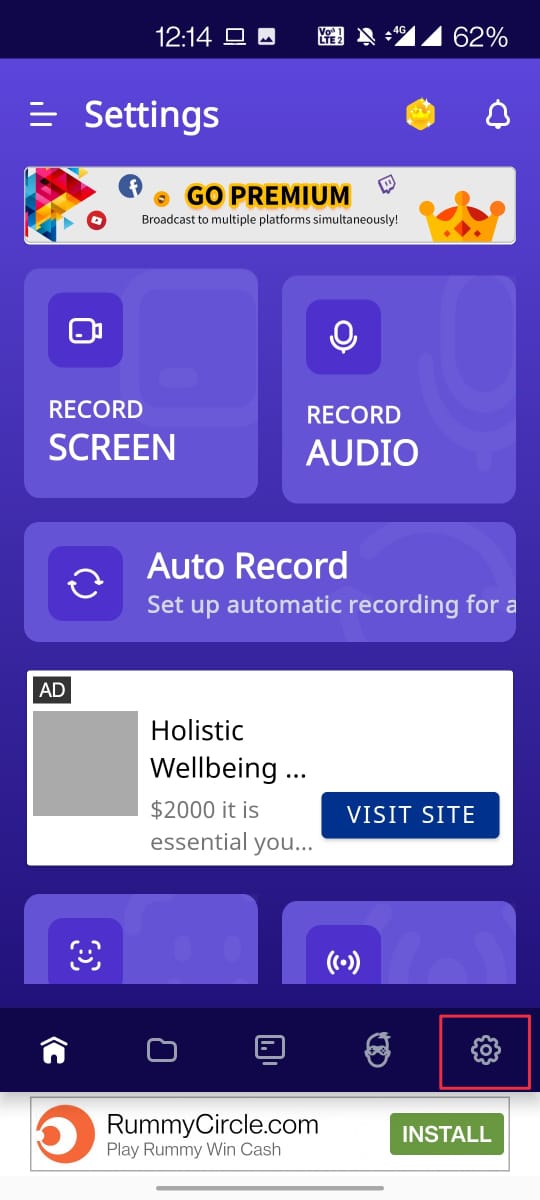
Step 2. Scroll down and go to “App Access Settings”.
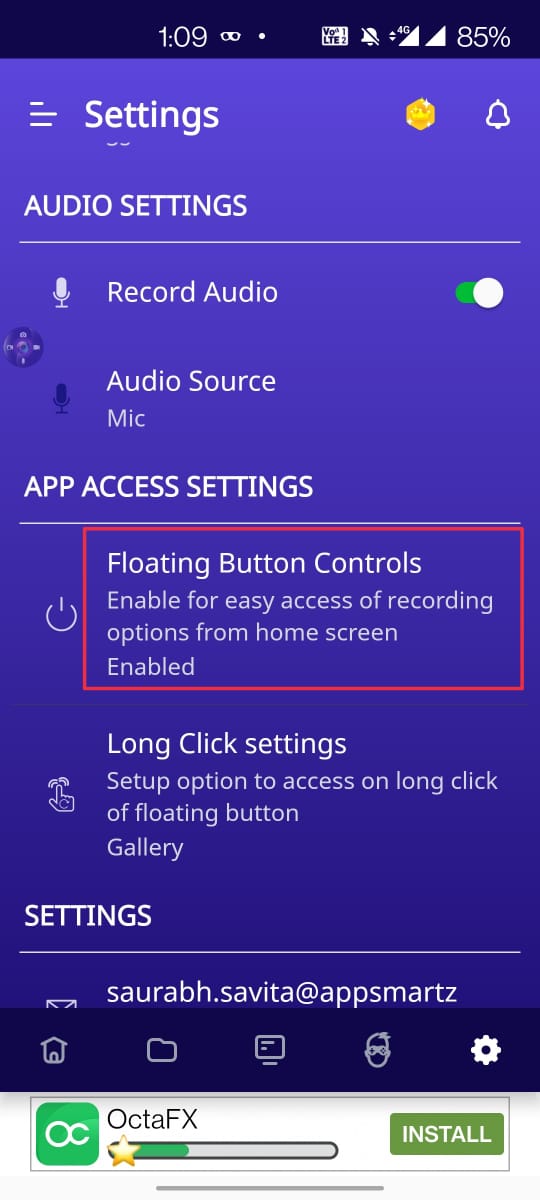
Step 3. Now tap on floating button controls and you can disable the floating button icon from there.
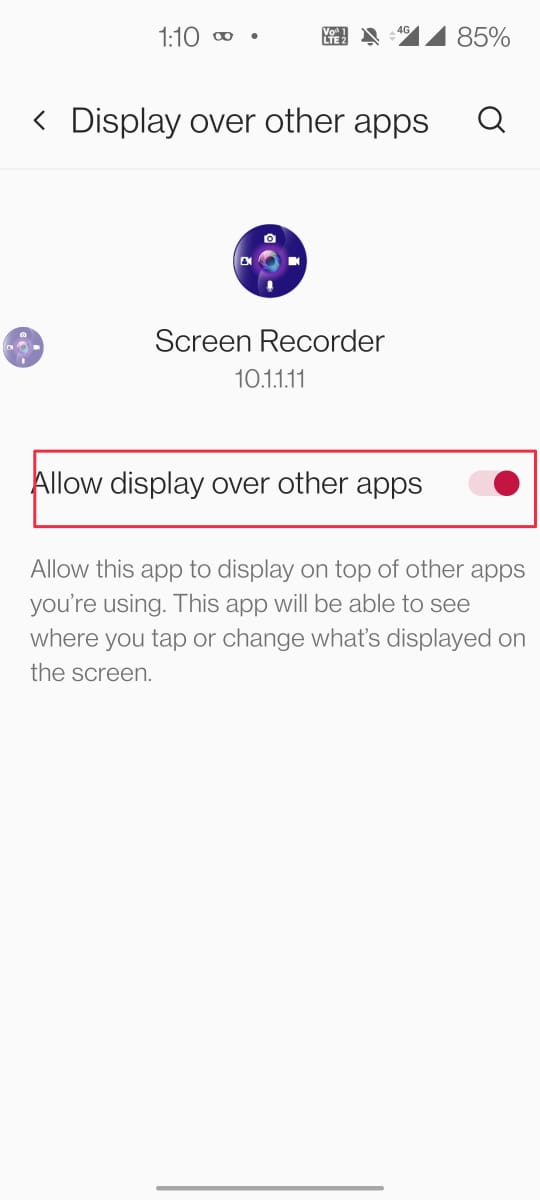
Was this helpful?